Mumble Basic improves text messaging notifications on Android
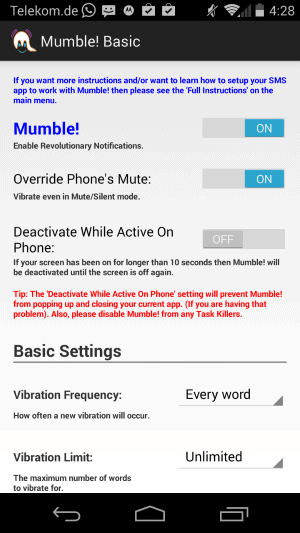
Whenever you receive a new SMS text message on your Android device, you get a notification that comes along with it provided that you have not completely silenced your phone.
While that is appropriate at times so that you know that you received a new message, it is sometimes annoying, for instance when you get two text messages from the same person, with the second only fixing a typo in the first, or if you just receive a short message stating "ok" or something like that.
Mumble Basic Smart Alerts is a free application for Android devices that improves the SMS notification feature of the device by customizing notifications based on the text messages length.
If you have set your phone to vibrate, you will notice that short messages only vibrate once, while longer messages more often than that. This alone helps tremendously, as you now know how long a message is without opening it first.
What may be even better is that messages that you consider useless can be ignored completely.
It is recommended to modify the preferences of the app before you start to make use of it. It will vibrate once for every word by default for instance, which can mean that your phone goes on a vibrating spree at times.
The following configuration options are provided:
- Vibration Frequency: Every word up to Every 10 words.
- Vibrating Limit: A cap for the number of vibrations per text message.
- Vibration Intensity: defines the intensity and length of each vibration.
- Play Notification: How many times you are notified, from one to five times.
- Excitement: Dynamically increase the intensity of vibrations based on importance of messages.
- Pronounce Syllables: Additional vibrations for syllables.
- Word Emphasis: Changes vibration intensity dynamically for each word depending on how important the app considers it.
- Ignore One Word Messages: You can disable vibrations for one word messages such as "ok".
- Ignore Typo Fixing: Ignore messages that only fix typos.
The settings that I'd recommend you change are vibration frequency, vibration limit, ignore one word messages and ignore typo fixing. The latter two are not enabled by default.
The free version of Mumble is a useful application if you receive lots of text messages on your phone or tablet. If you do, you may want to consider upgrading to the paid version which introduces excellent features such as custom filters to filter by data that you specify.
You can add custom word filters, or block emoticons or symbols among other things.It does not end here though. The app can recognize additional message types, for instance questions, NSFW or business and be configured accordingly to ignore or notify.
Verdict
If you want more control over text message notifications on Android, then Mumble is the way to go. I'd suggest you start with the basic version to see how it works, and if you find it useful, consider upgrading to the paid version to make use of the additional features that it provides you with.
Advertisement




















