How to set up the new Firefox Sync in Firefox 29
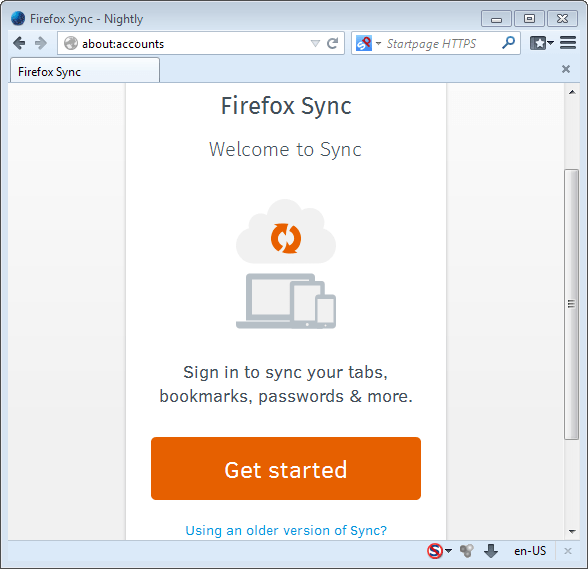
If you are a regular reader, you know that Mozilla plans to update Firefox Sync in version 29 of the web browser.
As you may know, the nightly channel of the web browser is currently at version 29. This will change in the next couple of days when all channels are upgraded a version.
The new Firefox Sync has already landed in Firefox Nightly while the old Sync is also still operational for the most part.
This may sound confusing at first, but it is not really the case.
If you use the old Firefox Sync, then you probably wonder how to switch to the new version, and what impact not switching to the new version may have on the synchronization functionality.
The old sync works just fine for now for the most part. You can still synchronize all of your devices with each other without making any changes. What you cannot do anymore however is add new devices that you want synced as well.
In addition, Mozilla will support the old sync technology only for a limited amount of time before it will stop support for it.
It is still possible to use the old sync at that point, but only if you are using a community supported self-hosted solution as explained here.
Setting up the new Firefox Sync
If you are not using the old Firefox Sync, skip the following step. Before you can configure the new Firefox Sync on your system, you need to unlink all of your existing Sync devices.
You do so with a click on the settings button, selecting Options, and then the Sync tab. Click on unlink this device to discontinue the old Firefox Sync on the system.
To create a new Firefox Sync account, do the following.
- Click on the Settings button again and select Sign in to Sync.
- Or, load about:accounts directly in the browser's address bar.
- Click on the Get Started button displayed here.
- You are asked to create a Firefox account by entering your email address, selecting a password, and your year of birth.
- Here you can also check the "Choose what to sync" option to customize the data that gets synchronized by the browser.
- A verification link is sent to the email address. The email is verified when you load that link.
- If you have selected to customize the sync settings, you can do so on the next screen.
- Firefox Sync has been successfully set up after you hit the start button.
The major change is that you do need to use an email address to set up the account. On the positive side of things, this means that you only need to use the email address and password to set up Sync on another device, instead of keys that the old Sync used to add devices to the process.
It does mean that Firefox users need to create a Firefox Account to use Sync, and while other browsers handle this in the same way, Chrome Sync requires a Chrome account for example, some users may not like the idea of using an email address to create such an account.
A Firefox Account is also required to use the Firefox Marketplace. Mozilla has additional account-related ideas that it may implement at one point in time.
Advertisement
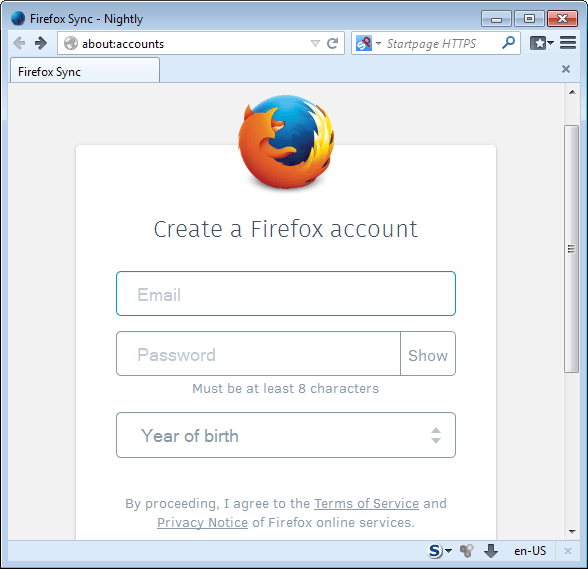
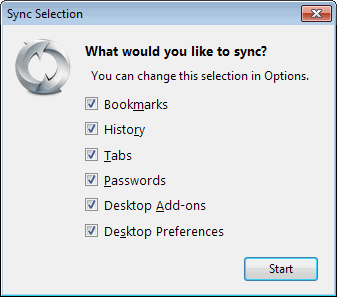


















unfortunately the new sync is absolutely unusable. Maybe it helps firefox to know about the use of their browser, it certainly does not help the user at all.
I just installed a new laptop and registered – and bumm – all my settings on my pc were reset to factory standard – instead of syncing my new laptop with the settings etc., of my pc it overwrote everything and all my old settings on the PC are gone. Thanks a lot! (Fortunately I have a recent backup).
I have found no way to tell the sync in what direction I want to have it synced. I cannot have my settings on my new computer. When I change from factory settings on my PC to what I want, minutes later I am again on fatorysettings syced back from the new install. This is nothing but pure f***ing *s**t.
Tips for speeding up browser setup.
Many years ago I made a text file with setup tips for all of my browsers which includes which cookies to allow etc.
Also I made an HTML file I load into all of my browsers. It has links to all plugin download pages, current addons and addons I might need later, links to userstyles and user scripts, themes, adblock subscriptions.
I created bookmarks for all of my favorite about:config settings in Firefox.
Name: Middlemouse Paste – Setting=true
URL: about:config?filter=middlemouse.paste
If you currently use a master password with FF I suggest you DO NOT update to the new sync, as this does not work with a master password.
The new sync will still work, but it does not sync your passwords.
If, like me, you rely on FF to remember a lot of random passwords I create for accounts, then this will no longer work if you use more than one system. This is a major flaw IMO and I have moved to the FF26 fork, Pale Moon, as this still syncs with a master password.
I just downloaded the latest version of FF, tried to set up the sync with 2 different emails (tried a second one when the first email appeared not to work) and never received an email so that I could verify my Sync account. While I use MacMail, I went directly to my Gmail online and there was no email lurking in the Spam or anywhere else. Sounds like a bug.
I setup my own sync instance ; If I understood well : so far account is hosted on Mozilla side but data are stored in my own sync instance, right ??
Chrome still does this better. You can choose what to sync on each individual computer. For example, I can have everything sync with my gmail address at home. However at my work computer, if I don’t want for example my password or history to sync, then I am allowed to do that, all the other chrome syncs are not affected.
In Firefox, there is only one setting for all computers, if my computer at home is syncing everything, I must also sync everything else with the same settings. If I change my sync setting at work to not sync passwords or history for example, all my sync computers will now not sync password and history.
Sorry but this isn’t true. I unchecked “tabs” (for example) on one computer, not on others. Tabs still synchronize from computers where I left “tabs” checked.
When adding new device to the new Sync, do they send a confirmation email each time? It’d be great if they do that, so you know if someone has hacked their way into your Sync or not.
What about encryption? The new process doesn’t seem to include the cryptographic key needed with the old sync. One of the main feature was to encrypt data with a key only known to the user before being sent to Mozilla servers, I’m not really comfortable sending by password, bookmarks and history in a recoverable form to a third party, especially given the current climate.
Please read these for more details. Basically, nothing has changed (wrt cryptography) and your data is just as safe as it always was.
https://blog.mozilla.org/services/2014/02/07/a-better-firefox-sync/
and
https://github.com/mozilla/fxa-auth-server/wiki/onepw-protocol
I used the old Firefox Sync to sync with Pale Moon, not with Firefox. Do you think I would have to switch to the new FF Sync to keep it synced with Pale Moon?
By the way, Martin, I don’t know how you do it. I personally think Martin Brinkmann is the name of an entire time of hard-working geeks!
Justin, I always have the feeling that I’m not working enough ;)
I’m not sure how Pale Moon will handle this. Maybe it is possible to keep the old sync code, but I have not found any information on the support forum yet about this.
Personas account?
No, that is different. Quite confusing, I have to admit.