LibreOffice 4.2 released, brings new Calc engine and new start screen
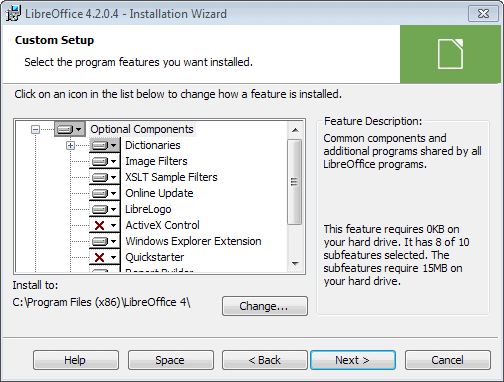
LibreOffice 4.2 has just been released. The new version of the open source Office suite introduces several changes and improvements that improve the functionality, usability or performance of the application.
The first thing that existing users may notice is that the module selection options have been removed from the custom installation dialog on Windows. This may look like a big change in usability here, but it is not one as the feature only impacted the display in the start menu of the operating system before.
The custom setup option provides you with options to block the installation of optional components, such as ActiveX Controls, Windows Explorer extension, or the quickstarter.
The second thing you may notice is the new start screen that LibreOffice ships with. It displays the most recent documents on the right, and options to create a new document in one of the modules such as Draw, Cacl or Writer on the left.
Here you can also open a file from the local system, or open the templates manager to select a template to start with.
If you run LibreOffice on a Windows 7 or Windows 8 system, you may also notice that support for the operating system's taskbar has been added to the application. The jumplist view displays a list of recent documents for instance, and open documents are now automatically sorted by application -- Calc, Writer, or Impress for example -- for easier recognition and access.
System and network administrators may find the new options to centrally manage and lock-down the configuration of LibreOffice helpful. This is achieved with Group Policy Objects via Active Directory.
Experienced users find a new expert configuration option under Options > LibreOffice > Advanced > Expert Configuration. A click on it displays a large data table that looks similar to Firefox's about:config listing. It contains advanced properties and their value, so that it is possible to modify them right there.
Probably the biggest change of them all is the new engine for Calc which now supports parallel calculations using the graphics processing unit.
Here is a short selection of other changes in this release:
- RTF import supports group shades now in Writer.
- The auto-correction of borders has improved in Writer.
- DOT files can now be created in Writer.
- A new default template is now available for Writer.
- DOCX interoperability improvements.
- In-place editing of input fields in Writer.
- Random number generation now available in Calc.
- New Formula interpreter.
- Many spreadsheet functions added, including WEBSERVICE and FILTERXML.
- New custom animation toolbar.
- Trend line enhancements in Chart.
- Code quality improvement based on Coverity scan analysis.
- Microsoft Office and OOXML filter improvements.
You can check out the full list of changes here, or download LibreOffice 4.2 from the project's start page.
Advertisement





















http://blog.documentfoundation.org/2014/08/28/libreoffice-4-3-1-fresh-announced/
I happened to notice LibreOffice 4.2.0.4 was available last night, and was pleased to get lucky when I downloaded it at almost 18 Mbps. The changes seem stable and useful. Lots of little as well as large improvements are welcome. I’ve been a light user since the program first became available, and it meets my needs well.
It still doesn’t support delta updates which is the biggest criticism since OpenOffice.org. When updating you have to download the entire 200 MB installer for every single release.
This ^ It takes so freaking long to update. Ugh!
I use this app but only as portable.
Microsoft’s Office ‘Like driving a Ferrari at 20mph’
Why one region ditched Microsoft Office for LibreOffice
http://www.zdnet.com/like-driving-a-ferrari-at-20mph-why-one-region-ditched-microsoft-office-for-libreoffice-7000025246/
If they have a valid Office 2010 license, really there isn’t any point in upgrading to the 2013. It doesn’t bring any new format or anything specific to the 2013 that is overly dramatic that it’s worth upgrading everything to it.
Skydrive, a few advancements in Excel, and the ability to edit PDF documents in Word are about the only things that 2013 has over 2010, but those are all trivial stuff.
So why didn’t that area save more money by not upgrading at all until there is a need to upgrade.Windows 8 still supports all the way back to 2007 of Office.
UK government plans switch from Microsoft Office to open source
http://www.theguardian.com/technology/2014/jan/29/uk-government-plans-switch-to-open-source-from-microsoft-office-suite
Hi Martin,
download link leads to version 4.1 while release notes (changes here) link shows the right page with a download tab leading to 4.2 .