WordPress SEO Premium 1.0 plugin review
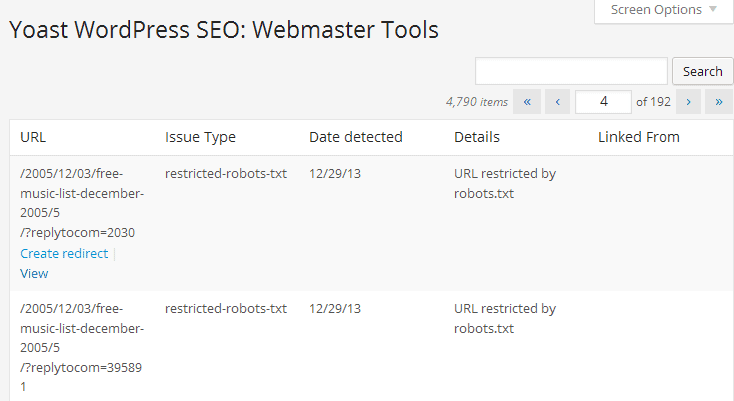
Yoast's WordPress SEO plugin is a well designed plugin for self-hosted WordPress blogs that takes care of several SEO related settings and preferences.
It enables you to define how permalinks should look like, how titles and other meta information are displayed, allows for the creation of XML sitemaps, supports breadcrumbs, and can be used to add information to the RSS feed.
Yoast released the first public version of his SEO Premium plugin for WordPress. It is available for $89 for a one site license, and discounted when you want to use it on multiple sites you own.
The plugin itself is more or less Yoast's WordPress SEO plugin with features added to it. For now, it is limited to two features, but more are promised to come later on.
When you purchase a license you get one year free upgrades with it, as well as support for the plugin, something that you do not get when you install the free version only.
Redirect Manager
The first new feature is the redirect manager. It enables you to quickly create site redirects in the backend of your blog. What sets this apart from comparable solutions such as the free Redirection plugin is the fact that you can have the plugin handle the redirects, or create redirect files instead that you can integrated into htaccess files or server configuration files.
Google Webmaster Tools integration
More interesting than that, at least for me, is the option to authorize the plugin to access Google Webmaster Tools information.
For now, this means the ability to retrieve crawl errors, such as 404 not found pages, from Webmaster Tools and display them on the site directly.
That's not all however, you can also create redirects here directly, which means that you will no longer have to switch between the WordPress admin dashboard, Google Webmaster Tools and the site's frontend to do so.
Update
If you run the regular WordPress SEO plugin, you need to deactivate it first before you install the WordPress SEO Premium plugin.
It works like the free version until you verify the license key that you have received after you have bought it.
Criticism
The plugin has a bright future, if Yoast and team continue to work on it. The initial version lacks a couple of features that I'd like to see implemented as soon as possible.
Probably the most glaring issue is the fact that there is no indication whether you have created a redirect for a page already when you open the Webmaster Tools section.
Not a problem if you have ten or so errors, but for my site, more than 4000 were listed. I cannot possibly fix them all in one day, and since I assume that the listing is updated regularly when new data becomes available, it is easy to lose orientation.
So, either remove the pages that were already fixed from the listing, add an option to filter out those pages, or add a visual indicator to the listing so that you know what you have fixed and what not.
In addition, all crawling errors are currently mixed together. You find urls here that are restricted by robots.txt, 404 errors, 403 errors, and basically all other errors that may be displayed in Webmaster Tools.
An option to filter the listing by error type would be useful.
And while we are at it, how about displaying the hits each page gets so that you can concentrate on fixing the most glaring issues first.
What else? I'd like to see some automation as well for issues that occur often. Say, to scan the listing for obvious errors, for instance image urls that contain parameters afterwards, such as blabla.jpgjr?test.
There is no option to import redirects from other plugins, such as Redirection currently. This is however on the to-do list, and it will be interesting to see how well this works out. It is definitely a welcome change, as I'm currently running two redirection plugins on the site.
Another thing that is kinda weird is that the notification of success or failure -- that is in regards to creating a new redirect -- is always displayed at the top. If you have added a redirect to a page listed below the fold, you won't see the return message. While you still see the position change and revert, that is not enough to know if a redirect was added successfully or not.
Verdict
Yoast's WordPress SEO Premium plugin introduces a handy feature. It is not as comfortable yet as it could be, but I'm pretty certain that improvements will be made in the near future.
It has its uses for now, especially if you do not want to switch between Webmaster Tools and your site when fixing broken pages and other crawl errors, but it is not as comfortable as it could be.
Considering that you do get one year support with the purchase, it is definitely worth the money right away.
Advertisement
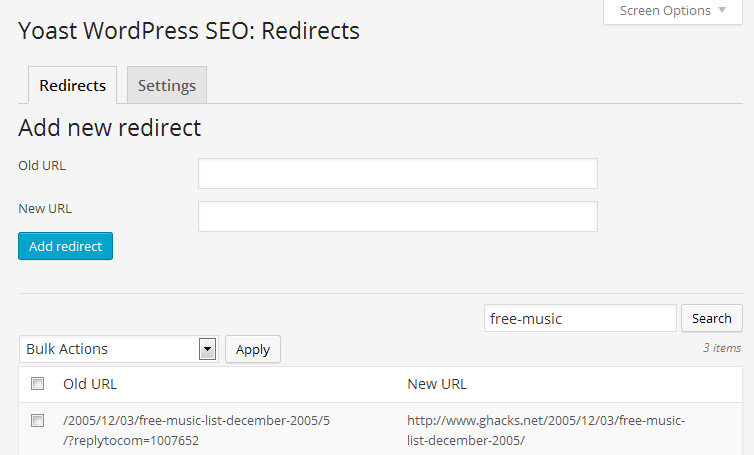

















This is one of the best security plugins. I use WP Better security in my site. I love this plugins.
I’m having trouble using the Redirect Plugin. I enter the “old” URL and enter the “new” URL. After I save changes, I reload the “old” URL and it is still there. It does not redirect to the new URL. Is your plugin working for you?
Also, what is difference between the Redirect under the Premium SEO and the 301 Redirect under advanced options in the Free SEO plugin?
Thanks!
Yes the plugin is working for me, I have tested several of the redirects that I have created and they work all fine.
Could be a caching issue, are you using any caching plugins or caching on the server? I have never used the Redirect of the free plugin — in fact, did not even know there was such a feature. I guess the core difference is the Google Webmaster Tools linking at the moment.
I think right now the premium plugin is in early stage I expect that there will be more features added to make it more attractive than the free version, as currently a user could just use the free version and a redirection plugin and acheive the same results, the intergration of the webmaster tools crawl errors is nice by not essential so I think it will be interesting to see what features are added to make it more attractive.
WordPress is the best CMS which has great values from SEO point of view because it has lot of plugins which make it easy to insert technical information like meta tags, alt attributes, robot.txt file or sitemap without any mistake. I am using SEO Premium plugin for one of my website but often I used SEO Yoast or All In One SEO Pack plugin. The introduction of this great plugin by you sounds like good work for those people didn’t use this ever.
I don’t actually think it is cheap considering that you have similar free plugins. Thank you for the review.