Malwarebytes Anti-Exploit Beta Version expired: how to fix
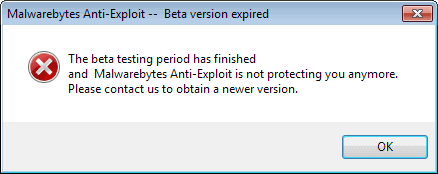
As you may know, I'm running two anti-exploit applications on my main Windows 7 Pro 64-bit system. First Microsoft's EMET (Enhanced Mitigation Experience Toolkit), and the recent addition Malwarebytes Anti-Exploit.
Both of these tools are last lines of defense. When a script, code, program or hacker manages to bypass all other security, such as a hardware firewall or resident antivirus software, these come into play.
They mitigate means to exploit vulnerabilities on the system, and can prevent attacks from being successful because of this. This can either mean that they stop the attack dead in its tracks, or that they reduce the impact that it may have on the system.
Malwarebytes Anti-Exploit was displayed a Beta version expired notification yesterday evening. In fact, it displayed multiple popup messages that informed me about it. All said the same thing:
The beta testing period has finished and Malwarebytes Anti-Exploit is not protecting you anymore.
Please contact us to obtain a newer version.
The problem was, there was no newer version at that time. The main program homepage over at Malwarebytes listed the old version that I had installed on my system, and the forum did not link to new versions as well.
Today, I discovered a new post with an updated version attached to it on the forum. If you have been running Anti-Exploit on your system, this is the version that you need to install to fix the issue.
So, all that needs to be done is download the new version and install it over the old one. Note that Malwarebytes recommends to close all browsers and other protected apps before you start the installation. The company does recommend to uninstall the old version as well, which you may want to do as well.
The new version includes several new anti-exploit techniques that the developers have added to it. In addition, support for Windows 8.1 and compatibility with several other programs such as Chrome extension, HitmanPro.Alert or Acrobat Reader have been improved.
To test whether the program is working correctly, check if it is running in the system tray. When you bring up its interface, it should display a running status message in it. In addition, you can run the mbae-test.exe file to find out if the program is catching exploits correctly.
The exploit test offers two verifications that you can run. When you hit the normal button after launch, it should launch the calculator on your system. This is the normal behavior, and the test is successful if the calculator is launched.
The exploit button will attempt to load the calculator using exploit code. If the program is working, calculator should not be launched and you should receive a "Exploit attempt blocked" popup by Anti-Exploit.
Update: You need to download the exploit test program from this url, as it does not ship with the program itself.
Back to the expiration issue:
The program has a hard coded expiration date due to it being a beta version designed for tests. It was unfortunate that the last version expired before Malwarebytes released a new version that extends the beta period. In addition, there is no auto-update feature included right now, which means that you will have to update manually at all times until that gets added.
Advertisement
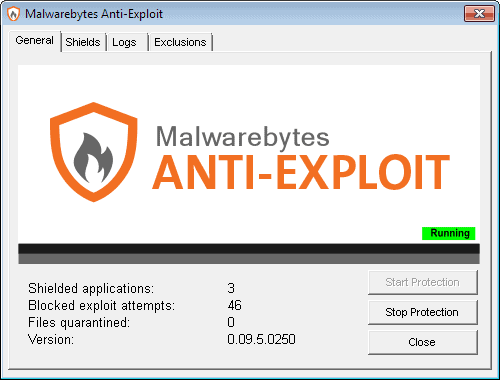
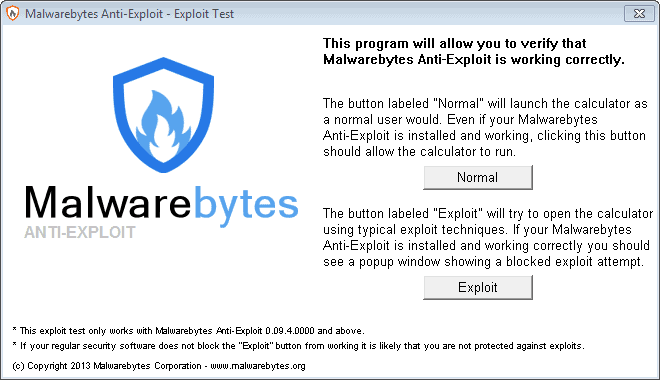
















*cautiously* I think … it’s sorted. Thank you very much for the support!
Glad that I could be of help. Fingers crossed.
It looks exactly like the one at beginning of the post, but I’ll be happy to if it’s helpful.
Okay now I understand. If it is not installed anymore, try and check if it is still in the startup. Open msconfig for instance or autoruns.
The one at the top of this page. It appears when I log on, then again if I log on to the web; closing doesn’t get rid of it; instead I get two webpages, and have to close the one with the pop-ups before I can open a new one.
It seems ironic. I’m a fan of malwarebytes, but won’t be installing anything by them while this persists!
Thank you in advance if you can help :^)
Can you make a screenshot of it?
My first concern is how to get rid of the nagging pop-up – it is intrusive and the sort of thing I’d want to block! Once that’s gone I’ll think about reinstalling a malwarebytes product. Any ideas? (I’ve tried removing their software – still get the pop-ups.)
Which popup are you talking about?
Thanks. Well written, and exactly what I needed.
It seems https://www.malwarebytes.org/antiexploit/ now has the latest 0.09.5.0250 beta and the forum reference is unavailable. 10:12 EST 2014-01-01
thanks Martin ,exploit test dblevins..>>> link is above your post
Thanx for not telling us how to get to the test program !
Agree that MBAM did a poor job of providing the update site but fortunately a go ducky search found the Forums and the link and explanation of how to do the install. However, I have not found any means of finding the test. saw info on a youtube site but the test exe is not in the program files for MAE.
You may need to download it from here: https://forums.malwarebytes.org/index.php?showtopic=139368
I, too, was getting the same message…downloaded and installed newer version over original…still received same beta message…Went through the registry, program files, firewall, everything and removed every reference I could find…rebooted and checked the same areas again…Was not getting the beta testing message. Installed the newer version only…still receiving the beta testing message nearly every time I right click. Any ideas?
It stopped for me, very strange. I would try and remove the program completely from your system using Revo Uninstaller or similar software, reboot, and then install anew.
I actually used RegSeeker rather than RegEdit and got all references out…reinstalled w/ no problems…
I have been running the Malwarebytes Anti-Exploit Shield since it first went into beta at Zerovulnerabitylabs.com
I also run Microsoft EMET. But I’m not sure how good it is. Microsoft Security Essentials is so bad the rating sites took it off of their list years ago. It is not better than nothing because it makes you believe it is actually doing something.
Here is another Anti-Exploit Shield. I just found it and haven’t tried it yet.
http://www.crystalaep.com/download.html
Thanks for the tip! The update wasn’t easy to find on their site, and I was just decided to remove the old version that turned into “nagware”.
Does pressing exploit button trigger EMET too when you add calculator under EMET protection? Did you try it?
I couldn’t find the updated version….there was only the download for the old beta version…