Fit any site to the Firefox browser window with a single click
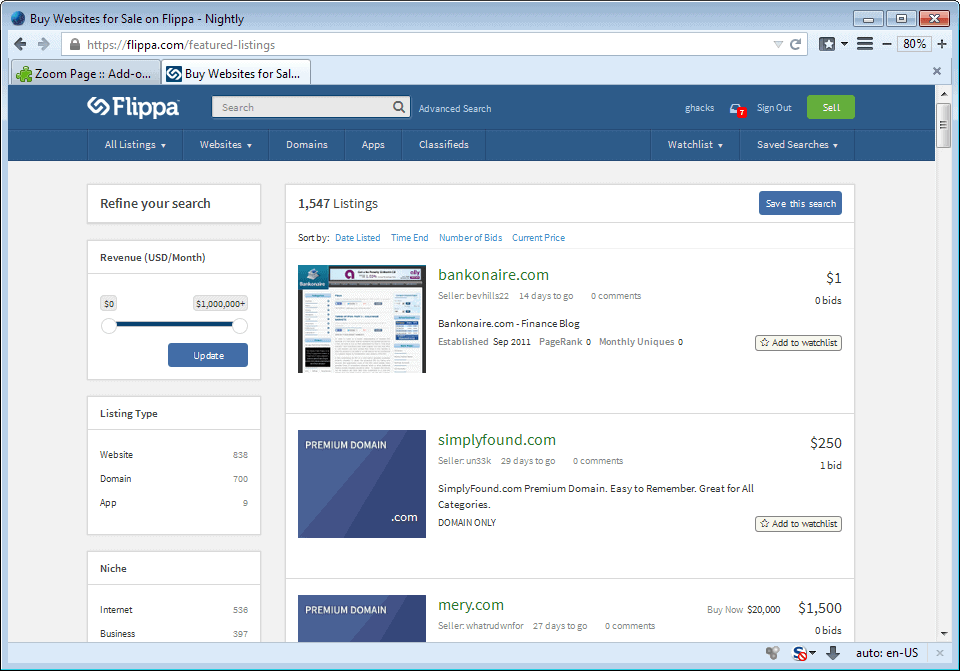
I run two Firefox windows next to each other often when I'm using my main PC, and the resolution of my main screen is usually large enough to display a website on each window without having to scroll horizontally.
Sometimes, I encounter websites that have been designed to use a larger width than half the display's screen size, which means that I have to scroll horizontally to display all contents, or that they use some weird responsive design that prevents me from using the site effectively.
One site where I noticed that recently was the Internet marketplace Flippa.com. The menu is displayed in the full width on many pages of the site, with the actual contents displayed below that. This means that I have to scroll down to see the actual contents that I'm interested in.
Firefox Zoom Page
Zoom Page is an add-on for the Firefox web browser that provides you with a set of advanced zooming-related features.
It is by no means the only zooming related extension for the browser. I have reviewed by fair share of extensions, such as the excellent Default FullZoom Level extension which remembers zoom levels that you set in Firefox and enables you to set a different default zoom level as well.
While some functionality has been integrated by Mozilla natively in recent time, such as the option to save site specific zoom levels, other features have not yet found their way into the browser.
Modifying the zoom level manually on the other hand is not really something that I'm interested in. It simply takes too long, especially if different pages of a domain use different widths and layouts.
That's where Zoom Page comes into play. The extension for Firefox adds a single zoom icon to the main toolbar of the browser that looks identical to Firefox's native zoom controls button.
Unlike the native implementation, it supports several advanced options that you can make use of. The one most interesting to me is the Shift-click option on the zoom level to fit the page to the width of the window automatically.
This means that the zoom level is automatically adjusted so that potential horizontal scrollbars are removed from the page. The zoom level is reduced somewhat most of the time for that, for instance from the default value of 100% to 94% or 80%.
It depends on the size of the browser window for obvious reasons.
The extension offers other shortcuts that you may find useful.
- Middle-click resets the zoom level.
- A right-click switches between full page zoom and text-only zoom.
I suggest you check out the -- extensive -- description on the official Mozilla Add-ons website to find out more about other features that it makes available. There you find detailed instructions for each of them.
Advertisement



















This is something I’ve wanted for FF many times–thank you, Martin!
BTW, is there a “my” that was meant to be a “by” in “I have reviewed by fair share”? :)
funny thing is…
just today I finished my first extension, and it’s for zooming ツ
I’m Opera user and missing excellent customization from old Opera Presto, so I did small extension that zooms page 150% by clicking on browser border (left). Point is to have fast-one-click zoom without aiming toolbar buttons or something like that. Just to drag cursor “far left” without watching and click.
It’s not published yet, but if someone wants to test it…
Opera
https://drive.google.com/file/d/0B6uOJeL7IYYVd1VqVFlfVXNDZ0E/edit?usp=sharing
for Chrome (I’ve test it with CoolNovo, don’t have Chrome, and I think latest Chrome allows extension installation only on internal extension page…drag&drop)
https://drive.google.com/file/d/0B6uOJeL7IYYVN1RsTjNQZW9DaXc/edit?usp=sharing
If you don’t want to add another addon you can customize the zoom levels in about:config
@Dwight Stegall Hi,can you share how to do it in about:config to get 150% zoom for all pages cos I don’t think this is at all possible this way :) Default FullZoom was the only option so far.
Enjoyed reading your article on zoom page I personally use NoSquint which is also a firefox addon you might like to check out. https://urandom.ca/nosquint/