AndrOpen brings the full OpenOffice suite to Android devices
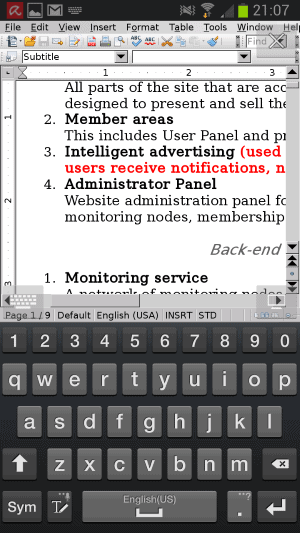
OpenOffice is without doubt one of the popular Microsoft Office alternatives. A lot speaks for it, including that it is cross-platform and open source.
Since that is the case, developers can create forks of the application. AndrOpen Office is such a fork. What makes it special is the fact that it is not supporting systems that OpenOffice is already available on, but Android, a system where OpenOffice has not been made available on yet officially.
AndrOpen Office has a size of 80 Megabytes. Once downloaded and installed, you have the full power of the OpenOffice application at your disposal on your Android device.
The app ships with the six components Writer, Calc, Impress, Draw, Math and Base, which are all accessible from the application's start screen.
Android OpenOffice app
Here you can select to create a new document, or open an existing document instead. It is rather interesting to note that the port supports not only native OpenOffice document formats, but also all other formats supported by the Office suite including Microsoft Office document formats (both old and new).
Depending on how fast your device is, it may take a while to load the document. You may also notice that smaller screens are not ideal if you want to edit documents, as the virtual keyboard is displayed on the screen as well. I guess that is less of an issue if you are using a tablet, but editing was not pretty on my Galaxy Note II.
The creation of new documents on the other hand worked flawlessly, as did the opening of supported document formats.
As mentioned earlier, one of the strengths of the port is that you can load virtually all formats supported by the desktop version of OpenOffice on your Android phone or tablet as well.
While it is possible to open most document formats in the application, the saving of documents is as limited as it is on the desktop. While you can save to doc, xls or text formats, you cannot save to new Office 2007 formats such as Docx, Xlsx or Pptx among others.
Still, for a mobile application, support is quite good. Several touch-based control options have been added to the app to take advantage of touch screens. Single, double and long-taps for instance emulated left-, double- and middle-clicks. You can also move to drag and drop, pinch in or out to show or hide buttons, and long tap on the x button to forcefully exit the application.
Closing Words
AndrOpen Office is a stable port of OpenOffice to Android. While you have to cope with ads displayed in the application, its support for everything that is supported by OpenOffice catapults it right to the forefront of all Android Office suites.
While others may offer better manageability on smaller screens, or better touch controls, OpenOffice for Android excels by bringing the full experience of the Office suite to the mobile operating system.
If you are looking for a Word processing application that can handle any document format you throw at it, you may want to give this one a try.
Advertisement




















I wonder if the database is any good to use…
Does it already support move2sd? Great news, hope libreoffice will be forked as well :)
If an indipendent developer could do it, I think TDF should be able too :)