Mozilla fixes text rendering issues for Windows users with AMD cards
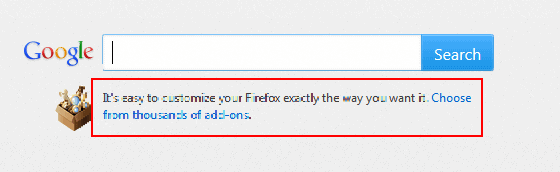
Windows 7 or newer users who run Firefox may have noticed text rendering issues in the web browser for some time now.
The first bug addressing the issue was filed on Bugzilla more than a year ago, to be precise, on November 16, 2012.
Other users added their experience which all came down to recent updates of Windows 7 and Windows 8 that seemed to cause the issue.
Examples of how text looked like on affected systems were posted as attachments. Situations were this was experienced included while browsing Google Maps and Google News, while using drop down menus, after using Ctrl, or after scrolling.
Surprisingly though, it could be narrowed down a bit further, as AMD graphics cards seemed to be affected by it almost exclusively.
It was also clear that this was not really a issue of how Firefox handled text in the browser, but that it was caused by third-parties that Mozilla had no control over.
Firefox 26 was released on December 10, 2013, and with it came a workaround solution for affected users. Mozilla did mention it in the official release notes, but it was somewhat hidden in there, and it only linked to the bug listing and not a post explaining the workaround in detail (this has now been updated so that users are taken directly to the comment that details the workaround).
What makes this fix special is that it needs to be enabled before the issue is fixed. There is however no configuration switch to do so, which means that affected Firefox users need to use the about:config dialog to do so.
- Type about:config in Firefox's address bar and tap on the Enter-key on the keyboard.
- Confirm you will be careful.
- The preference does not exist by default, which means that you will have to create it.
- Right-click in the content area and select New > Boolean from the context menu.
- Name it layout.paint_rects_separately.
- You are asked whether you want it to have a true or false value. Select True as it enables the feature.
- Restart Firefox so that the changes can take effect.
Note: Performance may be lower when set to true. It is suggested that you only create the preference if you experience text rendering bugs in Firefox.
You can disable the fix at any time by setting the value of the parameter to False.
The bug itself is still open, and it is likely that the performance issues that go along with it will be fixed in future releases. It is not clear yet if the fix will be implemented automatically in future versions so that Firefox users do not need to create the parameter manually on their systems.
If you are experiencing text rendering bugs in Firefox, try this fix and let me know if it resolved them for you (via Sören).
Advertisement
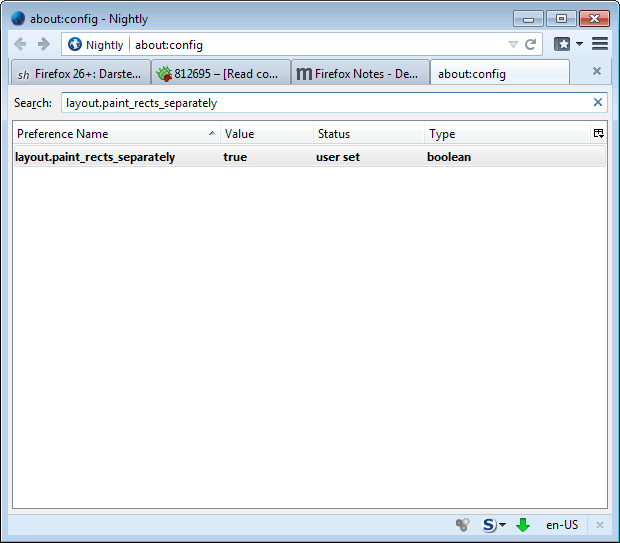



















Working with FF 30 and problem still occurs, so thanks for the clear explanation!
I have fixed this independently of the fix above, as I use Palemoon, which isn’t yet based on FF26. With Palemoon 24.3.2, I found that by removing a “platform update” for Windows, and going back to Internet Exploder 9 [no matter really, as I NEVER use IE for anything] the problem disappears completely. This is on Windows 7 x32 and also on x64 – I have both running with ATi graphics [yes, until the people there learn to write a quality video driver, I’ll continue to refer to them as ATi, a company that made superb hardware, and could not write a driver for that hardware to save their soul (or their company)]. I have noticed that the problem is most pronounced with Radeon 4xxx series cards, it also occurs with 2xxx and 5xxx Radeon cards as well [personal testing] I would assume that Radeon 3xxx cards also have this problem, since cards earlier and later both have it.
BTW, the problem cannot be ameliorated by the use of any adjustments of font anti-aliasing in Windows, as it only occurs inside FF.
when I type in “layout.paint_rects_separately”
I don’t see anything, is it because I don’t have an AMD chip?
No, it is because the preference does not exist by default. You need to create it.
ahhh, sorry then, my bad.
I followed your instructions, but I see no difference.
win 8.1, ff26
Actually, decorated end-of-year conifer trees date back to ancient Egypt, and China to represent a (hopefully) long life. Martin Luther, however, is usually given credit for the ‘modern’ Christmas tree, as he added candles to brighten it up.
(at least according to my analog encyclopedia)
BONUS: Lit Christmas trees did not appear in churches until the early 1900’s.
Interesting . . . a new tip. I’ve been surfing along thinking it was time for a better graphics card and whining about the font problem at work. Thanks! Pierre’s observation from a friend: As long as I continue using Firemin or Palemin, I don’t have any browser speed issues or memory issues. And I may be using a tool long ago rendered as a foregone conclusion that it was worthless . . . but it’s doing something to keep the process tamed.
(The Christmas tree idea came from Germany–was it Martin Luther? Now, people is this remote region of arid, sterile dust and dirt chop down anything that resembles a Christmas tree. Problem is the brutally murdered trees (axe in the chest), take 40 years to reach three feet in height. Such is the American pseudo-observation of an old, pagan religion.)
Hello
more generally is seems Version 26 fixed a lot of issues, as : the browser slowered after having been opened for some hours. It is not my work method but a friend of mine complained about it.