Restore the Firefox Bookmarks Star Button in the address bar
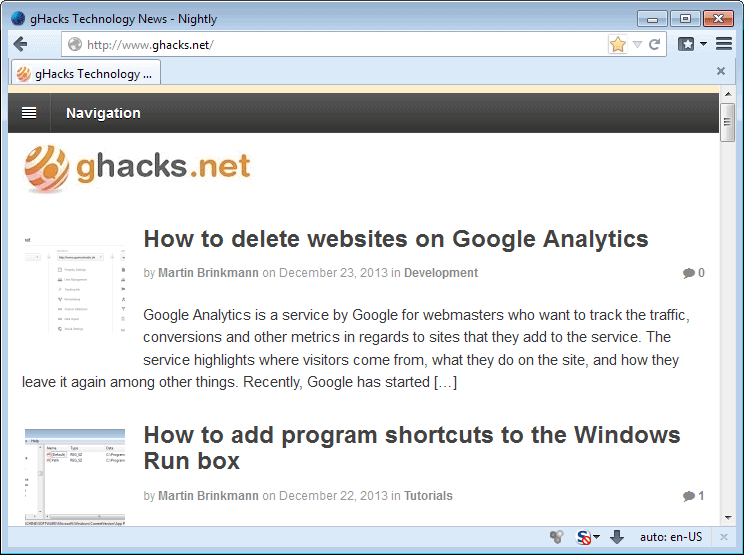
Firefox users who are using a stable, beta or aurora channel version of the web browser do not necessarily know that a major layout and functionality change is coming to Firefox in the next months.
Australis, that is the name of the new interface, will ship in Firefox 29. I have talked about it before here on Ghacks, the implications that it has, and how you can restore some of the functionality when it comes along.
What you may notice right away for example are the curved tabs, that the Firefox menu and the add-on bar are gone, and that several browser elements have been merged together.
Update: Newer versions of the Firefox browser display the bookmarks star icon in the address bar again by default. It is no longer necessary to install a browser extension or modify CSS styles to add the star to Firefox. End
The bookmarks star, displayed on the right end of the address bar in older versions of Firefox, has been merged with the bookmarks folder icon.
The new double-purpose icon is displayed in the main toolbar on the right of the address bar.
If you do not like that, for instance because you are not using the bookmarks menu icon at all, then you may want to change how this is handled (if you are using the bookmarks toolbar, you probably do not use the bookmarks menu icon as well for example).
Sadly, there is no way to restore the original bookmark icon so that it is displayed in Firefox's address bar again. More precisely, there is no native option, no switch, no preference, that you can use to do so.
The Firefox add-on Star-Button in Urlbar comes to the rescue. It restores the original functionality, which means that the bookmarks star button is displayed in the browser's address bar once again after installation and restart of the browser.
It functions exactly like before: you can click on it to create a new bookmark or to edit existing ones, or use it as an indicator whether bookmarks are saved already or not for the page you are on.
Note: If you are using the bookmarks menu as well, you need to install another extension to bring it back as well as Firefox does not offer a single bookmarks menu icon anymore.
You can install the Classic Theme Restorer extension for that, or the Classic Bookmarks Button add-on.
I had some troubles getting it to work properly the first time I installed it. Apparently, the native merged bookmarks button needs to be displayed before you start the installation. It is then removed in the process, and the bookmarks star button should work just fine from that moment on.
To do so, select to customize the screen and move it back to the main toolbar if it is not displayed there anymore.
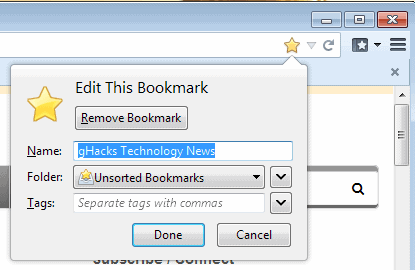





















Thanks firefox. More unnecessary crap. Hint: The address bar is for.. ADDRESSES. Not bullshit you thing is a “neat option”. I don’t need a fukin “bookmark” star cluttering up my address bar.
This did not actually show how to restore the blue star and none of the links work.
Thank you, we removed the broken links. Mozilla changed Firefox’s addons system and older extensions that were not updated were removed from the official repository.
Did you read the update part?
Newer versions of the Firefox browser display the bookmarks star icon in the address bar again by default. It is no longer necessary to install a browser extension or modify CSS styles to add the star to Firefox.
If you accidentally removed Bookmark this page Star Icon, then follow next steps.
On Mozilla Firefox Quantum 64-bit for Linux Mint mint – 1.0:
1. Go to address bar;
2. Click on the three dots on right hand side;
3. Point on Bookmark This Page;
4. Right click Bookmark This Page;
5. Click on pop up Add to Address Bar;
Bookmark Star Icon should be added in Address Bar.
THANK YOU! And I really mean the all capital expression of that!!1! :D
I searched all over the place for a solution – and by chance came across yours. It worked just fine. This should really be included in the general help files of Mozilla.
Cheers
Thank you it worked in seconds
You are a God. Thank you.
How do I remove that star?
“How do I remove that star?”
——
I was wondering the following as well like you came across this article.
For those that need it put the following in userChrome.css, works with FF (up to 57 at least) and Palemoon.
/* — The following line removes the annoying bookmark star inside the url bar — */
#star-button { display: none !important;}
WRONG…. To restore the bookmarks star, all you have to do is left click the “Page Actions” button which is the three dots icon at the end of the address bar. Then right click “Book Mark This Page” icon and it will give you the option to add the bookmarks icon back to the address bar, or vice versa.
Thank you so much!
I searched all over for an understandable answer. Great words! Thanks.
Thank you for this tweak. Together with Classic Button and some other patches, I finally made Firefox look like the version prior to Australis. For years I was a Chrome user, and in the past 6 months I’ve been making the switch to FF but this all Australis thingy is kind of a downer. Ironically, I have to thank you Mozilla for the customizability. :)
We need an addon to restore basic functionality. What a shame, Firefox.
Well, I must say I was looking forward for something similar solution, its more convenient to have it in address bar.
Thanks for sharing such a good addon. Its definite worthwhile post Australis article.
To be honest with although I hate Australis but like Firefox, the number of addons are increasing day by day to make it work as I like.
“I had some troubles getting it to work properly the first time I installed it.”
It’s still relatively early in the Australis development process. By the time it hits the streets, the folks that are building custom tweaks should have all the rough spots smoothed out…and I will be ready to install them all! Just like Falco, I too have many bookmarks on this topic in preparation for the Australis D-Day.
Firefox is my go to browser & after many trail & errors, I’ve got it functionally set up to suit my needs just great. This Australis version that is about to burst on the scene has me feeling a little queazy & well, lets just say a little concerned. As usual, another bookmarked page from ghacks. ( I have quite a few ). Thanks for the heads up on this Martin. ghacks Rocks !
You are welcome Falco. I’m still not sure how the majority of Firefox users will react when their version is updated to Australis. Will they welcome it, be indifferent about it, or object it?