Quickly jump between Tabs or Windows in Firefox with WorkspaceHopper
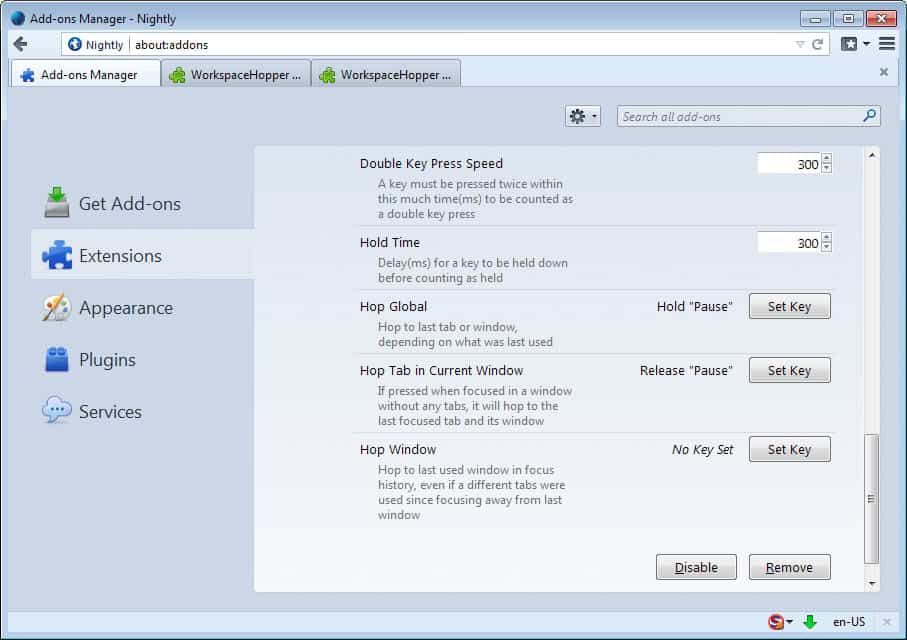
I often have two Firefox windows open when I'm using the web browser, for instance one window with the WordPress admin dashboard where I'm writing an article, and the other window with the website of the program or service that I'm writing about.
The benefit here is that I have all information visible on the screen, so that I do not need to switch between tabs in a single browser whenever I need to look something up.
Whenever I need to switch between windows and the websites they display, I use the mouse for that, for instance to scroll down or follow a link.
Jump between tabs or windows
WorkspaceHopper is a brand new extension for Firefox that adds keyboard shortcuts to the browser that enable you to quickly jump between tabs or windows.
This can be interesting if you work with multiple windows or tabs, but do not have enough screen space to display them at the same time, if you prefer to use the keyboard to activate them instead of the mouse, or, if you want a shortcut to jump between tabs in the same browser window.
The extension works if you are using a single window and also with multiple windows. It offers three "Hop" options of which the first two are mapped to the Pause button by default.
- Global Hop can be invoked by holding down Pause for some time (300ms by default). Hops to the last active tab or window depending on which was actively used last.
- Tab Hop can be invoked by tapping on Pause once. Will jump to the last active tab in the current window.
- Hop Window has no key set by default. Will jump to the last used window.
You can modify all three shortcuts in the options that the extension makes available. Here you can also modify the time in milliseconds that a key needs to be held down before its action is invoked.
Verdict
So what can you use WorkspaceHopper for? You can use it to quickly jump between two tabs in Firefox, regardless of whether they are open in the same window or not. Alternatively, you can also use it to quickly switch windows in the web browser, which may also be helpful, especially if only one window is displayed on the screen at the same time.
Now read: Firefox Cheat Sheet, all Firefox information one one page
Advertisement



















Switch between windows in Windows (I use 7, probably works in most other versions, too):
Alt+Tab
Win+Tab
Alt+Esc
Switch tabs in Firefox:
Ctrl+Tab
Ctrl+Shift+Tab
Ctrl+0-9
The add-on enables you to switch to the last active tab / window using the shortcuts it makes available.