Google retires old Google Contacts interface
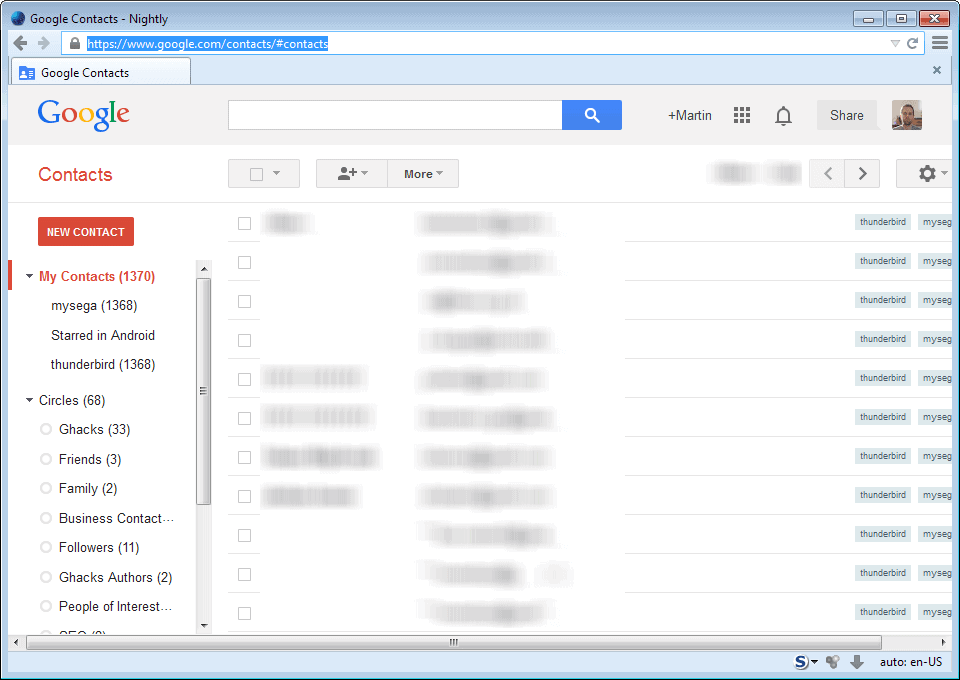
Anyone using Google Contacts to manage contacts list? If you are using Gmail as you primary mail service, or other Google services, you may have come into contact with the Contacts service before.
It enables you to manage contacts based on application, account, and more recently, Google Plus circles.
The main interface of Google Contacts has been this one for quite some time now, resembling the Gmail layout and interface quite a bit.
It displays the contact groups on the left, sorted by "My Contacts", Circles, Most Contacted, and Other Contacts. A click displays a table with the contact's name and email address, and if available additional information such as phone numbers.
Veteran users of Google Contacts may have used an older interface, accessible under http://www.google.com/contacts_v1 until now.
It offered a simpler faster loading interface that was ideal for users who connected to the Google Contacts site using mobile devices such as smartphones or tablets, and also for users on slow Internet connections.
It did display the same information, contact groups on the left, the actual contacts on the right, and detailed information on the right of that.
Google seems to have removed the old version of Google Contacts, as it is no longer available. When you try to open the page, you are automatically redirected to the standard version of Google Contacts instead.
This can be problematic for users on low-speed connections and those using computers with small screen sizes, as it is not that optimized for those scenarios.
The only other option to access the contacts list is to use Gmail's basic HTML contacts listing which should load faster and display better in most cases.
The contact list is limited to names, email addresses and phone numbers were available though. If you need information about groups, you won't get them here either.
There are other options to access Google Contacts information. If you are using Android, you can access them after you have linked the Google account to the phone or tablet. This may be the best option for Android users, while users who make use of other phones may not have that option available on their systems.
Did you use the old Google Contacts interface, or use Google Contacts at all? Let me know in the comments. (via Google System)
Advertisement



















Not sure if I’m the only person with such a problem but I can’t switch back to old Google contacts now. I accidentally went to new contacts and now I have to switch back to old ones every time I open contacts.
Is there a way to permanently turn off new interface?
What the FUCK are the csv headers for importing contacts? Seriously, fucking 30 webpages about nothing useful and the ONLY useful info is nowhere to be found.
Simply put, the old is the better. Google should go back to that interface.
Horrible and still buggy! When I add a person to a group, then go to gmail and try to send to the group, that person is missing. Tried several times, still does not work.
What a terrible interface and decision to switch to new inferface from Google!!
Please give me back my previous version of contacts – new one is TERRIBLE! I can’t manage my contacts that easy as it was… :(
…ALL WHO WANT OLD CONTACTS !!!!
on left side go to MORE >>> Leave contacts preview.
:)
This new google contacts is horrible! Not efficient! Not user friendly! It dropped people out of groups I had them in! Please let us have a choice to use v1. Please, please give us the choice before we drop our gmail accounts!
I hate this! I do not need to see my ‘frequents’….they come up automatically when I want to email them. I need to look up somebody I email infrequently with all their info right there. Go back to the old one…it was efficient and easy to use. Who the heck designed this?
This new contact is so Fuck Up I can not add new contact and it take forever to Load. Like to go back to the Old way.
Why do you all always Fuck with something when it working. I cannot get back to the old way then Ram it up your Motherfucking ass
Um, Google HAS lost their damned minds. That contacts.google page was perfect!
(Actually, I’m still getting into it now, but I doubt it’ll be for long. So first, Firefox addon Scrapbook to save my contacts page 2 levels deep, then migrate my ass back over to OUTLOOK 2010).
I’m not a huge fan of Outlook, but …well, that’s what’s left. I’ll wait for the next thing to come along. PLUS, I got my stuff off my LAST Google app, GCal, and am happily using overlays in freakin Outlook. (Zoho is a joke, btw …maybe it’s okay for enterprise, but if you’re enterprise, you’re going to use Outlook.)
Google sure does know how to mess up a good thing. Asswipes. Only question now is, do I go iOS or AOSP on next phone. Yandex is doing some interesting stuff, and I like android (minus Google’s “ecosystem”).
Google. Damn. Well………….. bye.
I strongly preferred the old contacts format, too. I found it was much easier to navigate and view the information I was looking for. For example, it displayed my entire contact list on one page, allowing me to scroll down, etc.
But, I’m having a tech problem with the new format today — including after I signed out of and exited Chrome, and then signed back in: Sometimes, it displays the results of the search for which I’ve entered keywords, and sometimes not. Plus, if it does display the results, it won’t allow me to fully access any particular contact record.
I just replicated this using Firefox.
??
I used the older V1 interface to Google Contacts exclusively. It was a far superior interface than the new one.
1) Searching was much easier
2) You could see a contacts’s entire record all at once.
3) Because you could see the entire record, you could copy to the clipboard. Now there IS NO WAY to copy a contacts info in one step.
I would love to see an extension to chrome that would bring back the old interface or something as usable as it was. This isn’t a case of users getting used to the new interface. The functionality doesn’t exist in the new interface. PLEASE, Google, bring back V1!
Gmail is like facebook, they seem to upgrade against the wishes of heir user base, I guess that’s what happens when you become popular… you become an ass! thankfully some of the recent changes such as those done to the email compose sector can be undone with an addon called ‘Old compose’ hopefully this change can also be returned through such methods.
P.S. I love the ability to edit your comments on here in a reasonable length of time, I wish gmail had such a time length too to edit or retract your comments.
YES, I did use the old interface and I liked it alot better than the new one. This new interface is glitchy and slow and it does not display contact information in a way that was as efficient as the old interface. Also, it no longer searches contacts as quickly and easily.
This new interface is so bad that its making me want to switch to yahoo or hotmail. Does Google offer their customers ANY alternatives??
//eric
You know a company has made a mistake when one threatens to go back to hotmail or yahoo! The new google contacts interface was probably by a fiirst year programmer. It’s downright horrible. Try to copy and paste a simple address block… It takes 1,000,000,000 clicks to do it… What a disasters. I am spending A LOT of time searching for contact interface replacement that will sync with the contacts…
Horrible decision! v1 was so much more efficient to use, quicker to load, better search. Why does it seem like every “improvement” takes away the functionality that first attracted me to the product? The excuse that this allows them to better support the contacts feature is bogus. Nothing needed to be done to keep v1 available as-s; no additional support is needed!
Because as any other corporation, they know what’s better for their users/customers and do not care about any feedback actually.