How to identify and open RAR5 archives
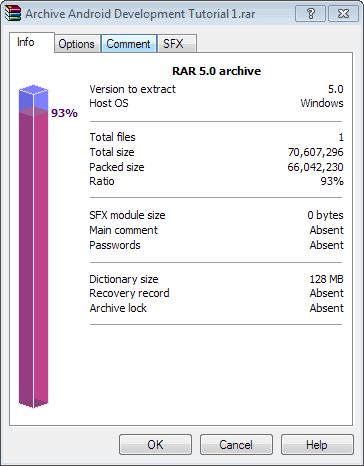
Winrar introduced a new version of the popular RAR format back in April 2013 and integrated it into the final version of Winrar 5.0 when the new program version was released in September of the same year.
The RAR5 format offers better compression under certain conditions, but not all of the time. It furthermore introduces better update and performance when opening archives, and NTFS file security.
While that is certainly a step in the right direction, it needs to be noted that most third party archiving programs do not support the new RAR5 format yet.
When you try to open RAR5 archives in 7-Zip for example, you get the error message "Can not open file 'file path and name' as archive".
What makes this problematic is that the archive looks exactly like a standard RAR archive, and that there is no indicator whether it is a RAR5 or RAR archive.
Identify RAR5 archives
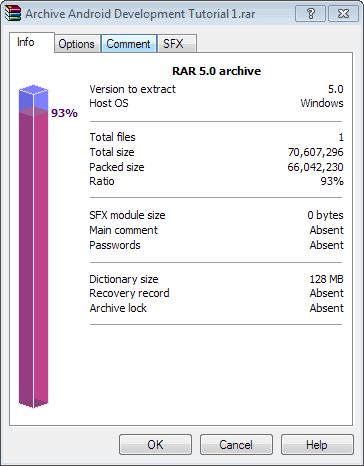
Unless you are installing Winrar 5, you got no real option to find out if an archive has been created using the new RAR5 archive format.
While you can use the fact that it won't be opened or extracted by your resident program as an indicator, it may also have other reasons, e.g. corruption, why the archive won't open.
If you have Winrar 5.0 or higher installed, you can simply double-click the archive to open it in the program. From here, click on Tools > Show Information or use the shortcut Alt-I to trigger the functionality.
Extract RAR5 archives
The majority of unpackers do not support the new RAR5 format. You will receive an error message when you try to open it, and there is usually no way to integrate it manually into the application to add support for it.
So, the only feasible option right now is to install Winrar 5.x on your system if you want to use a graphical user interface. Note that this is a trial version, and while it won't stop working after the trial runs out, it will nag you to upgrade the software.
If you do not, you can also use the command line version UnRAR for your operating system of choice. Just download it from the official Rarlab website and extract it to your operating system.
If you are using Windows, download and extract UnRAR for Windows from the website. Basic commands that you may find useful are the following ones:
- unrar l archive.rar -- lists the contents of archive.rar without extracting the archive.
- unrar e archive.rar -- extracts the selected archive without archived path information.
You can run unrar without any commands to display all commands and switches that are available.
The best way of using it is probably to use it only once your main program to unpack files on the system is throwing error messages when you try to extract a RAR archive.
Closing Words
It is not clear when RAR5 support will be added to popular third party programs like 7-Zip. The developer of 7-Zip mentioned that it is on the list of things to-do, but not very high on it, so it may take a while before we get there.
Third-party programs that support RAR5
It was pointed out that there are some third-party programs that support the new RAR5 format. Here is the list:
- Bandizip can open and extract RAR5 archive formats.
- BetterZip 2 (not free) supports RAR5.
- IZARC supports RAR5 and can extract and open RAR5 archives.
- Power Archiver (not free) supports the format as well.
- Simple Unrar for Android supports RAR5 files.
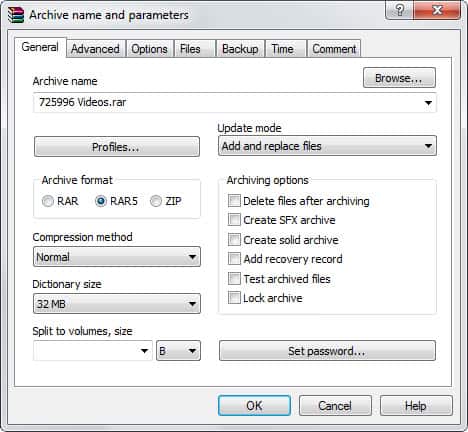


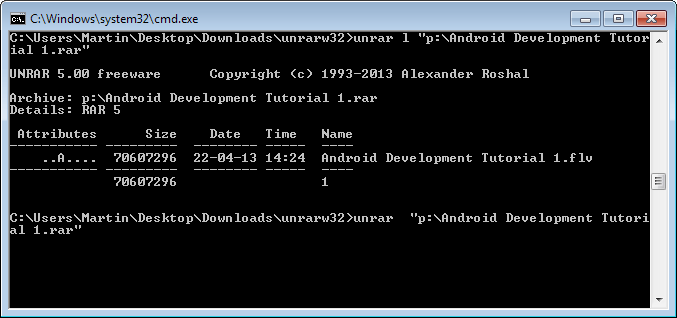
















I think the easiest tool that can not only extract rar5, but zipx and 7z is uZip.
I think the site is here: http://www.xetoware.com/uzip.html
Hi Martin,
Bitser has also recently added support for Rar 5 format – http://www.bitser.org
Rgds
WinRAR added 7-Zip’s LZMA2 pretty quickly.
Winrar is also a shareware.
This is annoying for 7zip user, really really annoying.
Do you have a sample rar5 file so I can test it on compression programs in my system?
More archive-related programs with support for RAR5:
– PowerArchiver 2013 (version 14.0; Windows)
– BetterZip (version 2.3.2; OS X)
– SimpleUnrar (version 2.2.1; Android)
iZArc is Windows-only, and the Bandizip update for the RAR5 format is currently unavailable on the sadly outdated-by-a-year OS X version.
Thanks, I add those to the article.
Bandizip, a freeware app, has been updated for RAR5.
That’s great to know. Thanks for the information!
Izarc 4.1.8 seems to support RAR5: in its V4.1.8 list of new features, “-Updated UnRar library to version 5.0.4”
Great, I updated the article.