Use DVD Styler to create photo slideshow DVDs
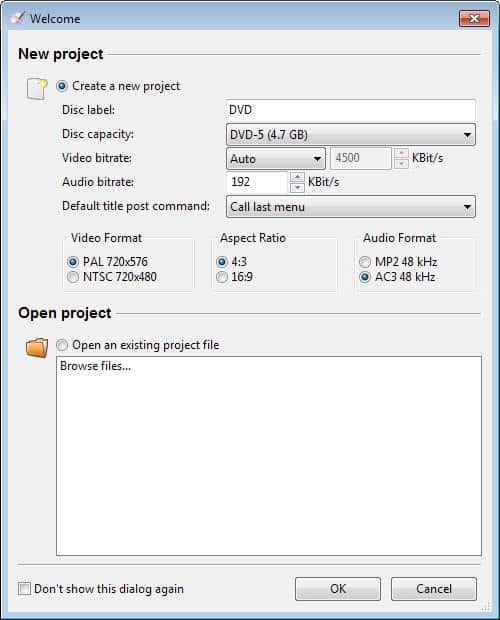
If you want to create a photo slideshow DVD, you have several options to do so. The core benefit of creating these kind of DVDs opposed to just burning the images to DVD is that they play fine in most DVD players.
That's not a big issue if the photos are viewed on a computer, but if you want to view them on the television, it is usually better to create a slideshow instead.
DVD Styler is one of the applications that you can use for that. The program is a DVD menu creator of sorts that ships with all the tools necessary to create and burn the DVDs as well.
Note: The setup version of DVD Styler comes with several special offers -- third party adware -- that you may want to ignore. Note that doing so requires that you read what each page of the setup states, as you may end up with the offers anyway if you do not. During tests, there was one confirmation window where you had to press cancel to continue without the offer, instead of continue. Highly confusing.
A portable version is available which you can download from here. Just open the folder with the newest version and select the portable file for download.
Create Photo Slideshow
First thing you need to do after program start is to create a new project. You can keep the default settings in place for the most part, but may want to switch from PAL to NTSC depending on your location, and may also want to change the disc capacity if you prefer to burn the slideshow on CD or a dual layer DVD.
Next up is the selection of a template for the menu. Here you can pick a seasonal template for Christmas for example, but also other template types, for instance for weddings or birthdays.
Once you have made the selection, you can change what is being displayed in the menu. This includes the Disc Title, and options to add custom text to the DVD if you want.
To add the photos, select DVD > Add > File from the menu bar, switch to the "All files" filter, and select all the images that you want included in the slideshow.
Please note that the import may take some time, and that the application is not responsive during the import. It may look as if it hangs, but it is not. Just be patient and the interface should recover automatically.
The selected photos are now displayed as Title1 in the interface. Double-click on it to make modifications to the data.
Here you can select a transition effect, add more images from the local system, change the format of the disc, alter the display duration for individual pictures, and add an audio file to the slideshow.
Once you are done, select the burn button to open the finalization dialog. Here you can select a temporary directory, and whether you want to create an ISO image or burn the slideshow directly on the system.
I suggest you select to create the ISO only for testing purposes. You can load it into a program like VLC Media Player then to test the slideshow before you burn it to DVD or make adjustments if things did not turn out as you wanted them to be.
And that is all there is to it.
Verdict
It is really easy to create photo slideshow DVDs with DVD Styler, and there is little that can go wrong in the process. All in all a great application for the purpose.
Now Read: Convert and burn avi files to DVD
Advertisement
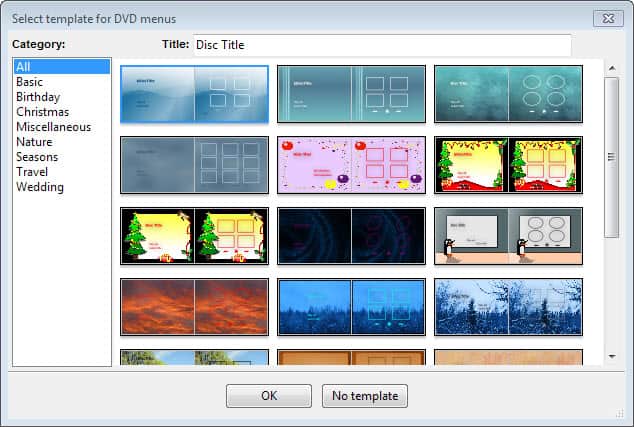
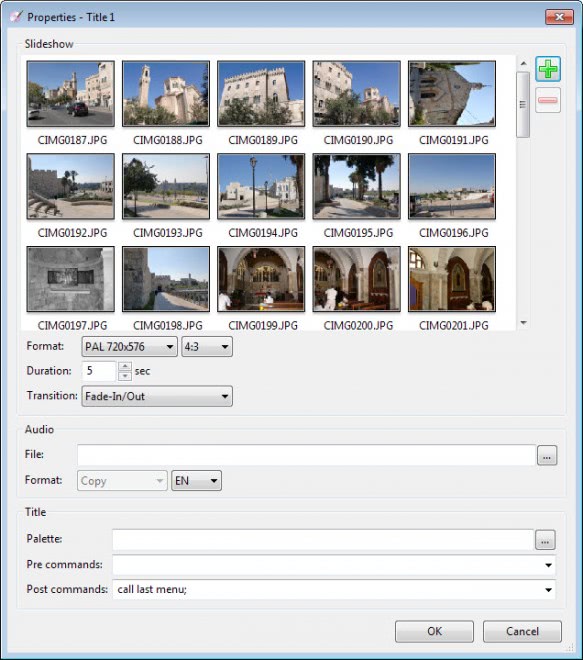

















All very useful, thanks. I want to make more than one separate slideshow on the same DVD of different holidays. I would like to have a menu from which I can choose which holiday I watch. Can you help please?
Thanks, Vic.
I have found this really useful. Now i can assemble all of picture into a video.
When you are ready to publish your slideshow online or to a local drive for testing you should go to “Gallery/Publish”. Select the publishing method: publish to folder, publish to FTP server, paste slideshow gallery into existing html page using insert to page option or create joomla module.
Thanks for the post. It was so informative and helpful!
Thanks for heads up on the portable version Martin. I can think of many reasons why I prefer to use the portable version of a program when available. What reasons are there to to use the installer in DVD Styler (or any other program for that matter) when there is a portable alternative?
There are not many. Some programs can only use an internal updater when they are installed, but other than that, I cannot really think of a reason.
I am use to using Devede (in linux… the Windows “port” of DEVEDE crashed every time i tried to run it) in Linux to make “AVI~~~>DVDs” though I use to use DVDStyler. I think Devede has some advantages for what I like, though DVDStyler IS A GREAT program. I have had some “AVI to DVD” programs insert some random pixalation in the DVD (not in the original DVD) .. DVDStyler is not only a program that lets you customize your DVD, and it has never caused me any issue in the final “DVD video” videos, like some other WIndows programs do (though a great “converter” program.. Freemake Video Converter has done that to me a few times… same videos with DVDStyler or (Linux) Devede .. everything came out perfectly fine)
Summary: I have not used this in years, though unless something has really changed … I’d recommend this 100%
-Xmetalfanx