Google Takeout update improves Google's data export service
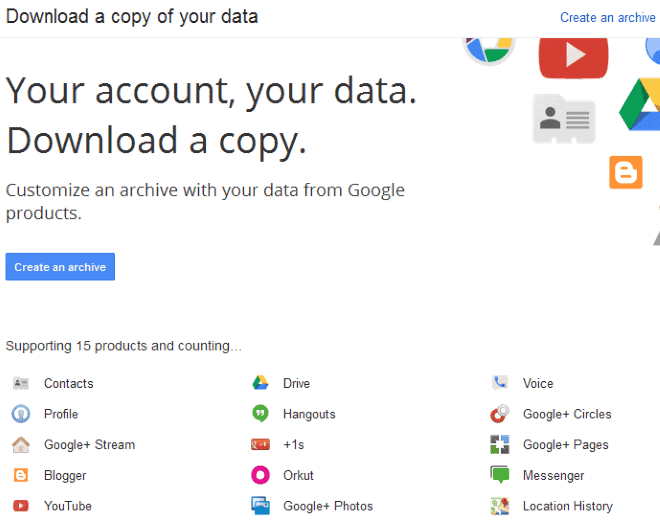
One of the first things that I check when I want to sign up for a cloud-powered service is to make sure that I can export my data back to my system or another provider when the need arises. I'm not only doing this for the eventuality that the service may close down, but also if the company behind it makes changes to it that I can't accept.
If you are a Google user, you can use Google Takeout to export data from 15 different company products. While you find several popular products available on Takeout, like YouTube, your Contacts, Google Drive or Messenger, others such as Gmail or Google Calendar are missing.
Google has updated the Google Takeout service recently to provide users of the service with better control over the whole exporting process.
Google Takeout
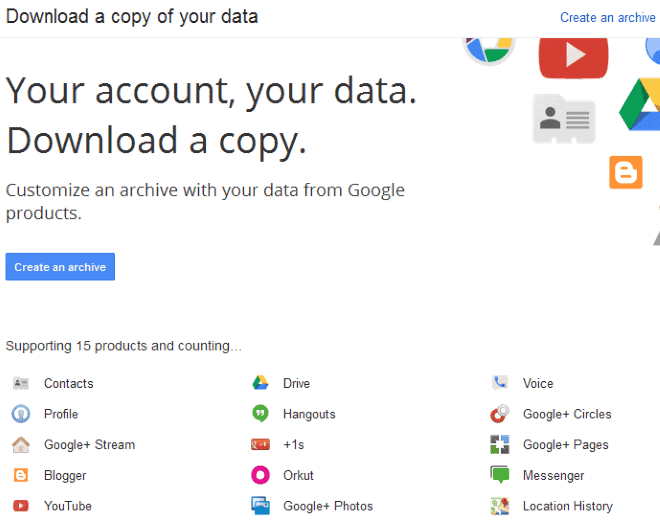
The front page displays the 15 products Google Takeout supports currently:
Contacts, Profile, Google+ Stream, Blogger, YouTube, Drive, Hangouts, +1s, Orkut, Google+ Photos, Voice, Google+ Circles, Google+ Pages, Messenger, Location History
A click on create an archive starts the configuration process. Here you notice that products are sorted into niches like media, home and office or social for easier identification.
Each product is listed with its size and export file format on the page, and the top lists the total size in Gigabyte (or Megabyte depending on size) if the full archive.
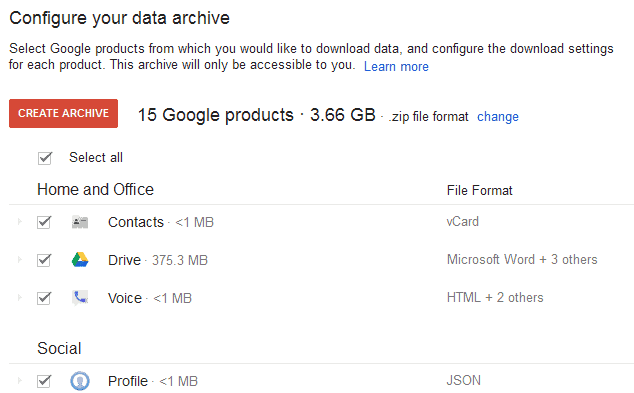
You can click on each row here to display additional customization options. If you click on contacts for example, you get the option to change the export file format from vCard to HTML or CSV instead, while the Google Drive customization options let you pick select files and folders to include in the archive and pick the desired file formats that you want documents to be delivered in.
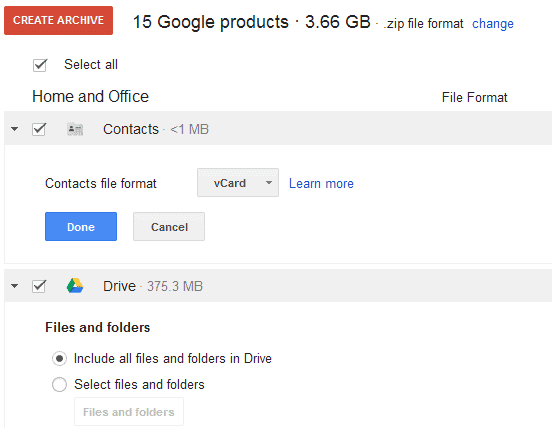
First time users may want to click on the expand all link at the top right of the page to display all customization options at once. This makes it easier to go through all customizations without having to click on each row individually here.
Once you have made the selection you can start the archive creation process. Depending on how much data you have selected, it may take a while before the download option becomes available. Archives that you create are available for seven days before they get deleted again. The data itself is saved into a single zip file that you need to download to your local computer. Each product that you have selected during the customization of the export is separated in its own folder, so that you should not run into any identification issues after the extraction on your system.
Gmail
Gmail is not one of the products that you can export using Google Takeout, and it is unclear if the email service will ever be added to it by Google. You have two options to export data from Google Mail:
- Use a local email program like Thunderbird and add your Gmail account to it.
- Use a mail backup software like Mailstore Home to download all Gmail email messages.
Closing Words
Google Takeout is an easy to use service to download personal data from Google. While that is helpful for the services it supports, the lack of support for popular Google products such as Gmail or Calendar means that there is still room for improvement.
Advertisement




















A couple weeks ago, I was utilizing Takeout to transfer Google+ information (+1’s, etc.) from one account to another (they had duplicate identities) with the intent of deleting one account when finished. The transfer was scheduled for one week out, but then it never occurred, and now I no longer see the option to do this type of transfer. I’m assuming it was related to this recent update. Do you have any insight on if this feature is still available through Takeout or another service?
Unfortunately, I do not have any insight on that.
It would have made my life so much easier if they offered email downloads via take out when I was using gmail, and saved the emails in .eml format.
This service would be really useful if alongside with exporting there would be an option for deleting user’s data stored on their servers. Otherwise, i think it’s useless and misleading – especially with that beautiful slogan “Your account, your data”.
Totally agree, they offend human intelligence.Should be like this: “Your account, your data, we own it and we can sell it”!