Reset Firefox notification appears when you have not started Firefox for 60 days
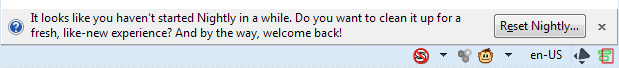
Firefox's Reset feature is a useful addition to the web browser that adds options to reset it to a pristine condition. The idea here is to make it as easy as possible for users to remove all modifications they have made to the browser, without having to go through a lengthy process.
If you are familiar with the browser, you probably know that a simple re-installation of it is usually not enough to resolve issues, as the browser will still load the default user profile of the previous version.
So, instead of having to create a new profile for Firefox, users click on the reset button and that is about it.
A new feature that is making use of the reset functionality of the browser will make its appearance in Firefox 25 Stable (which means that Beta, Aurora and Nightly users can already make use of it).
Reset Firefox
If you are not using Firefox for at least 60 days, a Reset Firefox button is displayed that provides you with the means to do so.
It looks like you haven't started Firefox in a while. Do you want to clean it up for a fresh, like-new experience? And by the way, welcome back!
The notification is displayed at the bottom of the browser, independent from the tabs that you have open in it. It does not go away, and if you do not want to make use of the reset feature, you may want to click on the x icon at the end of the notification bar to close it down.
If done, most settings will be reset. What remains is the browsing history, bookmarks, saved passwords, the form history and cookies, and if the user wants it, also the windows and tabs of the last session.
So what is the idea behind this? According to Asa Dotzler, it provides returning Firefox users with options to start with a clean new profile. This takes care of "old" browsing data, and incompatibilities if they exist, for instance in form of broken add-ons or profile hacks.
Veteran users know that they can do the same either by creating a new profile, or by using the reset Firefox option on the about:support page of the web browser instead.
The message will be displayed whenever a Firefox profile has not been used for at least 60 days. This means that users who work with multiple profiles may get the message as well. Since it is only displayed once every 60 days per profile, it should not really get too much into the way.
Mozilla may not want to stop here though. Asa suggested to reset Firefox automatically if very old profiles are run, which I personally dislike a lot, as it removes control over the process from the user.
Advertisement


















is mozilla somehow related to microsoft?
is this in the permissions.sqlite?
Druegan echoes my sentiments, but I would also add this item, that seems like the 800 lb GORILLA in the room:
“DO NOT HIT “REFRESH” UNLESS YOU WANT ALL YOUR ADD-ONS AUTOMATICALLY AND IMMEDIATELY UNINSTALLED!!!”
Very annoying. The point being the button says “REFRESH” your Firefox with NO EXPLANATION or WARNING or POPUP as in my first all caps sentence above.
That’s wrong. And it’s also bad. I’m sure it’s 1 idiot who’s responsible for that.
I mean, even the article here PROPERLY calls it a “RESET”, which is what it is and what it does.
Why freak out the average joe (or anyone) by surprising them like this? Then tossing a random folder (your “Old Firefox Data”) onto your desktop, and with no instructions on how to reimport your old firefox data. In fact, if you search “import old firefox data”, you’re taken to a highly convoluted, detailed page, more for coders than for the average user. I like Firefox, but this honestly got me peeved, the main reasons again being WRONG button label (it’s not a “REFRESH” but a RESET, and without proper warnings or prompts!). It’s kind of like saying “Hit F5 to Refresh (and then it reformats your harddrive instead…but no worries…we’ll tell you this later but…we put a backup for you somewhere on your desktop.”
And of course, the obvious, which is that my post is 2 years after this article and it looks like that page is still not communicating.
And another obvious one: The whole reason they’re doing that isn’t so much to help you as to “ensure” they’ve done their job and that none of your add-ons are going to interfere with your experience! It just felt like the old “better to ask for forgiveness…” (although that was missing too). Or maybe this old-fashioned expression works equally well, “Throwing the baby out with the bathwater”.
Like I said I’m just peeved, cuz having to manually get all your add-ons & extensions back, esp without notice, is kind of unsettling, right?
If you go to http://www.firefox.com now, you’ll see it says:
“Congrats! You’re using the latest version of Firefox.
“Give Firefox a tune up”
(then a big “REFRESH” button with no warning before or after you hit “REFRESH” that your add ons & extensions will be cleared).
Very deceiving or at best very negligent. I don’t think this is consistent with Firefox’s excellent reputation. The page should be better communicated by showing you a PROMPT that says:
“WARNING! All your add-ons & extensions will be wiped from this browser instantly!
Proceed? Yes/No”
The problem is this code also executes if you haven’t *RE-started* Firefox in 60 days, Which is entirely moronic.
I’ve been using the same firefox session many hours a day, every day, for over 2 months, and I get an imbecilic, intrusive, and annoying “Welcome Back” message? If I ever met the troglodyte who thought that was a good idea, I’d apply a tire-iron to his face.
Not everybody runs systems so crappily set up that they require regular shutdowns and restarts.
And if firefox is running in a virtual machine, it will also show this *really annoying* message, even if used every day. I would love to be able to turn this “feature” off. :)
This is solved by adding to the autoconfig.js with the following entry:
lockPref(“browser.disableResetPrompt”,true);
Which version of Firefox is affected by this warning?
Is it applicable only for Nightly?
I never saw it.
Is there a way to turn this off? This is unwanted feature especially for my parents. Resets kill all the customization including addons, and configuration info. I am surprised they are taking it so lightly.
Solution:
Go to about:config , create a new boolean with the name “browser.disableResetPrompt” and set it to “true”.
I found this solution here: http://miroslav.suchy.cz/blog/archives/2014/05/13/how_to_disable_reset_prompt_in_firefox/index.html
Worked fine for me.
No way to turn this off right now, at least not that I know of. It is currently only a manual process, so if your parents do not click on the reset Firefox button, nothing will happen.
I’m guessing there’s a way in about:config to lengthen those number of days?
Not that I know of.
WARNING: Backup all installed extensions before you Reset Firefox because one of those extensions may still be useful to you.