Chrome Beta's Accessibility Tab Switcher improves tab switching on Android
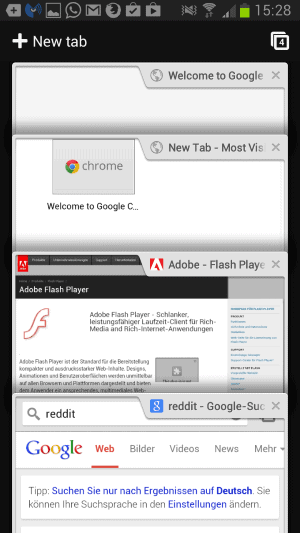
If Google Chrome is your default web browser on Android, then you may have noticed that the tab switching interface is a rather messy one. To switch between tabs, click on the tabs count icon in the top right corner of the browser screen.
This opens all open tabs in card style, meaning that you not only see page titles here but also part of a screenshot of the website.
That works considerably well if you have a couple of tabs open, even though some users may feel that it adds to much noise to the screen, it gets out of hand if you have more than four or so tabs open in the browser. The reason here is that you only see some of the tabs on the page at the same time, and that you need to flick up or down to display the rest of them.
Switch to Chrome's experimental "Accessibility Tab Switcher"
Google has added a new experiment to the Chrome Beta version for Android that changes how you access open tabs in the web browser.
It is necessary that you enable the experiment first before it becomes available. It changes how open tabs are displayed on the tab overview page in the browser. Instead of using the card design, tabs are now listed in rows instead.
Here are two screenshots of the two versions of the Chrome for Android tab page.
To enable the experiment, do the following:
- Type chrome://flags into the browser's address bar and load the page.
- Tap on the menu button and select Find in Page.
- Type Tab Switcher which should take you straight to the Enable Accessibility Tab Switcher experiment there.
- Select Enable and then restart to restart the web browser.
When you now tap on the tab icon in the browser, you will see the new tab overview page displaying only page titles and urls but no screenshots.
That does not mean that you can't make use the the card tab layout as well. Just swipe down from your address bar and you should be taken right to that interface.
Closing Words
There is no guarantee that the Accessibility Tab Switcher feature will ever be implemented into the Chrome browser natively. It is likely however that Chrome Stable users will get access to the experiment as well in the near future.
If you are asking me, it is way better than the old card style layout as it displays more browser tabs at the same time in Chrome. (via Android Police)
Advertisement
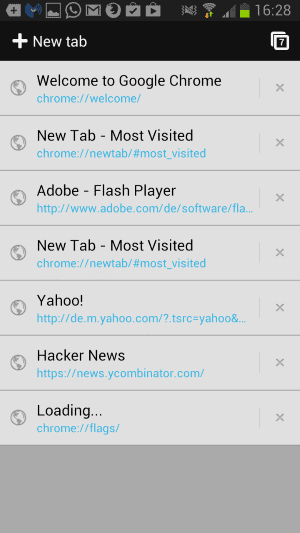




















Actually it seems that sometimes I’m able to access it in the accessibility tab switcher enabled way, and then sometimes not. I’m not changing any settings between these instances, at least as far as I can tell…any thoughts about why it would appear one way sometimes, and then not that way other times? Thanks in advance!
I have Chrome Beta and I have the accessibility tab-switcher option enabled, but the tab interfaces don’t seem to be any different one way or another when I toggle the feature on or off. The style displayed in the screenshots looks awesome though. Any tips on what I might be doing wrong/what I need to do to get it to look that way? I have Android 4.4.2, just FYI. Is the feature only relevant for Android 5.0?