Malwarebytes Anti-Malware Mobile for Android launches
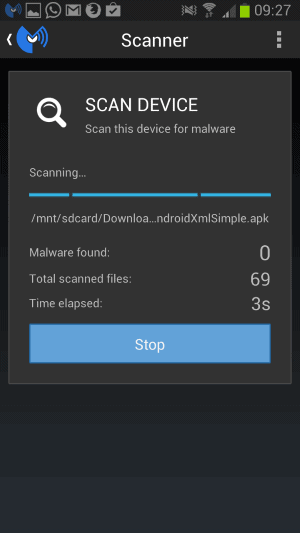
Security company Malwarebytes has been busy in the past year or so with the expansion of its product portfolio. The company that concentrated on the excellent -- and highly popular -- Anti-Malware Free and Pro in the past has released numerous products in recent time.
Malwarebytes Anti-Explot Beta for example has been designed to mitigate exploits that slip past a system's defenses much like the excellent EMET by Microsoft. There is also Anti-Rootkit Beta and Secure Backup Beta that all launched in the past 12 months.
It is likely that the company will integrate some of the tools into existing programs, and maybe even release a new "complete" application that offers support for all features once the beta tags get removed from the applications.
Today, Malwarebytes announced the release of Anti-Malware for Android, the company's first mobile security solution.
Malwarebytes Anti-Malware for Android
It should not come as a surprise that the company picked the name of its most popular product for the Android application.
The main interface of the application displays the three core features that it ships with.
Scan now will run a scan of files and applications and list any that are potentially malicious in nature. The scan itself should not take longer than a minute or so.
Unlike Anti-Malware Free for the desktop, it will run in the background and scan any apps that you install or files that are transferred to your device (for instance email attachments that you open).
The Privacy Manager displays a list of access rights and how many of the installed applications have those. If you want to find out which apps can access text messages, control hardware, track your location or can read personal information, this is the way to find out about that.
The Security Audit module that is integrated into the privacy manager will give you recommendations on how to improve your phone's security.
It may suggest to enable a lock pattern or disable development mode, among other things. A tap on any of the recommendations opens the native Android configuration page where you can modify it directly.
The Application Manager finally lists all apps that are currently running or installed on the system.
Tips
- The application will "help" Malwarebytes anonymously by default, which means that it will submit data to the company. If you do not want that to happen, select Options > Settings and uncheck "Help us Anonymously" there.
- You can change the frequency of scheduled scans here as well. By default, scans will run once per day at 12:00. You can modify the time of the scan, change the interval to weekly, or turn off automatic scans completely.
- The Scanning history defines the logs that Malwarebytes Anti-Malware creates on the system. It will log the scanning of application installations, the file scanning, file system scanning, installed applications and SC Cards automatically. You can add to that application execution scanning here, or remove some or all of the logs that it creates.
Verdict
It is too early to say how effective the new Malwarebytes Anti-Malware Mobile is in comparison to other Android security solutions. If it matches the quality of the desktop version, it could soon become the go-to program for many Android users.
The application certainly has its appeal, from running in the background and making sure that no files or apps get run on the system without security scan to the interesting privacy manager.
The weakest link right now is the application manager which does not really offer that much in terms of functionality. But, it is the first release and it is likely that the product will grow over time.
Now Read: How to configure Android Device Manager on your phone
Advertisement

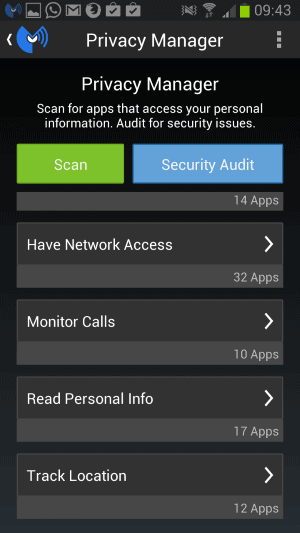
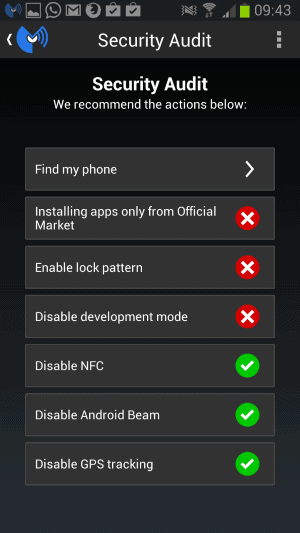





















Does this run in the background as a process when not being used, or does it only run when you manually start scans and such?
It appears to run as a background process.
Great idea porting it to android devices.
Just installed it & am awaiting the results of the initial scan.