Microsoft launches SkyDrive smart files in Windows 8.1
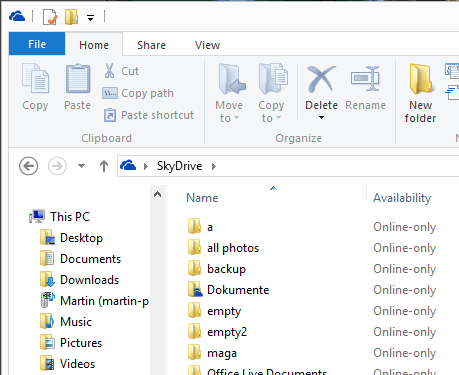
If you have followed the development of Windows 8.1 you probably know that Microsoft has integrated its cloud hosting and file synchronization service SkyDrive in the operating system update.
What this means is that Windows 8.1 users do not have to install SkyDrive anymore on their system, as it is included out of the box.
That's not the only change though related to SkyDrive on Windows 8.1, as Microsoft changed how the software operates as well. The company calls the feature smart files.
Not all files that are hosted on SkyDrive get synchronized to each system connected to the account automatically. This is beneficial for the disk space that is being used by SkyDrive on the local system, but has the consequence that files need to be downloaded from SkyDrive when they need to be accessed locally on the computer system.
SkyDrive smart files
The file availability is listed in the SkyDrive folder. Files are either available online-only or available offline. The first type of file needs to be downloaded before it becomes available, the second is available even if the PC is not connected to the Internet.
It is however up to the user to make files available offline on each connected device. You need to perform the following operation for that:
- Select one or multiple files or folders.
- Right-click the selection.
- Select Make available offline from the context menu.
Files that are only available online are not blank placeholder files on the other hand. They do contain meta data so that the search in Windows 8.1 will find those files based on the extracted data even if the file itself is not available. So, files with metadata are searchable even if they are not stored locally on the system.
The implementation provides users with better options in finding the right balance between storing files for offline use and space requirements in comparison to the SkyDrive version that needs to be installed on the system.
Users who want all their files to be available offline can do so with a couple of clicks and taps on the keyboard:
- Open the root SkyDrive folder on Windows 8.1.
- Use Ctrl-A to select all files and folders.
- Right-click the selection and click on make available offline.
This transfers all files to the local system so that they are available right away.
Closing Words
Users who run systems that do not offer a lot of disk space, the first generation Surface line comes to mind, will benefit the most from the feature as they can make files selectively available on the device.
Advertisement


















..In Windows 8.1 RTM, Microsoft added the ability to return straight to the desktop after closing metro apps. Currently, if you close all metro apps on screen, you will be taken back to the start screen. In Windows 8.1, you have the option to set it so that once every metro app on a monitor is closed, you are automatically taken back to the desktop. This is useful if you use the desktop primarily and open metro apps once in a while. A good scenario is that you double click on a photo on File Explorer and are taken to the Photos app. Once you close the photos app, you will be returned back to File Explorer; neat!..
http://mcakins.com/2013/09/29/windows-8-1-rtm-adds-a-new-desktop-friendly-features-since-the-preview/
Who in his right mind wants to keep private or business data on some software company server?
Slowly but surely we are going to be forced to do just that.
If even a handful of users actually do this I’d be amazed. I am not saying it’s a bad feature I just can’t see anybody being bothered. I think they’ll manually upload/download what they want everytime.
Files that you make available offline are cached on the system, so, you only need to do so once, or at least until the cache gets filled up and old files removed.