IMDb Info displays IMDb movie information on hover in Firefox
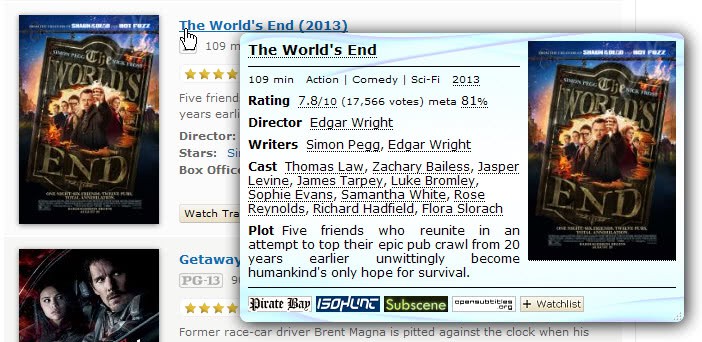
The Internet Movie Database (IMDb) is without doubt one of the largest film-related websites out there on the Internet. You can use it to look up information about actors, directors, movies, TV shows, and everything else that is film industry related.
Some of the things that you can do on the site are to look up all the movies an actor played in, all movies by your favorite director, or to check out the highest rated films of all time based on user reviews.
You may encounter third party websites that link to IMDb for additional information. A movie review website or blog may for instance link to IMDb so that you can look at ratings, a plot summary or user reviews.
IMDb Info is a free extension for the Mozilla Firefox web browser that improves this process significantly. The add-on displays information about the movie on hover directly, so that you do not have to leave the site you are on to access those.
IMDb Info review
The information it makes available include the following:
- Name, play-time, genre and year of release.
- Overall rating and meta rating.
- Information about the director and writers.
- List of cast members.
- A short plot summary.
All underlined information take you to the selected page on the IMDb website. A click on a member of the cast opens the actor's profile page on the website for instance.
The extension adds links to file sharing websites, Pirate Bay and Iso Hunt, two subtitle database sites, Subscene and Open Subtitles, and a link to add the movie to the watchlist at the bottom of the overlay window.
That is not all though. If you open the preferences if IMDb Info, you will notice that you can modify what is displayed to you in the overlay.
As far as movie or person details go, it is possible to remove some information that you are not interested in. If you do not want the writers to be displayed to you for instance, you can uncheck them so that they are not listed anymore. Here you can also change the number of cast members or films that are displayed in the voerlay.
You can furthermore change the links that are displayed to you below the information. If you want, you can disable the links completely. Or, and that is probably the preferred option for most users of the extension, you can replace some of them or add to the existing list.
You can add links to the following services in the preferences:
- YouTube
- Netflix
- Hulu
- Amazon
- Rotten Tomatoes
- Allocine
- Wikipedia
You can add up to four custom links using the %s variable for searches.
Closing Words
If you hang out on movie sites regularly that link to IMDb, or on IMDb itself, then you may appreciate what IMDb Info brings to the table. It provides you with quick movie or person information without having to leave the website you are on or opening another one in a new tab in the web browser.
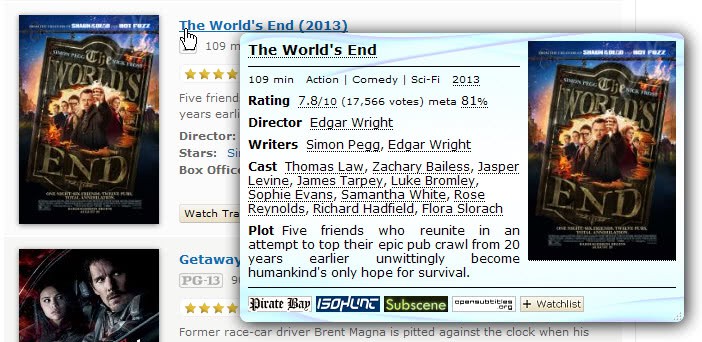
























Right fokka, I agree with you and if you use Google chrome it eats the resources like anything slowing down browsing.
this might just bring my tab-count down to sane levels, whenever visiting imdb, thank you!