Access YouTube video subscriptions faster with a change to grid-layout
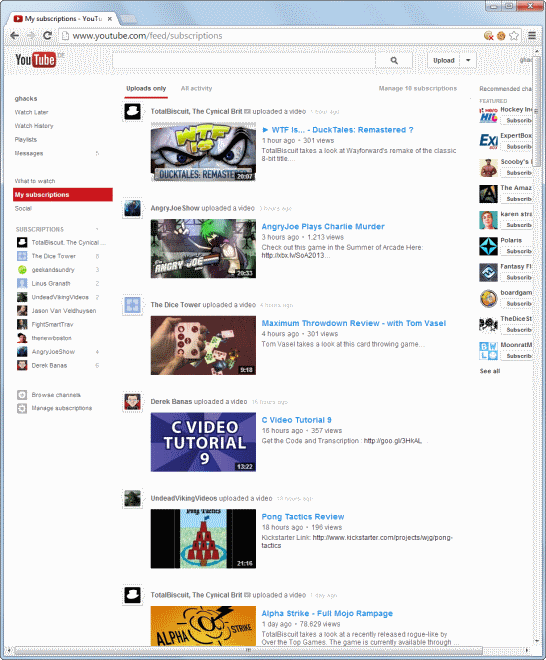
So I have started to subscribe to a couple of users on YouTube lately who create great content on the video platform. Derek Banas for coding tutorials, The Dice Tower and GeekandSundy for board game stuff, and Jason Van V or Fight Smart Trav for fighting videos.
Some creators are very active on the channel, and it happens that I get fifty or more new videos listed on the subscriptions page. I have to admit that I do not go there every day to check out what is new, but when I do, I usually have between 50 to 100 new videos waiting for me from the people I'm subscribed to alone.
That's a problem because YouTube's default subscriptions page sucks. Yes, I'm usually not that direct when it comes to these things but I cannot really say it any other way. The main reason for that is that it displays videos in a single column on the page. That's probably great for mobile users or whoever, but it does not work out on a 1920x1080 displays.
I do not like to scroll down ten or twenty page-heights just to look at all the videos that have been published by the video creators I'm subscribed to. Hence this guide.
If you have been using YouTube for some time, you may remember a time where things were not as bad. YouTube used to display videos in grid view instead, making use of all horizontal space as well.
If you want that back, you have a couple of options.
Firefox users can check out the YouTube Subscriptions Grid extension for the browser which displays video thumbnails, titles, the play time, when the video was published, the publisher, and the number of views next to each other. The width of the browser screen determines how many videos you find next to each other. If I run my browser in half-screen size, I get three videos next to each other, so that I end up with three times the video on a single page. If I go full screen, I can display 40 videos on a single screen.
The second option is the Bring back YouTube's My Subscriptions Grid Look userscript which I have tested to work in Firefox and Chrome. It is probably also compatible with Opera and Safari at the very least, and maybe even Internet Explorer.
Guess how many are displayed either way in the default layout? Five and a half. Yes, going from half to full screen does not change the number of videos displayed on a single YouTube page.
Closing Words
I prefer the grid look on YouTube as it provides me with a faster overview of all videos on the page. The thing is not for you if you rely on descriptions, as those are not displayed on the page anymore. But that is the only drawback of installing the userscript or Firefox extension.
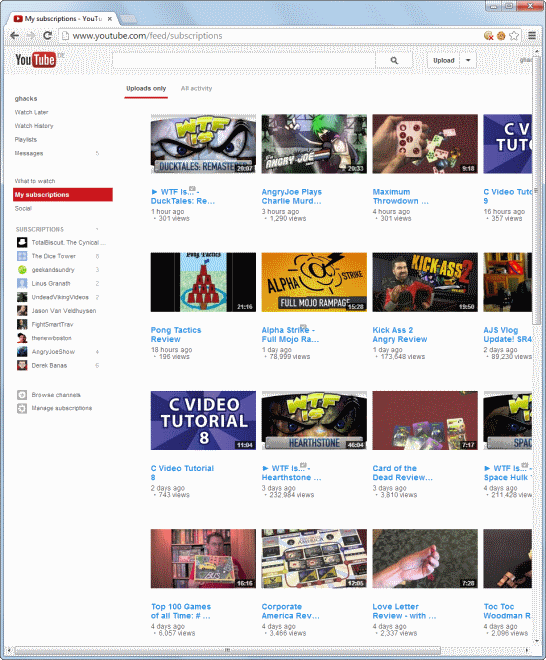
























I’ve been getting a 3 screen grid view in both FF and Chrome without any extensions…what gives?
Both browsers the page is almost exactly the same.
When I click on updated subscriptions in my list…all show as 5 screen grids.
EDIT: the single screen only shows up if you start on “My Subscriptions”…regular start screen is 3 grid.
Is there any such things for uploader so that his viewers get such look as default? i am not happy with their new design.
The Youtube Center userscript you featured a couple days ago also has the option to grid line the subscript page. No need for anything else really.
That’s good to know John, thanks for mentioning that.