YouTube: faster loading times for Chrome users
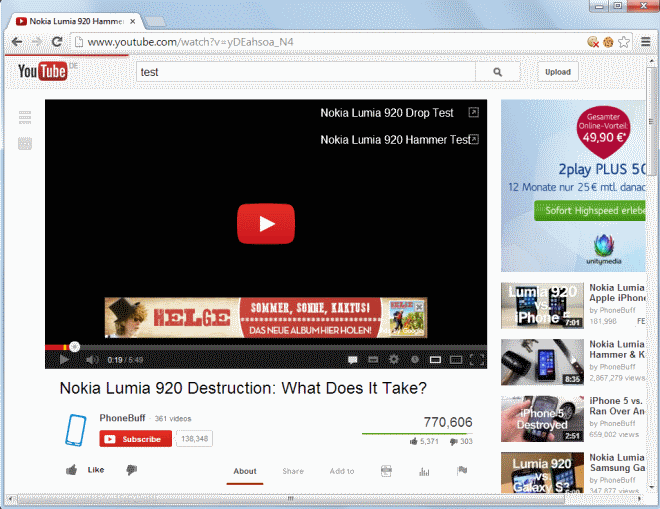
Google seems to fix and tweak things on YouTube constantly. This not only includes the layout and design of the website, which the company has modified numerous times in the past year, but also under the hood changes for all or only some of the visitors of the video hosting site.
The company has tested a new feature for some time now as part of the experiments that it is running on YouTube. It is changing the way contents are loaded when users witch pages. The common way of handling this is a full page reload, which means that all contents of the new page are loaded from cache or a Google server even if it a content does not change at all.
The new feature keeps element of the interface that are not changing to speed up the page loading time. The HTML5 feature enables web developers to change urls without reloading the entire page. While that is the case, a back-button event is still created so that you can go back to the previous page without issues.
You may have noticed the experiment in all browsers supporting the feature. While Google has tested it in different browsers, it has enabled it only for Chrome users.
If you are using Google Chrome when you are visiting YouTube, you may have noticed that the site displays a red bar underneath the address bar when you switch to new pages on the site, for instance to a new playlist entry.
This happens when you click on a suggested video on the right of the video that is currently playing, but not in other instances, for instance when you are using the search form on top to find videos on YouTube.
It feels a bit snappier when that is happening, even though I cannot really say that it is that much faster, at least not on my connection which is fairly fast. If your connection is slow, then you may benefit from this more than I do though.
This feature is only available in Chrome and apparently also in Opera 15 or newer. That does not mean that you cannot get it in your web browser, Firefox hust, right away. You do need to fake the user agent on the other hand which is not really worth it if you are asking me.
Then again, if you really want to give it a try do the following:
- Â Install User Agent Switcher in Firefox.
- Go to YouTube, tap on the Alt-key, Tools > Default User Agent > Chrome.
- Reload the page. The feature should be available now.
Verdict
The feature may be worth a try if the page loading times that you experience on YouTube feel too long. It is not really something that I can get too excited about on the other hand, but that can probably be attributed to my fast Internet connection. (via Caschy)
Advertisement





















what a pain in the arse. this system totally conflicts with the “always HTML5” addon I’ve got. any way to circumvent this new feature?
it’s a youtube issue for sure
this worked for me when I still had the problem:
http://www.proxfree.com/youtube-proxy.php
although it only lets you watch the video, but won’t allow you to sign in or anything else
however, everything is working properly for me again, I can watch every video and will buffer right away, dunno why perhaps youtube heard me complaining in every site and forums lol
Since I got the red bar, which was like a month ago, most videos get stuck a lot.
My internet speed is 10mbps, before I was able to load 1080p videos without having to wait anything.
I use Chrome, but same happens in Firefox.
I have tried cleaning cache and cookies, disabling adblocker, incognito window, even reinstalling Chrome.
Even refreshing the video like 10 times and the same happens every time.
Also I switched to the HTML5 mode, I don’t know if the option to enable it and disable is still there, but it was the same.
And this happens only in youtube, downloads and all other websites with videos work perfectly.
And if I watch HD youtube videos with my phone, with the wifi, I don’t have any problem.
And of course I’ve been googling and I don’t find anyone else having the same problem, at least not recently, so that’s why I don’t what to think it is Youtube, because it’s been happening for quite a month now but I don’t know what else to try.
I recommend you to use “TubeMild” to Stream YouTube Video faster (without Buffering)
https://www.dropbox.com/s/0w72mt8hcckkjh5/TubeMILD%200.4.exe
Why do websites just blind copy all news? This feature is on youtube now for WEEKS if not months already. So one stupid site makes a news about it, and some hours later hundreds of other sites think thats some great stuff and just COPY it without even knowing anythinga obut it or even research the content of the news. news nowadays on the net are so dumb… its just copy/paste no one WORKS anymore. look at androidpolice for example they do real own news and do some work.
this works in opera 11.64 too
Something that should be noted, Chrome isn’t part of User Agent Switcher by default.
You need to go to http://techpatterns.com/forums/about304.html and download, then import the user agents.
Chrome is actually part of that by default now, at least in the latest version.
It wasn’t in the version I installed, going directly from your Addon link.
All I had was IE, Searches, and iPhone OS
Surprising. A few occasions I saw this red line feature as well on some YouTube pages using Mozilla Firefox. But likely this was part of a test.
I think the title is misleading because this Add-on is for Firefox and the title says Chrome.
I think that the title should say Firefox not Chrome.
No it is not. Google has implemented the feature natively in Chrome, you do not need an add-on for that. If you want it in Firefox, you need to install the add-on.