ZenMate for Chrome is a VPN with easy location switching
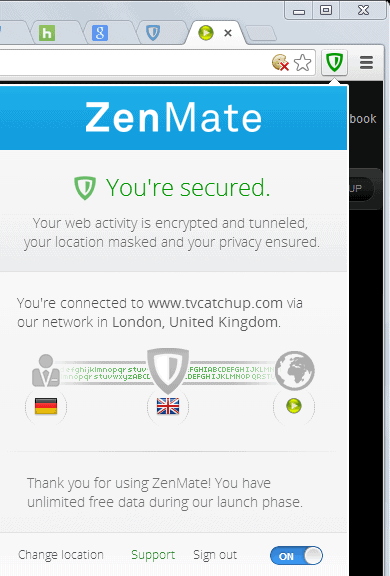
One of the better ways to protect your Internet connection from a variety of dangers and threats is to use a VPN (virtual private network.). This is basically a secure line that is opened up on your computer that goes straight to the locations you want to reach on the Internet, preventing common attack forms such as network traffic dumping from being effective.
This is excellent if you are connected to a public network, say at your school's library, an Internet cafe or your hotel's wireless network, as it takes away many of the dangers associated with that.
In addition to that, it may also provide you with access to country-restricted contents, as the destinations that you visit communicate with the service's IP and not your local one. So, if you are from the US but abroad on holiday, you may use a VPN to access US-specific services such as Hulu or Pandora.
ZenMate Review
ZenMate is a rather new extension for the Google Chrome browser that is free to use during the launch phase. I could not find any information as to what is going to happen after that phase, but expect the service to go commercial. It is possible that they will keep a free service up, but it probably won't offer unlimited bandwidth or all of the locations it makes available anymore.
Anyway, it is free for now. Once you have installed the extension and entered an email address to complete the sign up, you are free to start using it.
Note: Your username and password are send to the email address. You do need the data to sign in to the ZenMate.
The extension displays a shield icon in Chrome's top toolbar that indicates whether the service is active or not. A click displays information about the VPN location you are currently connected to.
The left highlights your actual location, the middle one the VPN connection that you are currently connected to, and the last the website that you are accessing right now.
You can click on the middle icon at any time to switch to a different location. ZenMate supports five at the time of writing: US, UK, Germany, Switzerland and Hong Kong.
It is furthermore possible to turn off the connection for the time being, or sign out of the account. The extension tries to pinpoint your current location during setup which you can also change in the menu if it has not been set correctly.
Verdict
ZenMate works considerably well for now. I had no troubles using the US location to access geo-restricted contents, and the streams showed up fine and without interruption or lag on the screen as if I were connected directly to the service.
The UK connection on the other hand did not work that well during tests. While it allowed me to connect to sites like the BBC, TV Catchup or ITV, I was not able to play any of the streams made available.
It is an interesting service for now, just keep in mind that it may go commercial in the future.
Advertisement

















Hello,
I am trying to activate my accoutn and getting this”Sorry for the inconvenience. Service is unavailable at this time. Please try again later.” error http://i.imgur.com/tlHRqC3.png. Could you guys help.
in what way we make zenmate account.plz give whloe information
Hello,
i have a question
can i add a country IP like canada to Zenmeta ???
no canada has no sites for zenmate they list available countries on the drop down menu
I just got Zenmate because after I got Hughesnet s a couple of websites I’ve used for years accessed from a link in my email are now blocked with the message ‘Privacy error’
Zenmate tells me I’m connected to it in New York, but the page is still blocked even when I refresh…..oh….it also says ‘your connection is not private, Attackers might be trying steal your information from that website(for example passwords, messages or credit cards)
Actually that’s what it says on all the blocks I’ve gotten
Help?
Kathy
It wont work it says its failed can someone tell me what to do!
i can confirm that zenmate doesn’t work in china (shanghai).
Its weird, I’m using zenmate in my Mac by china telecom wifi network =)
hi.
I am from Iran and I also have problems with my countrymen and I can not ZenMate.
plz help to solve it.
tnx
Chinese government blocked out Zenmate yesterday and not it is all but shut down. yes it will be up and used again but its the old zing ding dong dynasty cat and mouse game again
Hi, i am also from Iran. I’ve been using Zenmate for almost one month and it was really satisfying but recently i am not able to sign in to zenmate again.
always says ” Signing in Failed, Try a Few Minutes Later.”
what’s the problem? can anyone help plz????
Thanx
Dear Martin
I am from Iran & the zen mate can not show my real location.
zen mate said my real location is 127.0.0.1 but my real ip is from iran and is 192.168.4.21
can I change my real location ?
can I fix this problem to conecct to facebook?
best regards
Sourena
Well, seems like China already blocked Zenmate. Neither my friend nor I could use it for a few days now. People who installed it last night couldn’t verify the e-mail address.
Hi, this is Linus from ZenMate.
Thanks a lot for the interest and discussion! In case you have questions about us or our service please send us an email to support@zenmate.io – unfortunately we may not be able to answer questions that are asked here in a timely manner. For further information please have a look at our FAQ: https://zenmate.io/faq
Best regards, Linus
Ok, what i got, when i checked my IP using chrome its showing HongKong as i am connected to HK, but when i checked my ip using firefox, its showing correct IP of my City. Very Strange.
Gee, maybe because it’s a Chrome extension and only works inside the Chrome browser? If you want to hide your IP in all apps, you should get a real VPN service.
ZenMate for Google Chrome claiming that they are using 256 bit AES encryption(which is most advanced) is it true?Internet security products do not work when ZenMate is enabled for chrome which is a bit disappointing if u download something and u do not know it contain virus (Internet Security Product is not monitoring) it should add virus protection module.
You can check DNS using this site: http://www.dnsleaktest.com/
Also, someone asked about Zenmate’s logging policy. I found this on the website FAQ page.
https://zenmate.io/faq
6. Does ZenMate log my IP or track any other connection data?
No, ZenMate is tracking no IPs. If we have to log something due to technical- and/or usability reasons we do so after anonymising the data. We are governed by very strict German data privacy laws, which are among the strictest in Europe. According to these laws we are not allowed to track any form of connection data. Please also have a look at our privacy policy for further information.
Another issue I was thinking about was DNS resolution. Since I have not checked traffic with Wireshark, I am assuming that your default DNS servers would be handling all your DNS functions (regardless of Zenmate location setting). If anyone else finds that to be different please tell me.
To address that, has anyone tried DNS encryption? There is a program called DNSCrypt, but it uses OpenDNS which builds profiles based on your DNS requests. Has anyone found a DNS encryption service that doesn’t log or profile?
A good VPN service should also protect your DNS queries. If I am not on VPN, I use OpenNIC DNS servers which have logging turned off (not all servers do that).
I just installed the extension and need to do some more testing. So far, switching from location to location is fast, providing the browser (not system) with a new IP with each change.
One thing that I cannot get working is the feature that allows you to set a different location per tab.
An example: While running the Zenmate extension I use ipchicken.com to check the current tab IP address. Tab one is set to New York and the browser IP changes to 198.199.84.41. Tab two is opened and set to London and the IP changes to 176.227.203.67. To check to see if each tab is holding its own location and IP setting, I go back to tab one and refresh. After refresh, tab one now lists London and 176.227.203.67.
Instead of each tab holding its own location and IP, all tabs update to the last location selected.
“We re the only provider to support different locations for each tab simultaneously. You can stream from our U.S. servers, bank via our swiss servers and read your local news from any server you need to do so.”
I did wonder about that myself and could not get it to work either.
ps: a *very* unexpected side-effect of installing ZenMate to the Portable versions of Chrome and Iron.
After closing down both Portable Google Chrome and Portable Iron I found icons for both in the notifications area and Task manager showed both still running.
Apparently they had been set to run as backgound applications and to the best of my knowledge the only changes I’d made to either was install ZenMate.
Right clicking on the icons in the notification area and un-selecting the ‘run as background’ option seemed to put things back the way they were.
Still, that is an odd behaviour from a extension?
Well, this is odd.
My location is Australia.
Installed ZenMate into GoogleChrome Portable (from PortableApps.com) and the US location (New York) results in “This webpage is not available”. The other 4 locations seem to work fine, it’s just the US one that (at the moment) isn’t working.
However, I have also installed ZenMate into Iron Portable (again, PortableApps.com) and the US location works fine.
Anyone else have the same problem?
I just tried changing to London on my Chromebook (was using an HP laptop) and the results are the same:
What Is My IP Address? (Now detects many proxy servers)
Location not accurate? Update your IP location
IP Information: 176.227.203.67
ISP: Redstation Limited
Organization: Dedicated Server Hosting
Services: Network Sharing Device
City: Roxbury Township
Heh…I’m on 3G with my Chromebook and when I choose the German Server:
What Is My IP Address? (Now detects many proxy servers)
Location not accurate? Update your IP location
IP Information: 144.76.97.109
ISP: Server Block
Organization: Server Block
Services: Suspected Network Sharing Device
Country: Germany
Region: New Jersey
Country: United States
Switzerland – I can’t connect
What Is My IP Address? (Now detects many proxy servers)
Location not accurate? Update your IP location
IP Information: 124.248.237.110
ISP: SunnyVision Limited
Organization: SunnyVision Limited
Connection: Dial-up
Services: Suspected Network Sharing Device
City: Beijing
Region: Hebei
Country: China
can server detect my browsing record while use zenmate
Unfortunately, at least on a PC with XP home, with ZenMate
active, the display given by stayinvisible.com includes the
PCs normal IP (in addition to the VPN IP). FYI, using TOR,
the stayinvisible display does not include the PCs normal IP.
ZenMate doesn’t hide your footprint as I understand it. It encrypts the traffic.
“Secure browsing made simple: Encrypts your browser traffic. Wifi & Hacker security. Unblock geo restrictions. Protect your privacy.”
SafeIP does what you refer to very well and faster than TOR.
I do believe you can use both together…it seems to work so far, but I wouldn’t bet my life on it yet. :)
As I dig further ZenMate does state it hides the IP address: “ZenMate for Google Chromeâ„¢ encrypts and secures all browser activity. Your IP is hidden, your Internet unrestricted and your privacy protected. Always.”
I’m running ZenMate now and when I go to http://panopticlick.eff.org/ it states “Your browser fingerprint appears to be unique among the 3,177,255 tested so far.” My ‘footprint’ still shows to be my own system. Footprint…heh – something else to toss us in a tumble.
My IP address does now appear to be from New York according to http://whatismyipaddress.com/ but when I switch to London Servers, my IP address is from New Jersy. When I switch to German servers, whatsmyipaddress shows a German IP address.
While most of us are trying to figure out ZenMate…I think much still escapes us as to what exactly is going on – I may be more confused than before I started :)
There is more detailed info here: https://zenmate.io/home
That’s strange, I’m getting correct IP > Country mappings when I use the software. I just tested again and the UK IP is indeed based in the UK.
It is also not spilling the IP address on my end.
I used to post as “Dan”, but reading these posts et al it occurs same name if different people could be confusing, so I’ll use USADan.
I’ve loaded the ZenMate extension into Comodo Dragon (Chrome); so far, no different experience than anybody else; when installed a Windows balloon said a new background app (ZenMate) had been added, and will run in background even if Comodo Dragon is exited…the “Malware Scene Investigator” utility doesn’t list it as ‘suspicious’; TrendMicro Rootkit Buster didn’t find any kernel patches; GMER reports no system modification (odd for a background process running ‘even if Comodo exited’); from ZenMate load Comodo CIS 2013 set at high levels had no alerts; Malwarebytes and Kaspersky TDSS Killer (each updated to current at scans) showed zero infections; Project Honeypot/Spamhaus/Spamcop have no data on the New York IP ZenMate gives me while using Dragon; but again, for a service Windows alerts will run in background even if Dragon exited, while I get a “clean” (i.e., not marked as content/other spammer) New York IP in Dragon, if I open IE10 at same time my IP there is still my actual one…if ZenMate runs all the time in BG, I’ve no idea why/how.
ZenMate.io website only says it’s a Manchester UK-founded group now a startup in Berlin, Deutschland. Web Inspector id’s that site as safe and as 88.198.8.77 in Germany; Networx route trace shows my surf hops from Oregon through Denver via Level 3, then so through Chicago/Washington DC/Paris France to ZenMate api.
Does anyone know the level/type of encryption used by ZenMate tunnel; do its servers re-direct on their own beyond spoofed IP; IS it encrypted, e.g., can Netshark see “encrypted” Chrome traffic; what do ZenMate servers log under what condition(s)? If these things are okay, I’d be less concerned about using ZenMate…not due to PRISM-like issues, BTW, more like advanced persistent threat concerns.
At start of 2013, I too had used “SafeIP”; it indeed worked swiftly and well every time…but when I ran a usual GMER scan, it found SafeIP was running peekmessage and similar processes (all the time) in background, the same kind Win32.Viruts do and which Microsoft id’s as spyware…yet no other then scanner could see them nor of course could task manager (I didn’t have Comodo CIS yet). I then found BitDefender is solo in but does often prevent SafeIP from running (e.g., http://forum.bitdefender.com/index.php?showtopic=43281); I checked online and found then SafeIP site hosted at its Chicago vpn IP, its Swiss address a mere mail service, and no other trails; looking at its own install log, I saw it is a type of Komodia Redirector, which is sold by a *former* Israeli Defense Force intelligence officer, whose site advises Komodia products cannot be seen by normal scans, persist against casual erasures via novel kernel attachments, and require complete system redos to get rid of…which I did and clean reinstalled Windows 7.
That’s why until more is known about ZenMate for Chrome I’m taking it out…what if it’s Komodia-like, as the Komodia site also says its Redirector technology can remotely add/edit/delete any nature of data without sender/recipient even being aware?
Downside is I’m getting masses & masses of flash ads now.
I am using SafeIP almost 7 months and it is working great.
Support is also great.
…
300 MB/day
Online data compression
…
http://www.securitykiss.com/
There is an alternative called SafeIP, however it is not an extension but a program. The only difference between the free and licensed version is torrent downloading is not protected with the free edition of SafeIP.
SafeIP has a freeware version containing a feature to misreport the browser agent info, which also messes up browser usage stats. Anonymous, Private, Secure, and Free. Hide your IP address and protect your online identity with SafeIP.
What is Browser ID Protection and how does it work?
Your web browser tells a lot more about you than you realize. “Browser Fingerprinting” technology is a new way for Internet companies to track your online activity without using cookies or your IP address.
Each time you visit a website, your browser sends something called a “User Agent” to the website, which reveals your operating system and version, browser and version, and other plugins, installed fonts, extensions, installed software, and settings of your computer. This data can be compiled to form a unique Browser Fingerprint, linked to you and your computer. Clearing your cookies and hiding your IP address is no longer enough to stop sites from tracking your Browser Fingerprint.
Fortunately, our Browser ID Protection feature, found under the Settings tab, uses counter-Browser Fingerprinting algorithms to randomly change your Browser Fingerprint and prevent this form of tracking. Compatible with all web browsers.
While SafeIP is currently available only for Windows, there are plans to support other operating systems and devices in the future.
SafeIP does not require providing any personal information such as an E-mail address to use the SafeIP service.
http://www.freesafeip.com/
Interesting. Thanks I will take a look.
To clarify, after installing the app, a notice further expands free: “It’s free and always will be:
During our launch period we’re giving away our Pro accounts for free. In the future you’ll be able to continue using ZenMate for free or upgrade to a Pro account with additional features.”
Interesting, so bandwidth will remain free when pro accounts launch?
I doubt it. After installing the extension, it further clarified that “In the future you’ll be able to continue using ZenMate for free or upgrade to a Pro account with additional features. You have unlimited free data during our launch phase.”
So it /will/ remain free but unlimited data probably won’t be.
I read that too, so some things are likely to change after all.
From the Chrome Web Store: “It’s free and always will be.”
Thank you, Martin
This is actually amazing. And it works like a charm. Thank you, Martin!
I notice that ever since the NSA revelations, you’re publishing more security and privacy-oriented reviews and posts. Which is timely IMO, so keep them coming! We non-Americans want privacy too.
This product is mostly useful if you are only interested in protecting your browser traffic. You could use HTTPS Everywhere but not every site has HTTPS, plus it doesn’t protect your privacy like a VPN.
I use CyberGhost VPN, which protects all my traffic. The free version is fast, and it allows p2p (torrent) traffic, which is rare among free services. It will automatically disconnect after six hours of continuous use but you can immediately reconnect (manually). To be honest, I rarely use the internet for more than 6 hours at one time.