Shush! turns your ringer off for a custom period of time
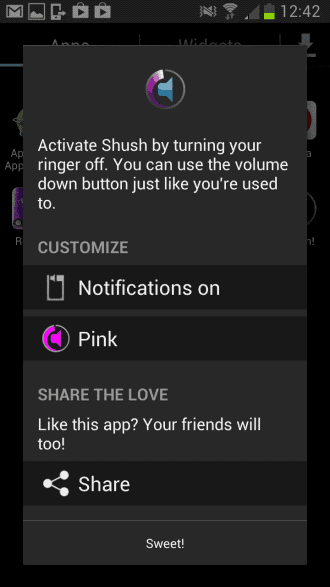
It is common courtesy to turn off the sound and ringer of your mobile phone when you watch a movie in cinema, commute, or spend time in places where you may distract or annoy other people nearby. Not everyone is doing so though but that is a different matter.
If you turn off your phone's ringer whenever you enter a crowded place or a place where phones have to be muted, you may have encountered situations where you forgot to turn the ringer back on after that period of time. Say, you turned off the ringer before the movie but forgot to turn it back on after you left the cinema, which in turn may have the consequence that you miss important messages or calls.
Shush! is a free application for Android that helps you out, as it offers to turn the ringer volume back on after a select period of time.
When you first start the application on your device you get to turn notifications on or off, and to select a color for the notification icon. That's it however and you may be puzzled as to where you configure the time period you want the ringer to be quiet before it is turned on again by the app.
This happens automatically when you turn down the ringer. The Shush! overlay appears on the screen that you can use to select when you want the ringer to be turned on again and at what volume.
You can alternatively select the keep it off indefinitely until you turn it on manually again.
This can be really useful in situations described above and in many others. Say you turn off the ringer while you are in class or visiting a lecture at University, are in church, or at night while you are asleep.
It is relatively easy to use, even though you may need to turn on the ringer first to turn it off again to trigger the functionality.
Verdict
Shush! is the perfect application for you if you sometimes forget to turn on the ringer of your Android phone again after you have turned it off before. The application takes care of that for you so that you do not have to. It works best if you know for how long you will be at a location where you need to turn off the ringer.
Advertisement





















MARK WROTE: Do you know of an equivalent iPhone app?
MY RESPONSE: iOS devices are resistant to any app controlling system functions, like volume, unless the phone is jailbroken. All the more reason to dump it and get an Android.
Gregg L. DesElms
Napa, California USA
gregg at greggdeselms dot com
Do you know of an equivalent iPhone app? I really miss the Timed Profiles feature from old Nokia phones…