How to find out when a program has been last updated
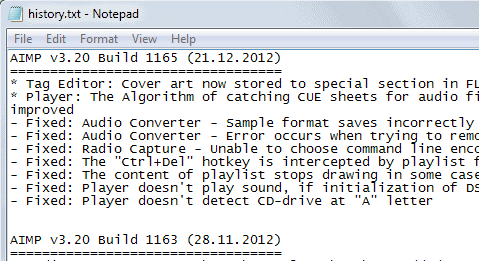
I'm currently updating most of Ghacks' old articles and to do so, I'm visiting many program websites to find out if the author has made any changes to the reviewed application in the meantime.
While that is relatively easy most of the time, as most tend to publish a history page that details when updates have been released and what they have changed, I stumbled upon several that did not provide me with those information.
I'd like to share a couple of ways on how to find out when a program has last been updated if the website of the developer does not provide you with the information.
1. Readme files
The developer may not add the information to the homepage of the application, but it may be added in form of a readme file or history file that is placed in the program folder.
This means however that you need to make sure that the program has auto-updated itself or that you have installed or copied the latest version of it from the official homepage to your computer.
Not all programs ship with a readme file though, and many do not highlight the latest updates and changes in them either.
2. About dialogs
Some programs highlight the time of the last update in the about or help information. There are several locations where you may find the information, but the location that is used most often is the about page which either opens in a small window of its own or on its own page in the application window.
You may also find other menu options there that may help you out, for instance links to release notes, what's new pages and similar pages in the program or on the official website that highlight what has been changed.
3. Forums
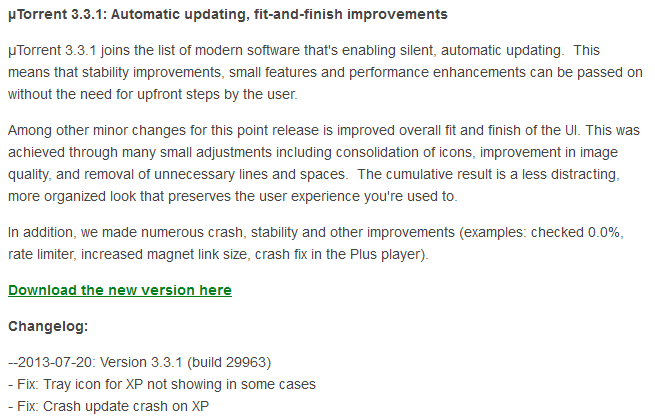
An official forum for the application may also offer information about new releases that you may not find on the official website.
The forum posts are often found in announcements or sticky posts, and sometimes even in their own sub-forum on the site.
Even if a changelog with dates is not posted directly, you may be able to deduct the last release date from the forum post announcing it provided that it is listed with its publication date on the forum.
4. Third party sites
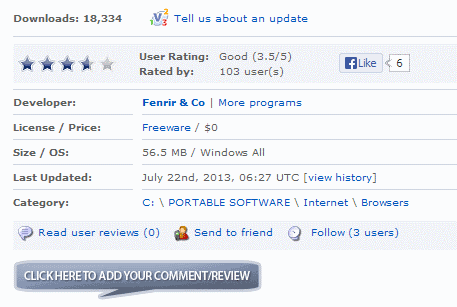
Some download sites track the majority of programs in existence. This means that they usually know when a program has been last updated, and display the information to visitors of the site.
This can be an effective option to find out when an application has last been updated. While not 100% foolproof, it has helped me out several times already in the past.
5. Auto-update
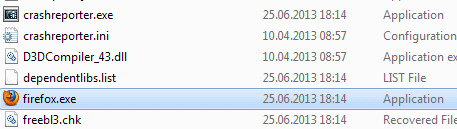
When programs use automatic updates, you may use the modified date in the program folder to find out when it has last been updated.
Closing Words
The options above may help you find out when a software has last been updated by its author if the website of the application fails to mention that.
Do you have another way of finding out when a program has been updated? Let me know in the comments.
Advertisement
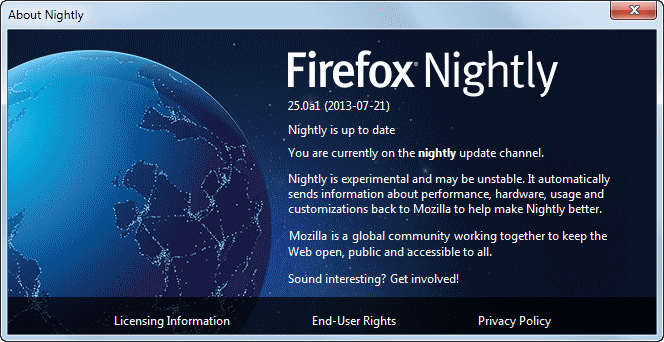




















> Martin wrote : do you have another way of finding out when a program has been updated?
Use wget,or curl to query the remote server, as to when the download page was last modified.
I use Secunia PSI to tell me about security updates.
Sumo is good for finding out about other updates, but it can install some junkware if you don’t pay attention when you first install it.
Portable Sumo is clean, and works great.
Sumo is fantastic for this purpose. By default it will only look in the two Program Files directories but you can easily configure it to scour any custom locations used to store portable apps or as Ilev mentions, for those apps that now install into appdata.
+1 I use Sumo daily. I love how the app detects portable applications.
p.s Using Sumo I have found the duplicate uTorrent.exe entries :-)
Regarding Utorrent: Utorrent team has neglected to mention that in version 3.3.1 they have changed the install folder from the usual c:\program files (x86) to C:\Users\”user”\AppData\Roaming\uTorrent, leaving behind during update process the old version in c:\program files (x86).