Opera 16 Next is out
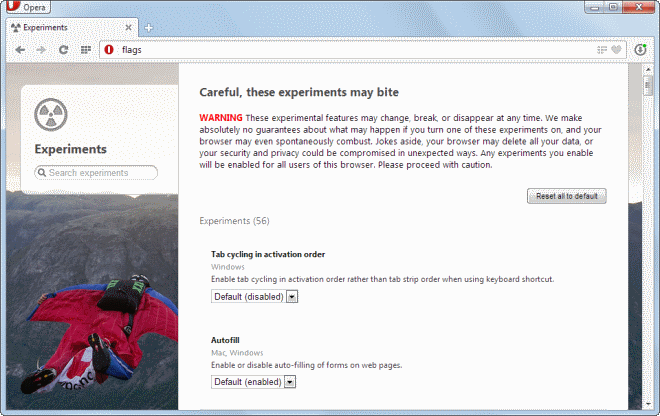
Opera Software, just like Google or Mozilla, decided to make available three different Opera release channels to provide developers and enthusiasts with options to test new features before they reach the stable build, and get some data and bug reports from the community in return.
We are currently still waiting for Opera Dev to be released, while both stable and next builds of the browser are already available. Opera Dev will be what Chrome Dev is for the Chrome browser, and Aurora for Firefox. It won't be like Firefox Nightly though which may get updates several times a day depending on how active Mozilla is.
For now, Opera Next is the cutting edge version of the Opera browser, and it is this browser that got upgraded to version 16 today. This would not really be important but it is the first release with a 16 in front, which makes it somewhat special.
The release is not officially announced yet and it is not clear if it ever will be. If you are running Opera Next, you may receive it via auto-update. If you do not want to wait that long, you can head over to the Opera ftp server and download it from there.
Note: There is no "check for updates" feature built-into Opera (yet). What this means is that you will get the update when it is your turn to get it. The only way to speed things up is to download the latest version manually and install it. The reason behind this apparently is to avoid the servers being hammered by user requests.
A change log has not been posted (yet) and you will be hard pressed finding any changes to previous versions of the browser. There is one that I was able to find out about, but it is not the long awaited bookmarking feature or other features of Opera 12.x that are still missing in Opera 16.
You can enter opera:flags into the address bar to display experimental features that you may enable or disable here. This is similar to Chrome's experimental flag (chrome:flags).
It allows you to enable several interesting features, including:
- Synchronization (it is not clear how enabling this differs from the sync feature that is build into Opera)
- Enable Download Resumption which adds a context menu to Opera to continue or restart interrupted downloads.
- Enable extensions to run on opera:// urls.
- Disable hyperlink auditing (pinging).
- Smooth scrolling (Windows only).
- Enable Opus and VP8 playback in video elements.
There are 56 experiments in total listed on the page, of which some may not be available for the platform you are using. For Opera Next on Windows 7, 53 of the 56 were available while three were not. Changes take effect after a restart of the browser.
Opera Next is a beta version that is still in development. It is very likely that we will see the missing bookmarking capabilities land in Opera 16 before it reaches stable status. (via Deskmodder)
Update: The official announcement has been posted on the desktop team blog. The release includes a number of changes according to it:
- W3C Geolocation API support.
- Form auto-filling.
- Jump List support on Windows 7 and 8.
- Presentation Mode support on Mac OS X.
- Based on Chromium 29.

















To echo comments by Transcontinental: On windows, Firefox with NoScript add-on is best, but only because it’s a requirement for browsing on windows! This is not so critical on a mac, so Opera is just as secure ‘out the box’ (on a mac). I think in 2013 we shouldn’t need to download extensions, plug-ins or add-ons for functionality that really should be part of the browser to begin with – *without* causing too much bloat, or the need for weekly updates.
The main gripe I have with Opera is when they do major upgrades, some things are disabled or missing, you have to ‘stay tuned’ while they fix it again. They seem to be going the way of Firefox & simplifying things for the hell of it. Luckily we can still use earlier stable versions while they sort things.
Opera is the only Chrome clone that is worse (by far) than the original. I am curious who might like to use this piece of crap. In Opera forums the positive opinions are only from the developers. I have rarely seen such unanimity about a software product (the other ones were Nero and iTunes):
http://fileforum.betanews.com/detail/Opera-for-Windows/945720329/1?all_reviews
Too right. Opera is kinda crap. However, I’m not a developer and I use Opera. Only for the off-road mode feature though. To the best of my knowledge, the new Opera versions are the only browsers with this feature. I work at sea and I’m stuck with really slow internet, loaded with filters.
I think nothing is clear with Opera Next. At one time I seriously considered Opera as an alternative to Firefox (12.x stays valid in that perspective until it vanishes).
Looks like Mozilla remains the only way to privacy and security, no idea for how long. This said, even Firefox has, IMO, default values and hidden preferences (about:config) which could be more easily accessed.
A man’s, a mad, a mad man’s world is the fatality of the Web as it is of all nowadays and exponentially in the coming times.
Be happy.
Opera may make a comeback after all, if the company manages to get the most requested features in fast. Users will be less opposed to the switch when they get most of the features that made Opera great back in the new version.
Highly unlikely seeing their overall attitude.
But if by chance happening it does I’ll be happy to upgrade from 12.x, which they have confirmed to be continued to be supported (12.16 was just released not too long ago, parallel with 15).
Yawn.
Why do you even bother covering this irrelevant browser?
They just announced it:
http://my.opera.com/desktopteam/blog/2013/07/19/opera-next-16
Thanks I add that to the article.
Thanks for the heads up. I was going to load your website and thinking when next opera was going to be released and you provided just that!
You made a typo in “there were not. Changes take effect after a restart of the browser.” Should read “three were not….”
Thanks, corrected it. It has now been officially announced as well.