Lyrify: automatic lyrics for music you play on Spotify
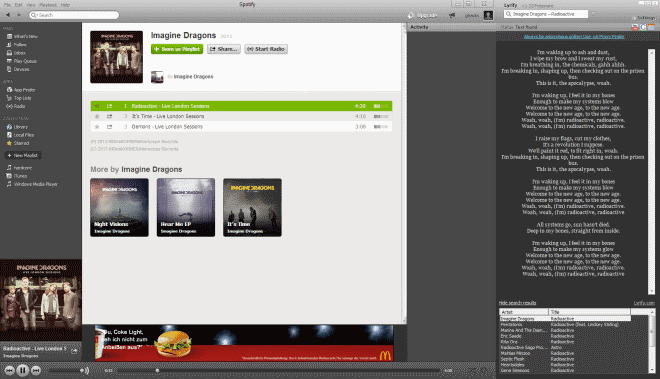
Spotify is a popular music service that you can use for free or unlimited if you subscribe to it. If you use its desktop player for Windows, you may find the third party add-on Lyrify useful as it adds lyrics for the songs you are playing automatically to the client.
That may not be helpful if you like to listen to electronic music mostly without lyrics, but if you want to read what a band sings about, then this is one of the better ways to do so.
Lyrics can be useful if you want to sing along, understand certain passages if you have a hard time understanding the text, or want to find out what a song is all about.
Spotify lyrics
First thing you need to do is install the Spotify desktop client for Windows on your system. If you have done so already head over to the Lyrify website and download the client from there.
Start Spotify after you have installed the Lyrify application on your system, and then Lyrify itself. It should attach itself automatically to the Spotify client.
First thing you may want to do is click on the update button to download the latest version of it. The application picks up artist and song names automatically that play in Spotify. They are added to the search form on top of the window and a search is launched from here automatically as well.
The lyrics of the best matching result are displayed automatically in the interface. Alternatives, if available, are displayed at the bottom of the screen. You may sometimes need to switch to pick the right artist and song name here.
The settings provide you with a couple of options. First, you can change the text alignment, font size and type here. If you want bigger fonts, you can make that modification right here.
It is furthermore possible to align the client window to another location, e.g. left or bottom of the screen, set it ti be always on top, or disable the automatic searching if you prefer to search manually all the time.
The results are pretty good for popular music. IF you like to listen to chart music, then you will have great success using Lyrify on your system. If you are more into niches, then your success may vary a lot depending on that niche.
Verdict
If you like to read lyrics while you are listening to music, then you should give Lyrify a try. It is easy to use and automated, so that it does not really get in your way at all.
Advertisement




















Installs the install mate…whether you accept or not!!…I dont deal with sneaks!!
What do you mean? That it installed adware on your system even though you declined it?
Found the same thing, dodgy little piece of software and I would avoid it at all costs.
Yes,Martin!!..Although i did delete it with an adware removal tool!!..Its all good my friend!!.Thank you sooo much for your awesome site,and newsletter!!.They’re really appreciated!!
I’m sorry that you experienced that. I keep an eye on those things and would not review a software if it uses deceptive means to get third party software on user systems. I did not notice though what you experienced on my system.
Try Also “Lyric Library” to view Lyrics of a Song without Online (Offline) :
http://www.freewarefiles.com/FCorp-Lyric-Library_program_85534.html
Or you could use one of the two available Spotify “apps” that displays lyrics, which run right inside the Spotify client. I like the one called musiXmatch. It does exactly what Lyrify does.