Firefox starting slow? Try disabling hardware acceleration
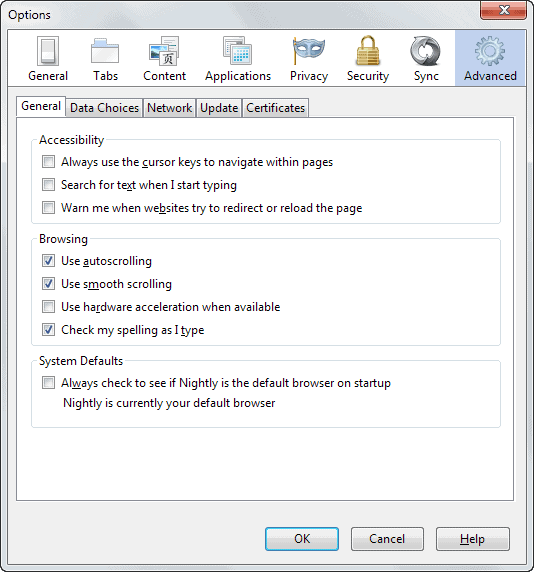
The Firefox web browser is loading all web pages pretty fast on my system, not slower than Google Chrome for example, and also starting up just fine and in a matter of a second or so. While I have nothing to complain about, other users may not be that lucky. Some are reporting that Firefox takes a long time to load even though that should not really happen, especially since page loads just fine and fast in other web browsers.
Vishal discovered a fix for the issue, at least for some users of Firefox, by accident. He noticed that his version of Firefox took nine or ten seconds to load on startup, even with extensions, themes and plugins disabled. He does not mention if Firefox was trying to load a session though which may attribute to the loading time.
Anyway, he tried many different fixes and tweaks to find out why Firefox was starting up so slow and nothing seemed to work, until he disabled hardware acceleration in the browser's options.
A restart afterwards showed that this resolved the issue that he was facing. Now, I'm not entirely sure how the hardware acceleration feature is linked to the browser's startup, but since disabling the feature did speed up the loading of the browser, it must be in some way.
Disable hardware acceleration
To disable hardware acceleration in the Firefox web browser do the following:
- Tap on the Alt-key on the keyboard and select Tools > Options from the menu that opens up.
- Switch to Advanced > General in the new options menu.
- Locate "Use hardware acceleration when available" and uncheck the option.
- Restart Firefox.
If the feature is responsible for your browser's slow loading time, you should notice a speed boost on the next start of Firefox.
Check if your browser is using hardware acceleration
If the parameter is enabled, it does not mean that your Firefox version is indeed making use of hardware acceleration. To check up on that, enter about:support into the address bar of the browser and load it.
Navigate down to the graphics section here and locate the GPU Accelerated Windows parameter. If it reads 0/x then it is not being used. This may be a driver issue or because the graphics card is not supported. If you see a number other than zero before /x then it is enabled and used in Firefox.
There are some alternatives that you may want to explore. The first thing that you may want to do is make sure that you have the latest driver installed on your system. Visit the Nvidia or AMD graphics driver website and check the latest version available for your graphics adapter. If it is out of date, download it and install it.
I would then enable hardware acceleration again in Firefox to see if the updated driver resolved the issue that you have been facing.
Closing Words
It is always a good idea to update the video card driver first if you suspect issues with your browser's hardware acceleration. If that does not resolve the issues you are facing, disable hardware acceleration in the browser. It should not really make that much of a difference when you are browsing regular websites on the Internet anyway.
Advertisement
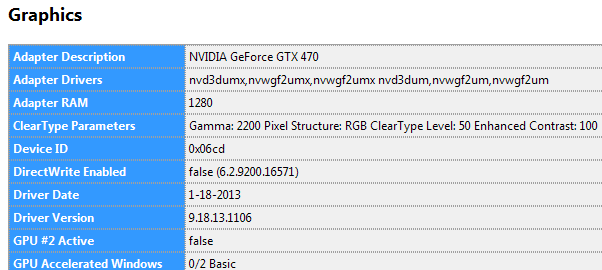



















Thank you, for telling the world :-)
unfortunately, I did not help. Nor on Mac El Capitan, nor on Win764Bit both with ff44.
FF43.0.4 started quick.
Now I have to wait about 7 (yes, seven) Minutes.
Thanks it worked for start up and page loading.
Thanks a lot, this worked for me, instantly! Glad that I did not reinstall Firefox.
Strange, it has no effect for me.
Doesn’t it depend on the harware ? I have a complicated “optimus” with 2 graphic cards, NVIDIA and Intel
This worked for me, it speeds up not only launch lime but loading time for all pages. So much for “acceleration”.
very fast after the fix. Thanks.
Mr. Brinkmann:
I am so glad I found this article!
(I was wondering why the pages on Firefox on my Windows 7 Home Premium computer loaded very quickly – – the fastest I have seen – – ever!)
I thought somehow that my ISP had increased my internet speed.
I NOW realize it’s because this latest version of Firefox has been tweaked – – and for this I am totally amazed and Grateful.
(people can say what they want to about Google Chrome but for what it’s Worth . . . I am STICKING with my good ol’ Reliable – – MOZILLA FIREFOX)
Yeah!!!
I confirm : 2 or 3 seconds with or without hardware acceleration (no effect), with Adblock Plus.
Less than 1 second without Adblock Plus
Chrome or Chromium all versions and IE10 for Windows 7 : less than 1 second
Seems to work for alot of people, very interesting, will give this a try next time on portable firefox not a slow startup and that already but il see if it still makes a atleast slight difference
Worked for me! Incredible difference. From 10-15 seconds down to 2 or 3. No exaggeration.
HP Pavilion dv6 laptop
win 7 ultimate x64
6 gb ram
AMD Radeon HD 6620G GPU 512 mb dedicated video memory
(is that helpful?)
Main thanks are going out to Vishal for noticing it and Martin for reporting about it overhear this because for main configuration it makes a big difference. Main Firefox pages where loading with a big stuttering delay. And now there back to there snappy response times.
Does slow Firefox startup only affect a small amount of people?
Even my old ThinkPad X61 (C2D T9300) loads very fast.
I would guess that Firefox tests the availability of hardware acceleration during startup and possibly either checks the speed and/or compatibility at that point too if the option is enabled. Just a guess, but if this is the case they should be able to save the results and only test once per booted session or maybe weekly/monthly.
It would only need to do that once, then store it and never check again
I tried the work around after disabling hardware acceleration Firefox seems to load much faster as well.even faster than Chrome.
No, it doesn’ work
Thanks, it worked even though I didn’t have a number before the /x
“0/1 Basic Blocked for your graphics card because of unresolved driver issues.”
I’m not entirely sure what the unresolved issues it claims to have. I know for a fact I upgraded the drivers already, but disabling hardware acceleration seems to have made Firefox open drastically faster. With 18 extension including Grease Monkey with 8 scripts. Firefox used to take an annoying long pause to load, but now it is practically instant…
I find it quite puzzling that hardware acceleration can have such a big impact on the browser’s start up time.