Hearing Saver protects your ears when you connect headphones to your Android device
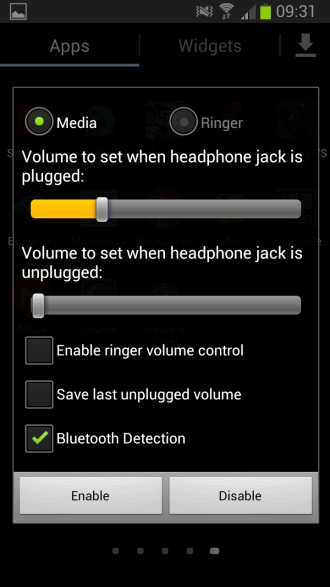
If you like to listen to loud music when you are using your Android phone or tablet, you may have noticed that the music stays on the level if you plug in headphones. This may be great if you do not mind listening to loud music while headphones are connected, but if you are like me, you probably like music to be not as loud in this scenario.
There is also the other way around. Whenever you connect your headphone to the device you notice that music is not playing loud enough, so that you need to amp it up by yourself, and down again when you disconnect the headphones.
Hearing Saver is a free application for all Android 2.0.1 and up devices that enables you to set a volume for when headphones are plugged in, and another for when they are not.
The application itself is pretty easy to use. All you need to do is start it up at least once after installation to set different volumes for when the headphone jack is plugged and unplugged.
You can use the slider to set the volume here. A slider position on the far left mutes the volume, while a slider position on the opposite end sets it to the loudest possible value.
The application supports Bluetooth devices as well that connect without cables to the Android device. It detects if you are using a Bluetooth headset or car audio, and will modify the volume level accordingly. The feature is enabled by default, if you do not use Bluetooth devices, disable it as it is not needed.
You can enable the ringer volume control here as well. This enables two additional volume settings for the ringer of your phone. It allows you to set two different ringer volumes, one for when a headset is connected to the device, and another when that is not the case.
If you check the save last unplugged volume preference, the bottom slider that sets the volume of the device when no headphone or Bluetooth device is connected is disabled. The application remembers the volume that was set before headphones were plugged in and will switch back to that volume when the headphones are removed again.
Verdict
Hearing Saver is a useful application for Android device owners who always change volume levels when they connect and disconnect headphones or Bluetooth devices. It saves you from doing so manually, so that you can enjoy audio playback that is set at the right volume level.
One interesting option that you can use the application for is to automatically mute the phone whenever headsets are not plugged in. I like to keep the phone to vibrate at all time when no headphones are connected as I do not want to be disturbed by it and also do not want to disturb anyone else in my vicinity. You can use the application for exactly that purpose.
Advertisement




















