FeedDemon 4.5 cuts Google Reader ties, Pro version free for all
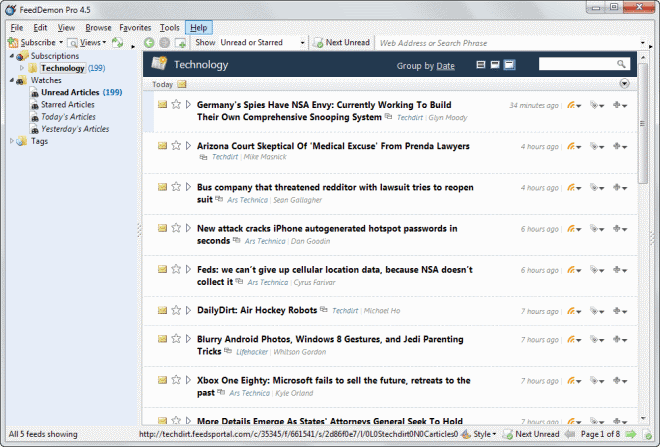
We all know that FeedDemon is a dead project after its author announced that he would discontinue the application not only because of the discontinuation of Google Reader which the program relied on but also because he could not make ends meet with the product and had to take a full-time job to do so.
What many disappointed users may have overlooked though is the author's second post on his personal blog a couple of days later. In it he mentioned that he had plans to release a final free version of FeedReader that would support all the application's Pro features, but would come without ads or any other costs. That version would also cut ties with Google Reader to run independent of Google's soon defunct service so that users of the application would be able to use it after the shut down of Google Reader.
The latest (and final) version of FeedDemon is now available on the official project website. You can download and install it if you are running a PC with Windows.
There are only two changes in this release:
- Google Reader synchronization has been removed.
- FeedDemon is now free and no longer contains ads.
What this means is that all users get access to Pro features of the client. Those are:
- My Stream displays important feeds in a sidebar.
- Article prefetching so that you can read new items when you are offline.
- FeedStation to download multimedia files and have them copied to portable media players automatically.
- Content Filters that hide articles that are of no interest to you.
- Newspaper styles.
- Support for feeds that require authentication.
You can import feeds using the File menu at the top. This includes importing individual RSS feeds or OPML files. The program can sort all feeds you import into the current folder structure or use the structure that is described in the import file instead.
The program ships with many excellent tools and features to make your life easier. Here is a quick rundown of some of the most important features:
Tagging
The application supports tagging so that you can classify articles that you have read. You can access all tagged articles by tag from the left sidebar.
Content Filter
Articles will automatically be marked as read if they do or do not contain keywords that you specify. You can define where those keywords need to appear in articles. One interesting option is the ability to filter out individual authors this way.
Watches
If you are interested in specific topics, you can use watches to keep an eye on new articles that cover them. Watches are basically custom searches that list all articles that match a certain keyword or phrase in the sidebar so that you can access them directly from here.
Keyboard Shortcuts
The program supports dozens of keyboard shortcuts of which you may need to configure those that you want to use as not all features are mapped right after installation. You can them to find information in an article, mark feeds read, jump to the next or previous article, or search in all of your subscriptions.
In addition to that, you get a cleanup wizard, panic button, options to open external links directly in the default system browser instead of in FeedDemon or the previously mentioned offline modus.
What you do not get are any synchronization options. If you need to browse feeds on various desktop or mobile devices, then you are out of luck here. What you may be able to do though is sync all contents of the program's data folder so that you can access the data on all Windows PCs you want to use the program on. I have not tried that but this seems to be the only feasible option in this regard.
Advertisement
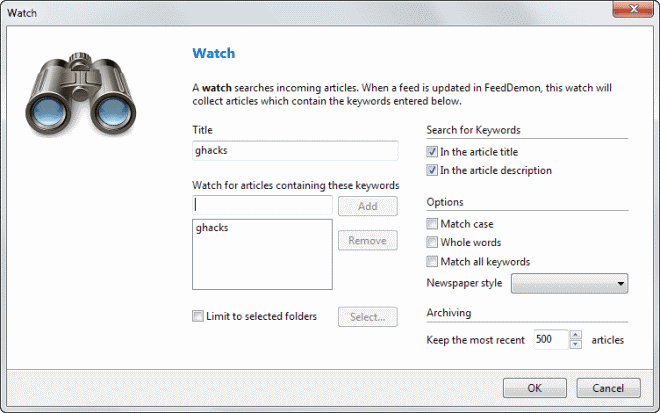



















Although the idea is great, I will not able to use this beloved reader for any other service that would give reader like sync ability. So if the current version I am using offers me, I will still stick to it so that I can keep my mobile devices and desktop in sync
That was my backup reader for Great News.
What would have been awesome: source code released, so that someone else can continue development.
In case is completely abandoned…
Checkout SwarmIQ. Similar functionality.
Features: The ability to skim large #s of headlines, organize lots
of feeds, label them, tag articles for later reading, fast unobtrusive
“no magazine layout”.
Sign up at http://www.swarmiq.com/register/GOOGLEREADERISDEAD , click on the Google reader icon to get all your feeds, and get up and running straight away.
Disclosure: I’m on the team that built this site :-) Also, we don’t have “Google Alerts” type functionality yet.
Wow, netcaptor. I used that in the early nineties. The first browser with tabs. Talk about a blast from the past!
Time flies fast enough as it is!
NetCaptor started up 16 years ago to be exact (1996-2005).
https://en.wikipedia.org/wiki/NetCaptor
FeedDemon is still handy to import/export RSS feeds to .opml
Don’t think Feedly (most viable alternative imo) has that option yet.
Ooops! 1997-2005!
A huge thank you to the author, Nick Bradbury who has worked so hard on this excellent RSS Reader. He was also the brain behind the innovative NetCaptor which i find still very good compared to other browsers. It’s sad to see him leave this kind of work and wish him well in his new endeavours!;:)