Bing Desktop adds new features

For several months I have been using the Bing Desktop app for Windows 8. I generally use it simply to have the current Bing image as my Wallpaper, which changes every day and always displays spectacular images, that frequent have me going to the Bing web site to find where the image comes from. This can generally lead you to all sorts of locations around the world.
Now Microsoft adds new features to the app, while also claiming that the service has reached a milestone of 10-million users. The latest version brings better search features, faster ways to explore, in-app weather, news, trending topics and Facebook integration.
Search enhancements include searching directly from a webpage, word document or PDF file simply by highlighting the word or phrase and clicking the Bing icon and Inline Search, which allows you to highlight the part of a web page that you want to search. Simply hit the Bing icon and you will see a preview of search results in a convenient window.
Also provided is a new real-time weather app which adds a weather snapshot that is customized to where you live. This gives users a quick and easy way to check conditions and forecasts.
Also added is the ability to add news and tailor it to your personal tastes -- rather see sports and not entertainment? Now you can do that, along with many other categories. "We’ve also added a visual collection of the top trending items on the Web so you can keep your finger on what’s happening in a gorgeous waterfall layout", says Microsoft.
Finally, to keep tabs on what is happening with all of your Facebook friends. You will now get notifications that appear whenever there is an update for you to check out.
Conclusion
While I largely just use the Bing app only for the wallpaper, the new search and weather features are intriguing to me and may be enough to make it more of an all-around experience. The app is free, and you can grab it from Microsoft.
Notes: The installer will make modifications to browser settings if you do not uncheck those during installation. You may end up with Internet Explorer as the default browser, MSN as your homepage and Bing as the default search engine in Internet Explorer, Mozilla Firefox and Google Chrome. If you want that, great, if you do not, make sure you uncheck the options before you click next in the installer.
Bing Desktop starts with the system by default which you can stop from happening in the options. Here you can also select a different target geographic area for your searches and make other modifications.
There does not seem to be an option to change the interface language though.
Advertisement

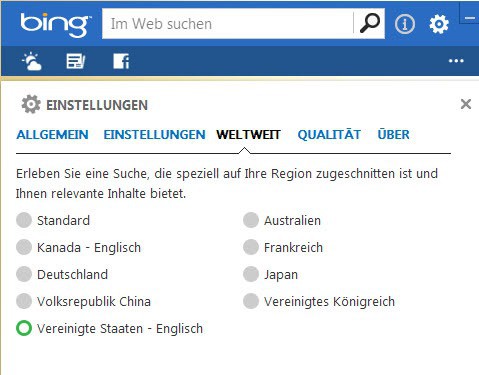




















Same here, I have it on schedule to launch once a week since it downloads all the wallpapers of the last 7 days anyway.