InoReader: fast RSS reader for the Web
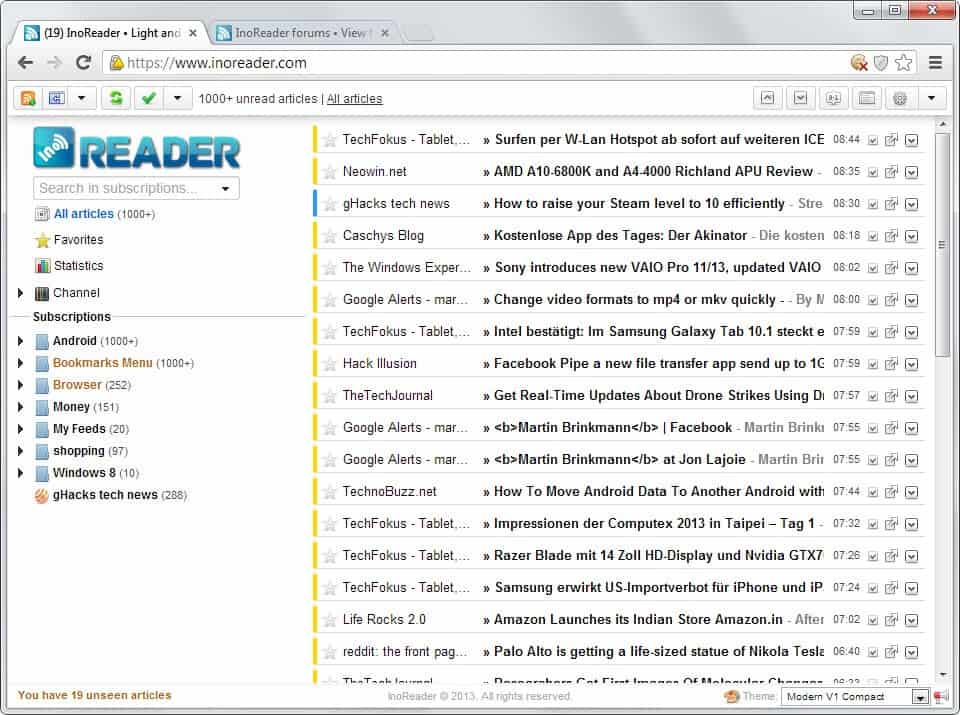
Google Reader will be terminated in just a couple of weeks and if you have not yet looked around for a suitable alternative, you may want to start doing so.
InoReader is a web-based RSS reader that offers the most important characteristics that I'm interested in: speed, ease of use and an option to only display titles by default for faster browsing. It has a couple of shortcomings as well, like missing sync, but more about that later.
First thing you may want to do after setting up an account (Facebook, Google or direct registration available) is add RSS feeds to it. You can either add feeds manually or import an OPML file which most feed readers support.
The import should not take too long after which all feeds of the file are added to the reader. Your folder structure is carried over as well so that you do not have to resort feeds based on that. The import does not add tags or labels yet but at least support for importing tags is planned for a future version of the application.
The left pane displays your subscriptions, a search option and links to statistics and favorites. You can crate new folders here and drag & drop feeds to sort them into different folders or root.
Subscriptions are sorted alphabetically by default which you can switch to manual drag & drop mode so that your own order is displayed instead here.
The search is a bit on the slow side of things but works fine otherwise. You can exclude keywords with the "-" operator followed by a keyword and search for exact phrases by quoting them. Note that the search returns only case sensitive results. The OR operator is the third and final option which you can use to find articles matching any of the search terms you enter.
The default layout displays feed names, titles, date of publication and a couple of options in form of icons. You can use the theme switcher at the bottom of the screen to switch to a compact theme which reduces the line height and a couple of other factors so that more items are displayed on the screen at the same time.
A click on a post opens it right on the screen for you to read through. You can click on the title in this view mode to go to the website the article was posted on, or use the menu at the bottom of it to interact with it instead. Here you can share the article, like or favorite it, or add (local) comments to it.
You can tap on the shortcuts k or j to jump to the previous or next article in line, or use the buttons on top to do so. The service supports about 20 different shortcuts that make your life easier on the site. Use p and n to move to the previous or next article in list view (without opening it), enter to expand or collapse articles in list view, r to refresh the feeds or d to hide or show the left pane.
The statistics page displays interesting stats about your feed reading habits. It displays your overall reading statistics over time, the radio of read vs unread articles, and subscription statistics.
Mobile version
You can point your smartphone to the same web address to access a mobile version of the feed reader or the desktop version. Just sign in with your account or create a new one, and you will see a list of your feed folders and feeds on the start page.
The actual articles are displayed efficiently on the screen. You can tap on any to load the article right in the application.
You may want to check the settings as they offer several interesting preferences that you can change. This includes the default storage location, the use of plug-ins and JavaScript, zoom levels, fit to screen options and bandwidth management including a preloading feature.
Tips
- You can mark articles older than a certain age as read.
- A bookmarklet and a Google Chrome extension is available. The bookmarklet enables you to subscribe to RSS feeds directly, while the Chrome extension highlights the unread feed count in the browser's address bar.
- The yellow stripes in front of articles mark unseen articles. Those articles are new and have never been listed before. This is different from read and unread articles which may have been listed in the reader for a certain amount of time.
Verdict
If you require a web-based feed reader and do not need synchronization with other devices, then you may want to try out InoReader as it enables you to browse through a list of new articles fast. While there are still things to come, like tag import, it is offering a near-complete feature set already that leaves little to be desired.
Advertisement
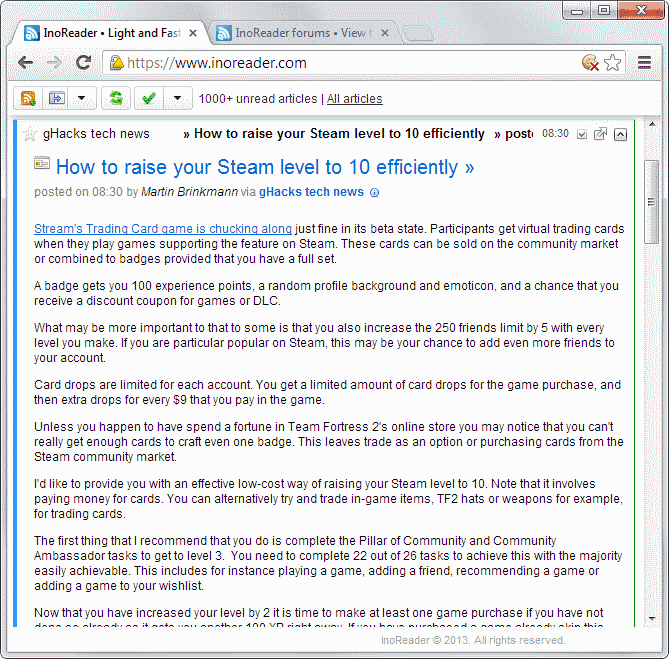
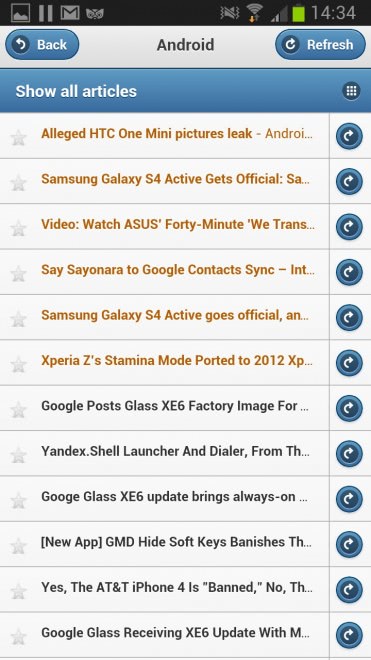


















Thanks, Martin, new software title for me. I use FlowReader as it gives me both news feed and a feed from my social network accounts (Facebook and Twitter). From http://www.flowreader.com
I can’t access the mobile version on my phone. Maybe it’s because I’m signing in using google’s login?
I cannot really say why it is not working. Try and contact the author, maybe your phone is not detected as a mobile.
Checkout SwarmIQ. Similar functionality.
Features: The ability to skim large #s of headlines, organize lots
of feeds, label them, tag articles for later reading, fast unobtrusive
“no magazine layout”.
Sign up at http://www.swarmiq.com/registe… , click on the Google reader icon to get all your feeds, and get up and running straight away.
Disclosure: I’m on the team that built this site :-) Also, we don’t have “Google Alerts” type functionality yet.
Thanks for this review, Martin!
As mentioned before,
INOreader is an excellent web-based substitute,
for the almost-defunct GReader.
Been using it for the last 8 weeks,
and its has everything I need
with a simple, no-frills UI.
Plus, I LOVE the Search functionality.
It’s really very good. Try it!
Without Search, any RSS reader is non-functional,
as far as I am concerned.
If you check the INOreader Forum,
you’ll see how quickly the user base is growing,
and the responsiveness of the Author.
The guy is a real Pro.
If I sound enthusiastic about INOreader,
…it’s because I AM.
In my case, INOreader is a keeper!
Thx Martin i will give it a try
The lack of tag import is the deal-breaker at the moment.
Otherwise I would give it a try. The move to Feedly included
the means to import tags which represents a lot of work saved.
Hi,Martin.Thanks for your recommendation.But domaintools.com shows that inoreader.com was registered only for one year and its server is located at Bulgaria .Is it O.K. to trust the site owner? May be I make too much fuss about trifles.But other alternative choices of GR ,the survive time of their domain is at least two years.
http://whois.domaintools.com/inoreader.com(1 year)
http://whois.domaintools.com/feedly.com(11 years)
http://whois.domaintools.com/theoldreader.com(2 years)
http://whois.domaintools.com/pulse.me( 2 years)
…
Well a domain name registered for longer does not really guarantee anything at all.
What do you mean by trust? To keep the service up? Can’t really vouch for that, but if you read the forum you will notice that the developer will add monetization to the service eventually.
Looks, looked nice, but unfortunately OPML import did not preserve my folder structure. Maybe was the OPML export badly built, no idea.
Thanks Martin.
Can I view it using a smartphone? :)
Yes you can and it is great. I have added information about that to the review.
Thanks a lot, Martin!
I’ll give it a try to replace Google Reader, even though I’m so sorry to leave it after so much time, but Google didn’t give us other choices: I would also have paid to continue using it :(
One more pro is that I’ll be a little bit more indipendent from Google, and that’s a good thing :)