Protect your LinkedIn Sign In with two-step verification
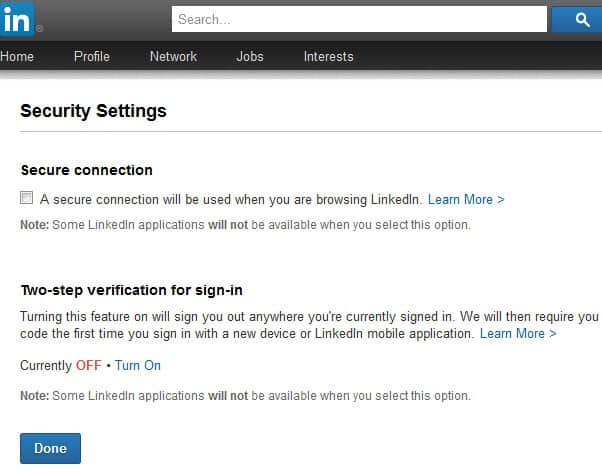
Two-step verification adds a second authentication layer to accounts. It is currently one of the most popular options to improve account security on the Internet. Many Internet companies such as Google, PayPal, Steam or Twitter have implemented the feature already for their services while many more have announced that they will introduce it in the future.
LinkedIn announced today that it has implemented two-step verification for sign-in for all accounts on the site.
As usual, the feature is not enabled by default and needs to be enabled by users before it protects the LinkedIn account from attacks.
Let me walk you through the steps to enable the new verification option for your LinkedIn account:
- Open the LinkedIn Settings either directly with a click on this link, or with a click on your profile photo in the top right corner of the screen and the selection of privacy & settings.
- Here you switch to Account (next to the shield symbol) and sleect Manage Security Settings from the list of available options.
- To enable two-step verification for sign-in click on the Turn On link that is displayed here.
- You are asked to enter a cell phone number and make changes to the country selected by default here. LinkedIn will send a verification code to the phone which you have to enter on the next page.
- The new authentication method is enabled when you enter the code correctly on the screen.
Notes
- The phone number will not be displayed automatically on your LinkedIn profile and does not need to be associated with it at all on the site.
- You will be asked to enter a verification code the first time you sign in with a new device on the LinkedIn website or the mobile application. This is not the case for the browser that you have just used to enable the feature.
- To turn off Two-step verification again, simply click on the turn off link on the same page.
- While you are at it, enable "A secure connection will be used when you are browsing LinkedIn" if you have not done so already on the same page.
- You can change the phone number at any time on the same settings page.
- Some LinkedIn applications may not be available after enabling the feature.
LinkedIn just like Twitter is only offering SMS-based verifications and not verifications via mobile apps. It is more or less the same implementation that Twitter made a couple of days ago.
Still, if you value your LinkedIn account I suggest you head over right away and enable the new sign-in protection feature on the site.
Advertisement


















FORMER DARPA HEAD PROPOSES PILLS AND TATTOOS TO REPLACE PASSWORDS
Motorola’s Regina Dugan suggested at the Wall Street Journal’s D11 conference that pills and tattoos could replace passwords as the radical solutions to the perennial authentication problem.
Dugan was formerly the head of the Pentagon’s forward-looking Defense Advanced Research Projects Agency (DARPA) and currently works as an executive at Google, where she leads the Advanced Technology and Projects (ATAP) group within that company’s mobile subsidiary, Motorola.
.. in a video published by All Things Digital, Dugan highlights her plan to replace passwords, which have persisted for decades, despite exponential growth in computing power and use and monumental technological advances over the same period of time….
http://threatpost.com/former-darpa-head-proposes-pills-and-tattoos-to-replace-passwords/?utm_source=Newsletter_053113&utm_medium=Email+Marketing&utm_campaign=Newsletter&CID=&CID=