Create stunning picture slideshows with Special Image Player
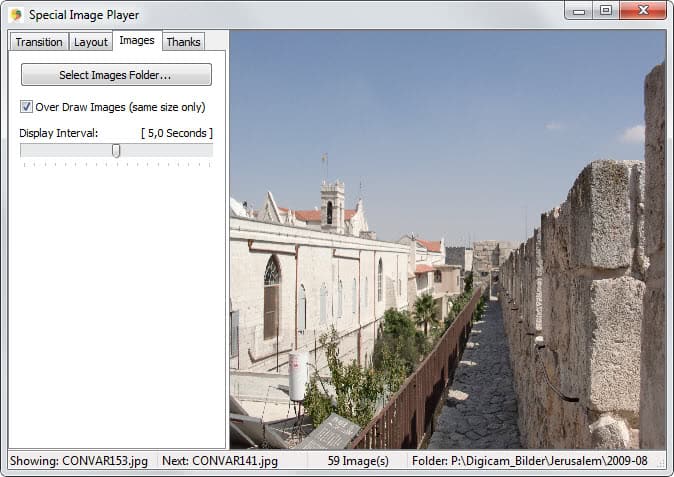
Have you ever been to one of those friend or family gatherings where you had to watch hundreds of photos that someone had taken on a trip or another occasion? This can be quite interesting, or not at all, depending on what is shown on the pictures and how they are presented to you.
Special Image Player is a free program for Windows that you can use to improve the presentation aspect. It enables you to create photo slideshows easily using a couple of parameters that it displays in its interface.
Note that it includes an option to install Relevant Knowledge on the system during installation. This has nothing to do with the app itself and can be declined if you do not want to install that third party offer on your system.
What may be a bit puzzling is that the app starts to display a list of sample photos right away in its interface that it cycles through. There is no stop button so that you cannot stop the default slideshow from rotating through its picture set while you are configuring yours.
That's the only problem though that I experienced with the application even though I have a couple of suggestions for the author how to improve it further.
Special Image Player
I suggest you increase the display interval to the maximum (9.5 seconds) per image displayed to reduce the effect somewhat while you are configuring the app.
The first thing you may want to do is add a local image folder under Images. This is the same tab where you can change the display interval by the way. Just pick a folder from the computer and you will notice that the application will cycle through it now automatically.
Note that the program will only include pictures of the selected folder in the slideshow and not images in subfolders. Once you have loaded the photos it is time to configure the transition effects and other features of the slideshow.
Switch to the layout tab first. Here you define how images are displayed on the screen. You can display them centered or stretch or shrink them instead, and also ignore their aspect ratio if you do not want to see black borders on the screen. The background and frame width are also configured here in the tab.
The transition tab defines the style or styles used when the app switches between pictures. You can select a single style or configure it to go through all styles sequentially or randomly. The progress control lets you set the transition time, steps and a couple of other related settings.
What may be interesting is that you can enable full screen mode after configuration to get rid of the interface altogether.
As far as missing features go. I already mentioned that a stop button would come in handy. Other features that I'd like to see would be an option to save settings, integrate local image folders so that the app loads them automatically, auto-rotation of images and an option to integrate background music.
Verdict
It is real easy to set up a slideshow using the program. While it lacks a couple of features that I'd like to see included in future releases, it is a great app for picture presentations of all kind.
Update: The project website has been taken down and is no longer available. We have uploaded the latest working version of Special Image Player to our own server. Please note that we don't support it in any way. You can download it with a click on the following link: (Download Removed)
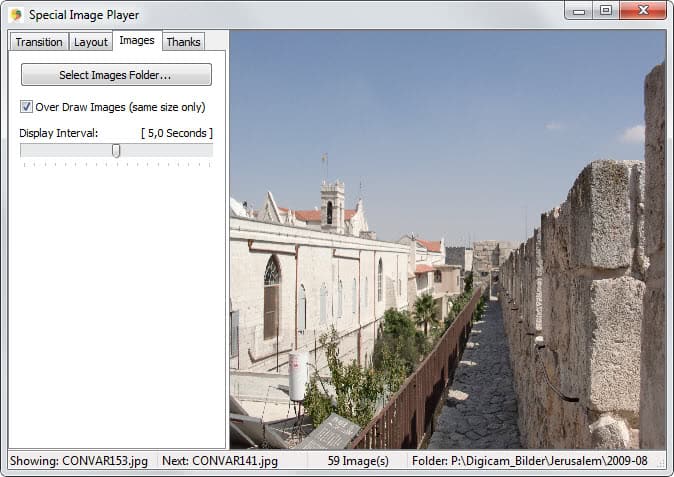






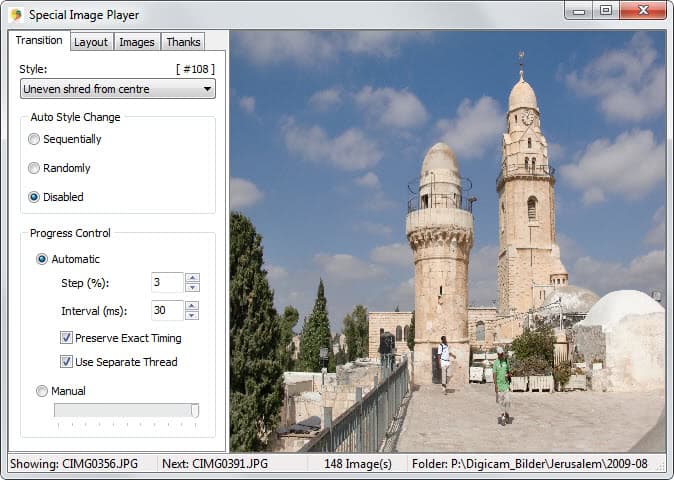




















This program has a nice, simple interface and nice transitions BUT you cannot export or save your compilation! I don’t get why such a basic feature is missing. Many free (and paid) apps do as well or better with the ability to save your masterpiece easily: DVD Slideshow GUI , Wondershare DVD Slideshow Builder, Windows Movie Maker 2.6 and 6.0, etc.
If this nice app’s default sample slideshow annoys you, you can delete the sample photos from the installation directory. You’ll get an error message when re-starting the app but all works okay. I really like it but the inability to save the composition is a non-starter for me.
Thanks Martin. These fancy transitions are what I am looking for in a good slideshow program.
So this software offers a slide show with transitions? Sounds more like my screen saver on Photo Gallery mode. I can still forward and go back between frames during the slide show or I can stop it at anytime, and there are artistic transitions between frames … sound familiar.
Frankly I’m tired of one trick ponies; programs created for one purpose only and only do that one thing and nothing else. XnView does a good job at slide show as did the program I used previously before XnView: Graphic Workshop by Alchemy Mindworks (GWS). XnView practically copies what I can do in GWS with two differences.
In GWS I could select images for bulk processing and accidentally miss clicking will not deselect images already selected as how it is in XnView. And GWS had a lot more bulk tools than XnView does and a lot more picture tools in the individual picture mode including de-speckle, remove noise, sharpen, soften, change colour palette and more. Their file convert ability has a lot more formats than XnView. Overall I would still be using it had it not been for the fact GWS has one flaw that was not a problem when I used XP File Explorer.
I’m using Windows 7 now and argh… MS decided to simply remove the features of the file Explorer I relied on and GWS never added it because it was a standard part of Explorer, ‘display file dimensions’. Since Vista, MS decided to remove that ability in favour of tags I have yet to figure out. So XnView to the rescue I can see individual thumbs with their file dimension and format at a glance.
So like buying a game console that can only play one game. That would be pointless, so thanks for the review but no thanks.
Sadly this reminds me of the disappointment I got yesterday after reading an e-mail from Logitech for exciting new products. Evidently they teamed up with Philips or are partners with them because they were talking about a new type of remote for the home which could also control a new lighting system by Philips.
An intelligent LED lighting system by Philips which could be controlled by Logitech’s new programmable remote, but was designed to be smart phone compatible of which the designer specified iOS and Android 2.3+ but when prompted at the download page the only thing it said was go to an Apple store to activate and download their app. I can’t see Android users walking into an Apple store to do anything Android related. How stupid of them. On their own download link page all there was a link to was the Apple iTunes app page. No other link.
Evidently this new LED lighting system is suppose to be a smart programmable system with auto features like soft wake-up, mood lighting, 32 colour capable with transitions. App includes security features like mimicking activity when you’re away, and because it is/suppose to be Smart phone compatible you can control it away from home. Oops, I’ve gone off topic again… my bad.
I always stick with XnView.I’ve yet to find anything it cannot do & is hands down the best IMO.Tried most of the rest,inc. FS,but nothing’s as straightforard & functional as Xn.
BTW,great pic. of the Israeli capital there!
Captions, audio-music? Not seeing . . .
You may like this Free windows compatible alternative Martin
It has a jolly decent slideshow feature hidden away & you can bring music into it:- http://www.faststone.org/FSViewerDetail.htm
True Full Screen viewer with image zoom support and unique fly-out menu panels
Crystal-clear and customizable one-click image magnifier
Powerful image editing tools: Resize/resample, rotate/flip, crop, sharpen/blur, adjust lighting/colors/curves/levels etc.
Eleven re-sampling algorithms to choose from when resizing images
Image color effects: gray scale, sepia, negative, Red/Green/Blue adjustment
Image special effects: annotation, drop shadow, framing, bump map, sketch, oil painting, lens
Draw texts, lines, highlights, rectangles, ovals and callout objects on images
Clone Stamp and Healing Brush
Superior Red-Eye effect removal/reduction with completely natural looking end result
Multi-level Undo/Redo capability
One-touch best fit/actual size image display support
Image management, including tagging capability, with drag-and-drop and Copy To/Move To Folder support
Histogram display with color counter feature
Compare images side-by-side (up to 4 at a time) to easily cull those forgettable shots
Image EXIF metadata support (plus comment editing for JPEGs)
Configurable batch processing to convert/rename large or small collections of images
Slideshow creation with 150+ transition effects and music support (MP3, WMA, WAV…)
Create efficient image attachment(s) for emailing to family and friends
Print images with full page-layout control
Create fully configurable Contact Sheets
Create memorable artistic image montages from your family photos for personalized desktop wallpapers (Wallpaper Anywhere)
Acquire images from scanner. Support batch scanning to PDF, TIFF, JPEG and PNG
Versatile screen capture capability
Powerful Save As interface to compare image quality and control generated file size
Run favorite programs with one keystroke from within Image Viewer
Offer portable version of the program which can be run from a removable storage device
Configurable mouse wheel support
Support multiple program skins
Support dual-monitor configurations
Support touch interface (tap, swipe, pinch)
I think the majority of popular images viewers offer slideshow functionality these days. Will certainly take a look, thanks for the recommendation.
Mine too, Mike. I downlaoded their Java-based WebInstaller, *binfer.jnlp* , which itself passes VirusTotal, Malwarebytes, Anti-logger and Kaspersky Anti-virus muster but, then downloads a self-signed executable.
For a piece of software that supposedly encrypts our transferred files for security and privacy purposes, I wonder why they did not invest in a certificate from a trusted Authority.
@Kate Mailander – It looks like a useful and economical product but something really doesn’t seem right.
This is file transfer software right? I believe it transfers large files between authorised devices in the background as long as the source & destination devices are online and it will resume where it left off if there’s an interruption
However I have WOT & it warned me the site has a bad rep
Also couldn’t find any reputable reviews for the product although it’s been out quite some time [2011?]
I *think* the developer hangs out at hacker forums
My nose is twitching on this one…