Clueful scans your Android phone for privacy risks

Most Android apps require permissions to work properly. If an app wants to send SMS, look up the your current location or write to the system, it needs to request the proper permissions to do just that. These permissions are displayed to you when you install the app on your device.
It is likely that most users simply skim over the permissions listing or hit the install button right away without ever looking at it, just like many ignore what is being displayed to them during software installations on Windows.
The issue here is that apps may request permissions that they do not use for their core functionality, or that they use permissions in a way that may invade your privacy or worse.
Clueful, a new application created by security specialist Bitdefender, scans all apps on an Android device it is running on for privacy risks. It divides apps into high, moderate and low security apps and displays a score to you based on that.
The app is not the first to do that. We have reviewed G Data's Antivirus Free and Lookout's Ad Network Detector in the past which offer similar features.
You can tap on a risk level to take a closer look at apps filed into it or display all apps in a list instead. This list view displays each app with its score, and permissions that may be a privacy risk. You can tap on any app here to display all high, moderate or low risk permissions identified by Clueful.
What may be interesting is the option to uninstall apps right away from that screen which can save you some time getting rid of apps that you do not want to use any longer.
You may sometimes run into app identification issues as you only find an apps' name listed by the application and nothing else. While it should not be problematic to identify Firefox, Messenger or WordPress, you may have problems identifying what SC, Arcus or Elixir are doing if you are not working with the apps regularly.
You can tap on the filter icon in the lower right corner of the screen to display app group listings. Clueful sorts apps into groups such as "can cost you money", "send your private data to strangers" or "track your location" so that you can go through the list this way as well based on what you deem the most problematic permission.
Verdict
Clueful rates apps based on the permissions they request. It is still up to you to go through the listing to determine whether those permissions may be abused by the app, or if they are required for its service.
The grouped listing of apps is probably the most useful feature of the app as it puts the finger right into the wound as it sorts apps into categories that are easily understood. The app listings page may state that an app has phone call permissions, whereas the group listing page lists it as an app that can cost you money.

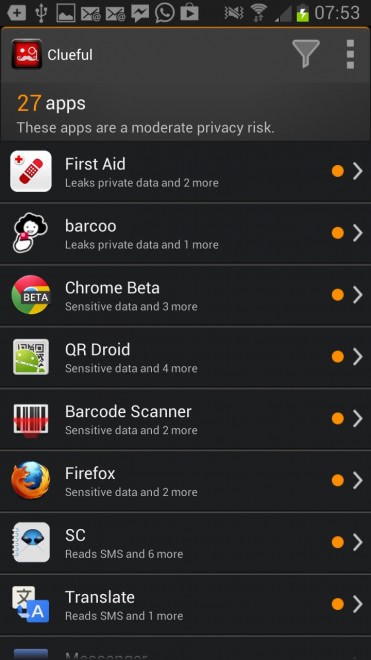





















Android needs to allow users to decide what permissions we want allow apps to have. If the app won’t run with user limited permissions, then it should say so and allow the user to weight the risk of giving it access to the permissions it wants.
As it stands now, the user has only two choices – install the app or don’t install it.
Hey,
This will help me out greatly,
Last week i installed a app on my mobile but forgot to read what permissions it requested.
Mostly i do check these but sometimes you just want to be to fast.
And sometimes my gf installs games on my mobile..
So this will be a great way to make sure they aren’t abusing my mobile!
Thanks, great review.