Auto-refresh your Google+ Stream
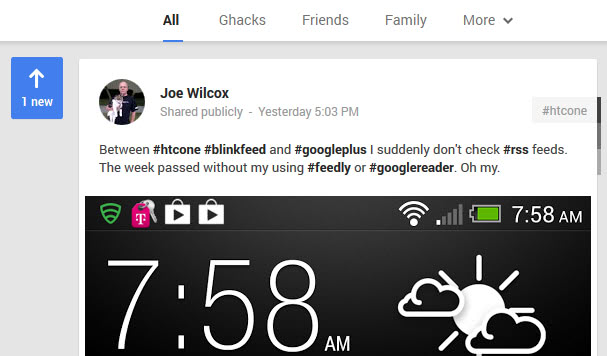
Now that the new Google+ interface has been out for a while it is time to address certain issues that users may have with it. If you are asking me, I do not really like it that much. Especially the one-column stream mode and multi-column stream mode are everything but ideal in my opinion.
My main gripe with the one-column mode is that it wastes a lot of space on the left and right that could be used better. As far as the multi-column mode is concerned, I never quite understood how to navigate it effectively.
The main issue here is that posts are not aligned in the mode, so, should I read left then right, alternate between posts, zigzag around or what? You may have also noticed that older posts may get resorted into another column as soon as new posts appear on top. This may cause orientation issues for some users.
The main reason why this does not work on Google+ but seems to work better on Pinterest is that the majority of posts on the former are text-based.
Google Plus users may have another issue with the site. Before the update, new posts were automatically loaded on the site so that you were able to go back to the top to read the new posts automatically when you got there.
Google displays a blue new button instead in the interface. While it is certainly a helpful indicator that there are new posts for you to read, you will notice that new posts do not get loaded automatically anymore. You have to click on the new button for that.
While that may not be a problem if you hang out on Google+ only occasionally, and when you do not for a prolonged period of time, it may drive users nuts who do so as it quickly becomes tiring.
The Auto Load G+ post changes that. It is compatible with Firefox if you have Greasemonkey or Scriptish installed, and with Google Chrome if you have the Tampermonkey extension installed in the browser.
In Firefox, simply click on the script's link on the author's post linked above. If you are using Google Chrome, you may need to save the script to your hard drive, open chrome://extensions and drag and drop it on the page to install it.
Anyway, once you have installed the script in your browser of choice, you will notice that posts do get loaded automatically again on Google+. (via)
Advertisement



















I feel foolish, I just found out about Google’s buried setting to make both the stream and profile pages go to one column. http://www.youtube.com/watch?v=nfZBjdyR9GU
That’s the first thing I did ;)
I agree with you, Martin, the new redesign of Google+ is really idiotic. It was a real pain for me to redesign it with the Firefox Stylish add-on in a way I could live with, both in the default loading state and in a “after-I-click-in-the-post-box” state. Sheesh!
I have a 720p screen and Google+ has 2 columns with this screen size. Do you have any solutions / userscripts to make 3 columns from 2?
I actually prefer the new G+’s behavior of not auto-loading posts. The new interface feels much snappier now, and the overall site is more responsive.