You can now play Civilization in your web browser
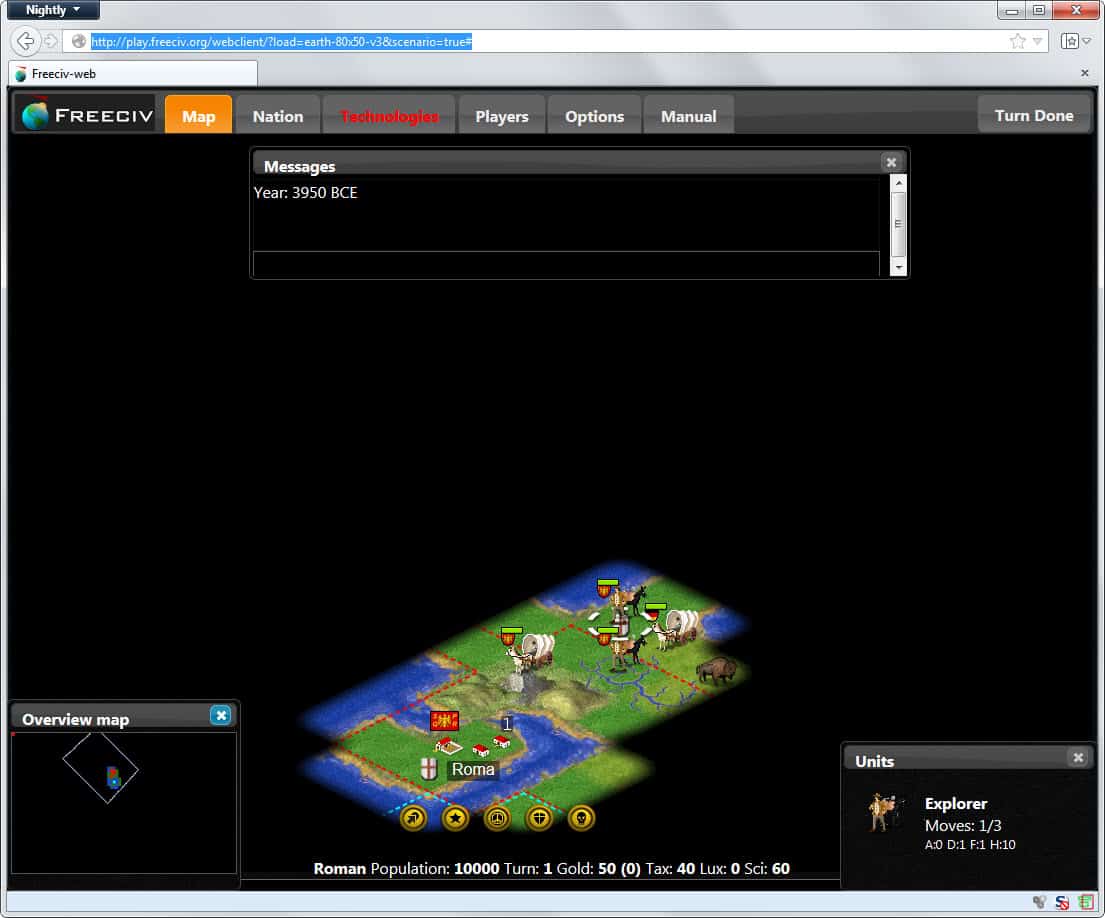
The first time I played the computer game Civilization was back on the Commodore Amiga. It was an epic game back then and that did not really change throughout the years. While I did not like all sequels that came out, I always enjoyed playing the game nevertheless.
FreeCiv has been a community project for many years. It is not a remake of the classic Civilization game but is very similar in style to it. Think of it as an advanced version of the game that introduces many new features and improvements over the original game (like up to 126 player worlds and 300 nations).
The cross-platform game has been released as a browser version recently that you can play in any HTML5 capable web browser. Just point your browser to the Play FreeCiv website to get started.
Options are provided to start a tutorial, single- or multi-player games, or a scenario game. You can customize the game before you start it. Here you can change the number of computer players and their skill level, the map size and the nation that you want to play in the game.
You start your civilization with a single settler unit that you can use to build your first city. A couple of units appear in the city afterwards that you use to explore the land, improve terrain around your city, build roads, or found new cities.
Cities can produce units and buildings mostly. You do not have that much choice in the beginning though considering that you have not researched any technologies yet. While you can recruit the most basic fighting unit, the warrior, and barracks right from the beginning, you will have to research technologies first for anything else.
The HTML5 version of the game has a couple of shortcomings which can be especially bothersome for new players. There is for instance no terrain indicator available, so that you sometimes do not really know on what type of terrain you are standing, or which specialty good you could be producing here. You can look it up in the manual though which is excellent in this regard.
Another shortcoming is the action system. It is sometimes difficult to find out if you have given orders to a unit as the game does not highlight units without action different from units that you can still order around.
It is easy enough to overcome those issues though, especially if you played a game or two already. The game can be saved at any time and loaded at a later point in time.
It takes some time to get to know the game and it is probably best to start playing against computer opponents before you fire up a multi-player game.
Tips
- Keyboard shortcuts such as B for building a new settlement or F to fortify can speed things up significantly. The manual offers a list of shortcuts that you can use in the game. If you have played a Civilization game before you will notice that the game shares the shortcuts with them.
- It is important to stimulate growth in your city by making sure it has enough food production squares that yield more than 2 food per turn. Why? Because every citizen in a city requires two foods which means that it needs more than that to grow. Certain buildings, like the Granary improve food production.
- Workers and settlers can improve land and build roads.
- Scouts / Explorers cannot attack enemy units or capture enemy settlements or civilian units.
- The Nation menu lets you change tax rates, change the form of government and look at certain statistics like the top 5 cities of the world.
The game is well done for an HTML5 game even though it could use a couple of improvements in regards to controlling it. If you do like Civilization, you should definitely give it a try.
Advertisement
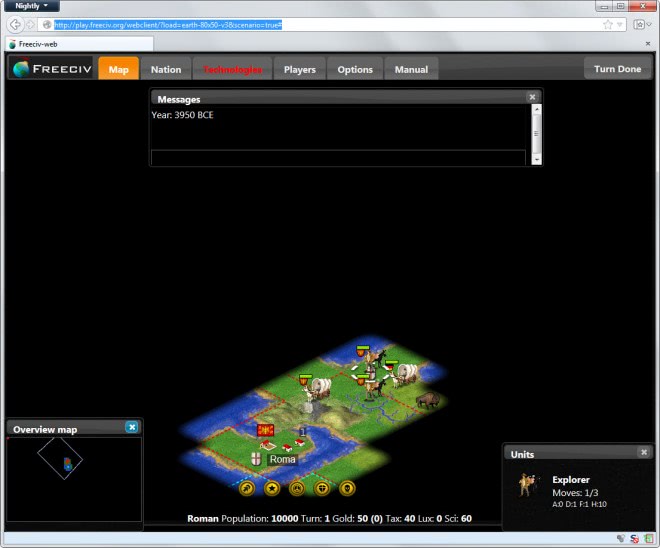





















What a good old days…! Was playing this with Num-Pad!