Firefox for Android supports extensions: here are some to get you started
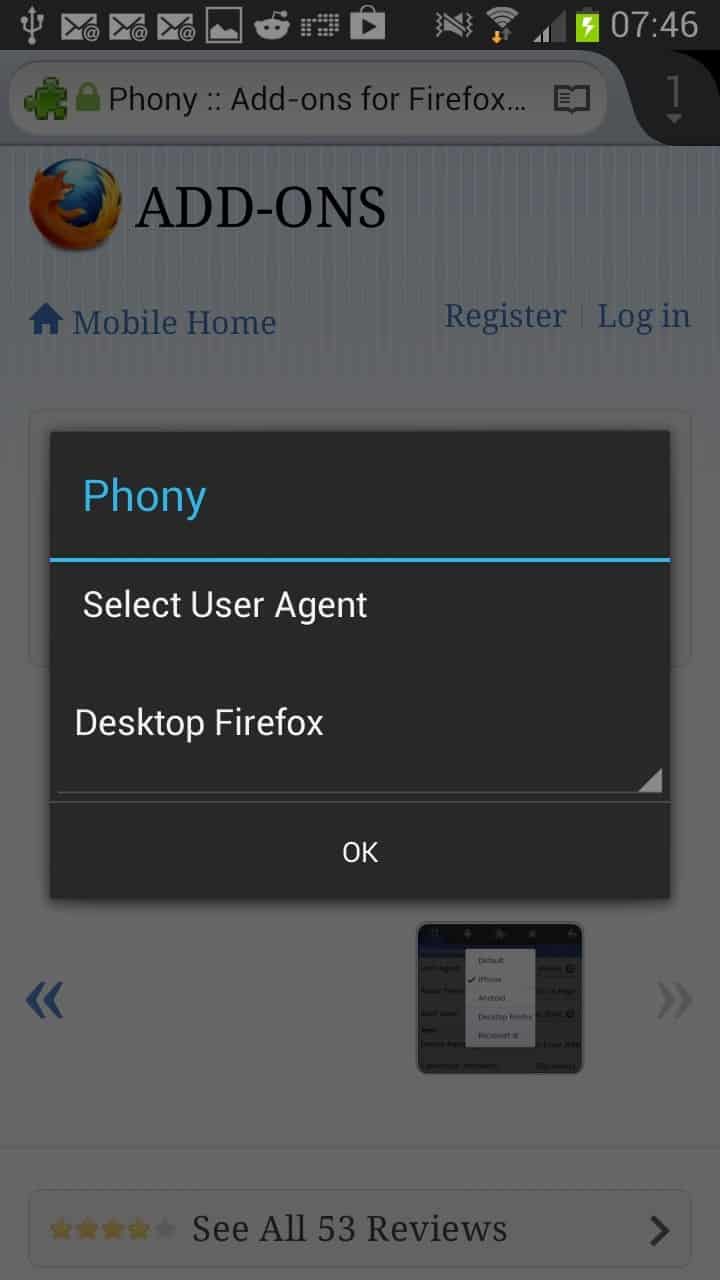
Extensions are one of the reasons why Firefox is a great web browser. Mozilla took the whole concept of improving the browser with third party programs to a new level and improved it ever since. Like its bigger desktop cousin, the Android version of Firefox supports add-ons that you can install right in the browser to extend its functionality. It shares some with the desktop version but the extension listings are not identical.
While you may find your favorite extensions available, some may not be. The excellent NoScript extension is for instance not available in the Android Add-ons store. That does not mean that you cannot install great add-ons from the store in the browser, quite the contrary.
To get you started, I collected a couple that I find really useful. If you prefer to do your own digging, head over to the Android Add-ons store over at Mozilla.
Firefox for Android add-ons
Phony provides you with a menu that you can use to easily switch the user agent of your Firefox browser to switch between mobile and desktop versions of websites. To use, press the menu button and select Phony from the context menu that opens up. This opens an onscreen menu that lets you select one of the available user agents (desktop firefox, Android phone or tablet, or iPhone).
Network Preferences Add-on adds a graphical user interface to the Firefox browser that you can make use of to configure proxy settings. The browser itself does not offer that, and while you can make modifications using the about:config page, it is not really something that is very comfortable, especially if you have to make modifications to the settings regularly.
YouTube Embed2Link. This is useful for devices that do not support Adobe Flash (anymore) and for users who prefer to watch YouTube videos in the default application. It basically opens embedded YouTube videos in the default app so that they can be viewed.
CleanQuit adds a quit button to Firefox that you can use to exit the browser. In addition, it will clear temporary data and other session related data that you specify. This can include the browser cache, form data, cookies or your browsing history.
LastPass Password Manager brings password syncing and all that good stuff to the mobile Firefox browser. If you are using LastPass, or want to use a password manager on mobile Firefox, then this is your best bet as other services are not yet available for the browser.
Closing Words
The selection of add-ons for Firefox for Android is rather small, 109 at the time of writing, but that may change over time. It is still a feature that sets Firefox apart and if played right, could become a game changer. I'd switch to Firefox in a heartbeat if NoScript would make an appearance. What about you? Have any favorite add-ons that are missing in the list above? Which add-on would you like to see ported to the mobile browser version?
Advertisement
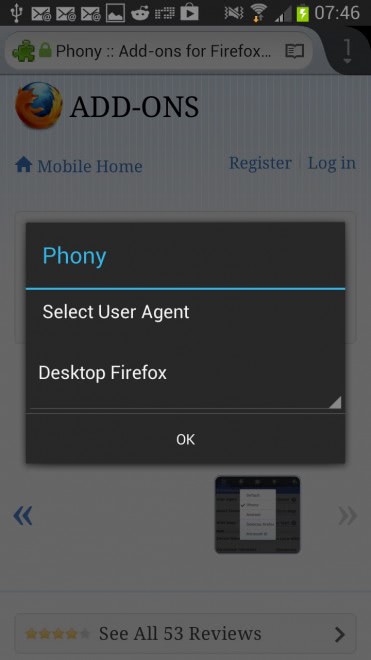

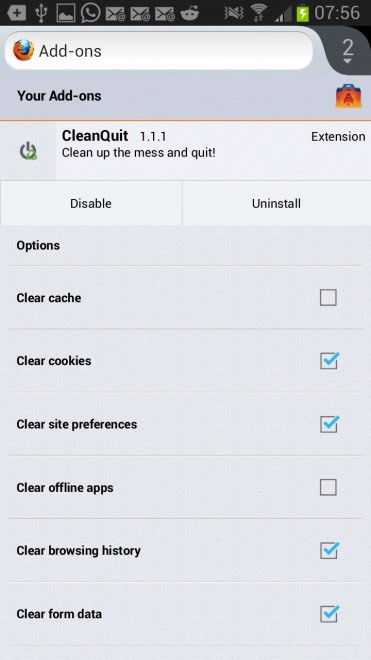





















Firefox is my favorite browser, I’m using it even in my tab and phone. No other web browser can give the speed of Firefox, even Google chrome.
Check out Quick Gestures it will absolutely revolutionise your tablet/phone web browsing. It’s genuinely a killer feature IMHO. :-)
Also the great Ghacks mobile site does not appear to be working, for me anyway, in FF mobile beta.
For your information, There is a Alpha version of NoScript for Firefox Mobile
http://noscript.net/nsa/
Great, will take a look right away!
AdBlock Plus. https://addons.mozilla.org/en-US/android/addon/adblock-plus/?src=cb-dl-featured
this. i’m always wondering, why the net looks so much different on the phone, than on my computer. it’s the fucking ads. i hate ads as it is, but on a 4-5″ screen they are just unbearable.