Constantly mistyping in Firefox's address bar? Nbar's fuzzy string matching comes to the rescue
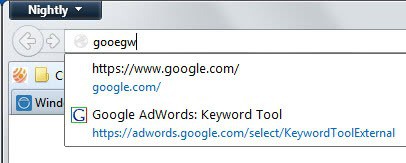
The Firefox address bar can be used for more than typing in addresses that you want to visit. You can also use it to access your bookmarks and the browsing history among other things, and that works really well most of the time. It happens though that you mistype the name of a site you want to visit. Maybe you want to go to Facebook but type Fake in the address bar to notice that no result is showing up that will bring you to Facebook. So, you correct the error to see the suggestion and use it to visit the site.
While you usually only lose a second or two in the process, it can add over and since we all have better things to do than correct our own errors, a tool to resolve the issue would come in handy.
Nbar is a browser extension for Firefox that does exactly that. How it works? It uses a concept known as approximate string matching to find the right results. So, if you enter Fakebook into the address bar it will display your facebook.com bookmark to you.
How does it work in general terms? Fuzzy string matching, which is just another term for it, uses a set number of primitive operations, insertions, deletions and substitutions, to match the entered string to dictionary strings. If we take Fakebook as an example: a single substitution, the first k for c, turns the term into Facebook which can be found in the list of bookmarks or the history. That's why the result is displayed to you when you mistype.
There is more to it though and the threshold the extension sets is quite high. I can enter gooegw and it still displays Google as a possible result in the suggestions list.
The extension uses a threshold, called word distance in the preferences, of two, which you can change in the options. This can be useful if the current threshold is too forgiving or not forgiving enough in your opinion.
The second preference lets you change the number of results displayed to you by the extension. It is set to two results which you can increase or decrease as well in the settings.
Verdict
The nBar extension helps you out if you regularly mistype words or names in Firefox's address bar. It does a good job at that and did match results properly during tests.




















Hi Martin,
Thank you for all the recent Firefox extension reviews and I also note from some of your recent posts that you are a great believer in the many ways in which Firefox can be customized. I too like Firefox but don’t you think that one of the downsides for the average user ( like myself) of this extensibility is that there is a risk of bogging Firefox down with too many extensions. Also we must rely on coding skills and good intentions of the authors of the extensions – is there not also a risk of multiple extensions conflicting with each other or even compromising privacy ?
Rocky, sure there is always that risk. As far as users go, I think everyone is up on their own to find out what works for them. If someone adds 150 extensions to Firefox and wonders why it is slowing down, I’d assume they research why on the Internet. Mozilla cannot babysit anyone, even though they are currently on a course to do so (Australis).
As far as extensions go you are right as well. We have to trust Mozilla’s evaluation process and the authors. There are some that invade your privacy but the majority do not. What would be the alternative? No extensions because third parties cannot be trusted? It is the same with desktop software and other software, there is no 100% safety guarantee ever, unless you are proficient enough to analyze code by yourself.