ReadItToMe for Android reads SMS, Calls and App Notifications to you
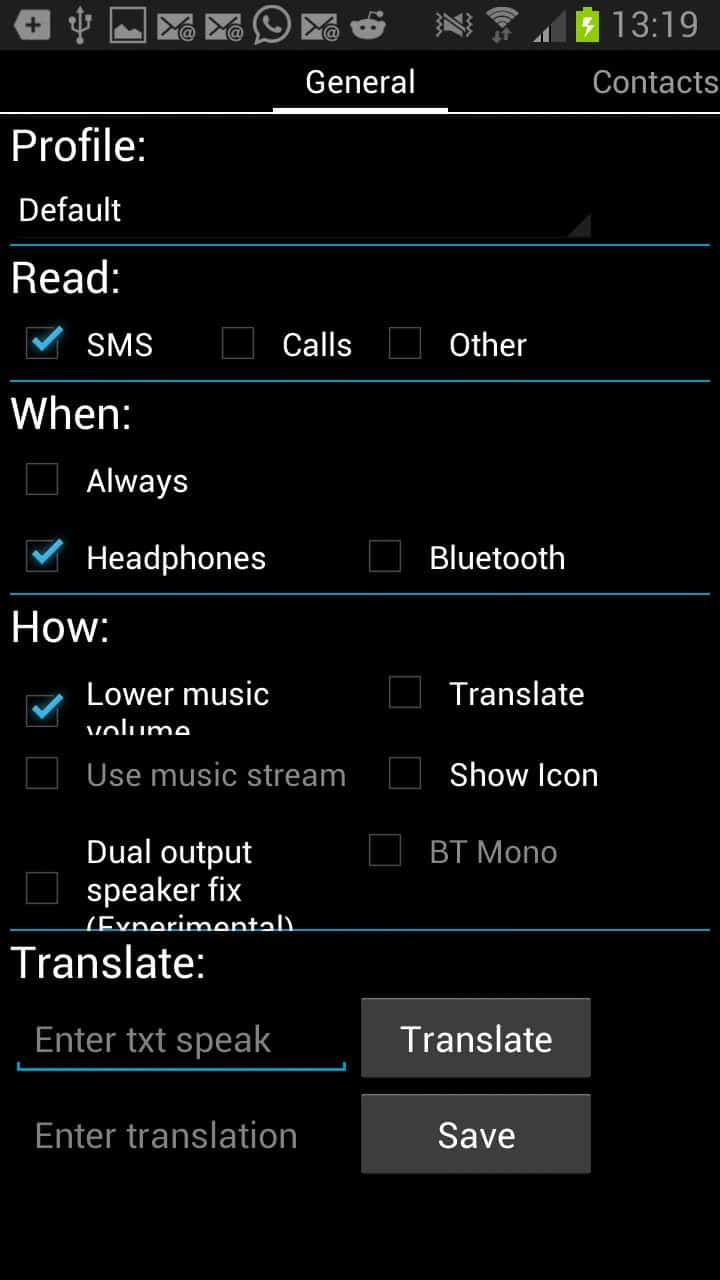
If you like to listen to music or audiobooks a lot using your Android phone, you have likely encountered situations in the past where you received messages, calls or notifications but did not really want to look at the phone at that moment in time. Maybe because you were jogging and did not want to stop, or in a crowded place and you felt that it would be inappropriate to take out your phone.
There are numerous reasons why you do not want to look at the phone at a specific moment in time. It can be something as simple as being in a conversation with someone or driving your car where you should not look at your phone let alone take it in your hand and use it.
ReadItToMe is a Android application that can assist you in the majority of those situations. The apps' basic feature is the option to read information to you if certain requirements are met. What those are? That's up to you and definable in the program's preferences. To give you one example: you can configure the application to read all SMS messages that you receive if headphones are connected to the phone, all Whatsapp messages when the phone is connected to Bluetooth (think Car), and even use it to reply to SMS with your voice after the message has been read to you.
Here is how it works in detail. The first thing that you may want to do is go through the tutorial that explains all of the applications' functionality. Once done you can start configuring the app in detail, here are the most important configuration options it makes available:
- Choose what you want read aloud: SMS, Calls, Other (App notifications)
- Choose when you want it read aloud: Always, Headphones or Bluetooth.
- Choose how you want it read aloud: Lower music volume, Use music stream (if your phone is silent), Translate
- Translate text speak, e.g. btw, tbh or lol into proper words.
- Select the contacts that you want the app to read to you if they call, and when you want that to happen (see point 2).
- Configure commands that you can run, like reply, call or confirm. You can use it to record a SMS using your voice, among other things.
- Select the apps that you want notifications to be read aloud to you.
Note that you need to enable ReadItToMe as an accessibility service if you want it to read application notifications to you. You are informed about this by the app when you activate the other checkbox under general. You are then taken to the configuration screen where you can turn it on.
ReadItToMe is available as a free and pro app. The Pro app adds voice reply to SMS and the reading of incoming app notifications to the application, all other features are included in the regular app as well. You can however download the most recent pro app from the XDA Developers forum where the developer has made it available.
The application is very powerful and especially useful to Android users who often use the phone's headphones while it is tucked away, or connect it to a car dock or other stationary device. Definitely a great idea that can help lots of Android users.
Advertisement





















I cannot get this app to announce my phone calls. The option is not available on my phone. I have an LG Stylo 4.
Hi.
Wonderful app.
I have an issue… I need to use it in my car, connected to bluetooth.
I tested the app with phone itself and with earphones, and it’s ok.
In car it works if I use BT source on radio, and audio stream in the program.
But I never use BT source on radio normally. If I set the program to use BT mono in BT profile, when a message arrives radio correctly switches from FM or MP3 to BT, on display I can see “talking” for the time needed for the message and then it goes back to previuos source correctly, the only problem is that I can’t hear anything.
It’s no because of low volume, I checked it.
Any tip? thanks
Dev here, just wanted to say thanks for the write up :-)
If anyone has any issues email, tweet or reply here and I’ll see if I can help
Great app, really like it.