Google releases Chrome Office Viewer, gets bad ratings
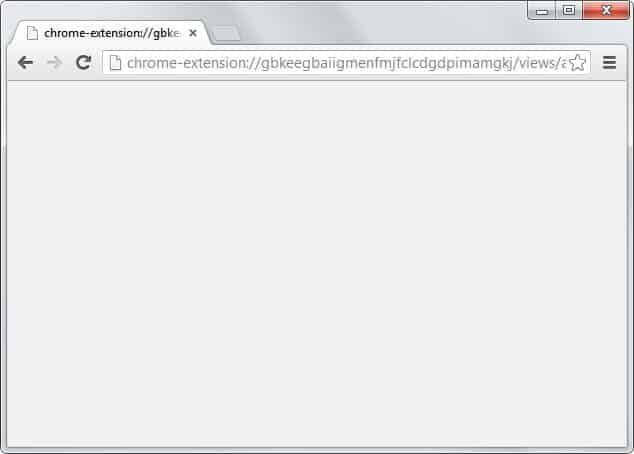
If you need to open Office documents on the Internet you have quite the arsenal of services at your disposal to do just that. From Google's own Google Drive service to Microsoft's SkyDrive and a variety of other services that display Office formats right in your web browser of choice. And if you prefer a plain viewer, you can still use the Google Docs Viewer or Microsoft's Office Web Viewer for that.
Chrome Office Viewer has been released to the Chrome Web Store and it supposedly should enable users to view Office documents - Microsoft Word, Excel and PowerPoint - on the Internet as well. The extension is available for Chrome Beta and up, and not for the stable version of the web browser. When you install it in a supported browser, you will notice no difference to the state before the installation. A restart too does not change anything.
A click on select Office documents on the Internet should open the documents in the Chrome browser directly. This unfortunately did not work during tests. A blank page was opened instead in my Chrome Canary version with no sign of the document on that page.
The majority of reviewers of the extension seem to have experienced similar issues with the extension, stating that it does not open Word documents for instance or that they have received error messages when they tried to open documents using the extension.
Google notes that the extension protects users from malware that may be included in the Office files. It runs the documents in a specialized sandbox for additional protection against attacks. This on the other hand does not help users who can't get the extension to work at all, and those are in the majority judging from the reviews on the Chrome Web Store.
You may also ask yourself what the extension adds to the table that you do not have access to right away. It seems that it only adds options to view Office formats directly in the browser without downloading them first to the local system. The extension works for some users but not for all. If you are interested give it a try and let me know how it works out for you. Everyone else has enough alternatives available to view the documents on the Internet.
Advertisement





















not good !!
I would assume the idea is to allow this on their Chrome OS, one issue with chromebooks is their small drives, which means downloading it first to view it takes up valuable drive space. Google doesn’t always hit it out of the park but in this case i’m sure eventually they will get it working. Within a year or two Chromebooks will probably be a larger force, where i work we carry two right now