Bookmarks icon gone in Firefox? Try this fix
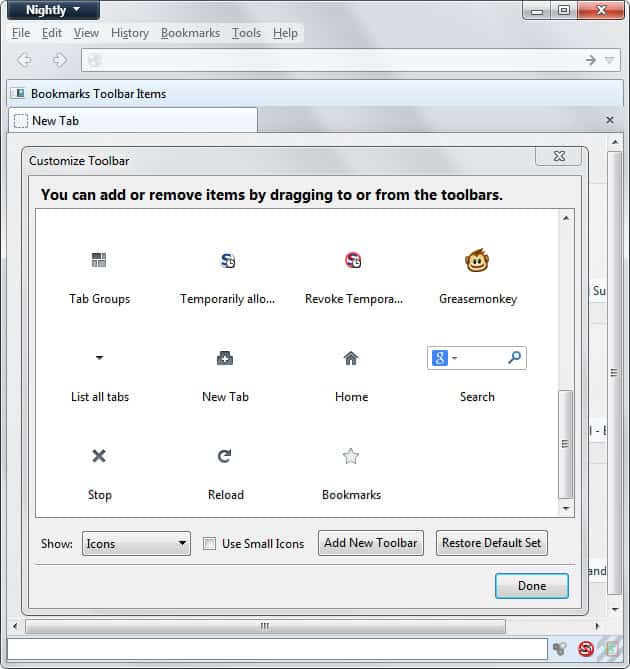
I'm running the Nightly version of the Firefox web browser. It is the cutting edge version that is updated frequently and sometimes includes bugs or issues that are resolved when new features and technologies make their way to the Aurora, Beta and then Stable channel of the Firefox web browser.
Today's Nightly update removed the bookmarks icon from the tabbar, and a quick look around highlighted that it was not there anymore. I first assumed that it may have been moved to another toolbar but that was not the case.
I then tried to locate it in the customize window and while it was not there, a different icon was found instead that was listed as the bookmarks icon. It looks similar to the bookmark star that you see in the browser's address bar and I first assumed that it would not display the bookmarks menu directly in an on-screen menu but would load the bookmarks manager instead. This is however no the case. It has the same functionality as the old bookmarks icon.
Let me show you how to add the bookmarks icon back to the Firefox address bar or any other toolbar in the browser.
- Click on the Firefox (Nightly) button and select Options > Toolbar Layout from the menu that opens up.
- This opens the customization window and sets the interface to edit mode. You can use it to drag and drop icons and other elements around in the browser.
- Locate the Bookmarks icon in the Customize Toolbar window. Note that there are two icons there for bookmarks. Make sure you select the white star symbol and not the gray rectangle with a white stare in it.
- Drag and drop the icon to the toolbar that you want it to be available on.
- Click on Done afterwards.
If everything turned out right, you should be able to display your bookmarks right in the Firefox interface again. The icon looks different now but the functionality is the same.
Advertisement
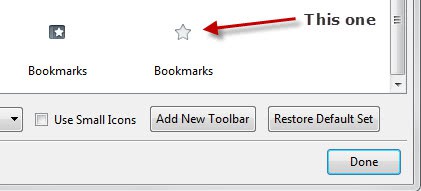



















That’s not what the customize screen looks like and no star is on it in any mode.
Laura: I don t use Chrome so I can t test anything on it. I am going to guess that Google Reader is able to add your feeds fine?
Classic Bookmarks Button
Only for Firefox 23+!
This add-on restores the bookmarks menu known from Firefox 4-22 on Firefox 23+.
https://addons.mozilla.org/en-US/firefox/addon/classicbookmarksbutton/
I am not against the concept of the new bookmark icon, but again it is poorly implemented. There need to be more room between or the “bookmark this page” need to have more space, b/c “bookmark this page” icon is clicked a multitude of more times frequently to view other bookmarks, while creating bookmarks happens a lot less frequently.
B/c they are so close and “bookmark this page” icon is so small, I have accidentally clicked the star instead when I am just trying to view my bookmarks creating unintended unsorted bookmarks.
I am beyond exasperated, the australis thing seems so heavy handed top down decrees. I don’t even know what the UI team is smoking, things like this should be so obvious, but they have their heads so far up the behinds.
I do not like the merging as well and I too clicked once on the wrong icon. I makes no sense to combine those as they serve very different purposes.
Hi,
“Today’s Nightly update removed the bookmarks icon from the tabbar, and a quick look around highlighted that it was not there anymore. I first assumed that it may have been moved to another toolbar but that was not the case.”
It’s a bug:
Bug 865668 – Star button disappeared from toolbar in profiles where the Bookmarks Menu button had been removed
https://bugzilla.mozilla.org/show_bug.cgi?id=865668
Regression from:
Bug 748894 – Move the bookmark star button outside of the location bar
https://bugzilla.mozilla.org/show_bug.cgi?id=748894
Good to know, thanks Sören.
Must be a bug, as I just got back from work, booted up Firefox/Customize and sure as heck, there were two Bookmark Icons there, whereas there was only one before!
Dragged the bottom one over to the Bookmarks toolbar and everything is as it was before!
My icons appear different, since I’m using the Noia Theme which has it’s own icons sets!
No matter, all is well!