Speed up window management in Windows with Preme
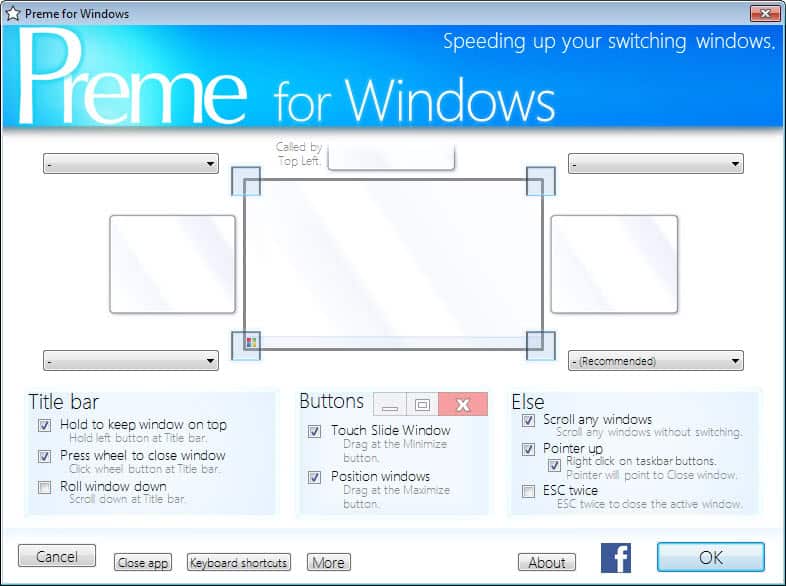
Microsoft made a couple of changes to the windows management capabilities of the Windows 7 operating system that made my life a lot easier. Especially the option to snap windows to the right or left side of the screen to display them both equally and next to each other on the screen helped me out a lot as I no longer had to place the windows there manually or rely on third party software to do so.
Preme takes the whole window management thing to a new level introducing several new features that make it a jack of all trades in regards to that.
The program window that opens up after installation may look confusing at first as it is packed with features.
Here is a list of features the program provides you with:
- New functionality for the title bar: Hold down the left mouse button for a second to set the window to be always on top. A middle-click on the title bar closes the window, and if you scroll down while the mouse is over the title bar it will be minimized instead (the latter needs to be enabled before it becomes available).
- You can press the ESC-key twice to close the active window (needs to be enabled).
- You can scroll any window, even those that are currently not in focus using the mouse wheel.
- A right-click on a window's taskbar button automatically moves the pointer to the close action in the menu.
- Drag the maximize button to position windows on the screen. This works by holding down the left mouse button on the maximize button and moving it in to one direction to snap it to a side, top or bottom of the screen.
- Drag the minimize button to slide windows in and out of the screen.
- Set actions for each window corner. These actions are executed when you move the mouse to a corner of the screen. Available actions include running a program, invoking a shortcut or displaying the Windows switcher.
- You can also use it to remap keyboard shortcuts.
Preme is compatible with vertical and horizontal taskbar positions, supports multi-monitor setups, 100% and 125% DPI settings and can be run with or without elevated privileges. If you select the latter, it won't work on all windows though. The program appears to be only compatible with Windows 7 or newer versions of the Microsoft Windows operating system. (discovered via Dottech)
Advertisement
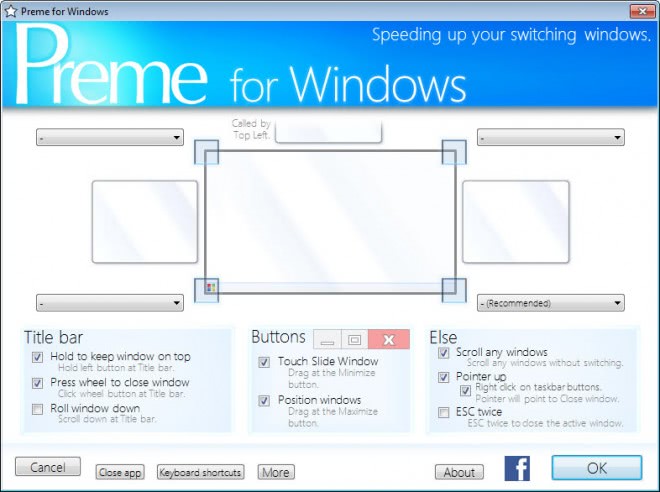




















thanks for the tip/s, gonna check them out since i always welcome improvements while mousing on a trackpad :)
The problem with antivirus is that Preme is programmed(?) with AutoIt. As I have understood, all programs that are created with AutoIt are flagged in some way by some antivirus. I would not know because I do not use antivirus for over 10 years now.
I used Preme for over a year, but I stopped using it because I got sick of the way the developer handles the program. For one, the program has an expiration date. So if the developer decides one day to stop updating it, the program stops working forever.
I replaced Preme for StrokePlus. StrokePlus does not have some tweaks that Preme has, but has many other options, is highly configurable and the best of all, has NO expiration date.
Best regards.
“I would not know because I do not use antivirus for over 10 years now.” Thank you for becoming part of the spam problem. If your computer is *ever* connected to the Internet, software flaws can let attackers into your computer, even though you haven’t clicked on an email attachment, have never surfed to a malware-infected site (which are cropping up by the thousands; even well-known and well-respected sites, such as WordPress blogs, are being hacked and infected with malware, so there’s *no* way of knowing what sites are safe) – you can be infected just by being connected.
I once maintained a Windows 2000 Server installation. My manager said it wasn’t worth paying a premium for server-level antivirus, because nobody ever used the server – it just ran an Exchange server and shared files and printers. It wound up with MIRC bots, bogus user accounts, spambots, and dozens of other infections, even though nobody ever surfed the Internet or read email on it; I only used it to do backups to DVD once a month.
“I am a safe Internet surfer” is no longer an excuse for not installing an antivirus program. Even the free AVG, Avira, or Avast! is adequate protection. If you’re not taking care of your PC, YOU’RE PART OF THE BOTNET/SPAMBOT PROBLEM.
Hey, Doc. You are assuming too much. First, I am a multi-platform user (*inux, Windows and Mac), I’m not a closed-minded Windows user. Second, the fact that I do not use antivirus, does not mean I do not take precautions and scan my computer regularly, plus sandboxed browsers, plus JavaScript deactivated, plus a long etc. I could go on enumerating all security methods that I use on my systems, but I do not want to waste my time with someone who yells at people in their blog comments.
The day that I need advice about computer security, I’ll let you know. In the meantime…my best regards.
Marvelous find, to tell you truth, liked this small handy utility, having issues to grasp it but I think it will make my Windows usage experience amazing.