KMPlayer 3.6 update introduces cool Instant View feature
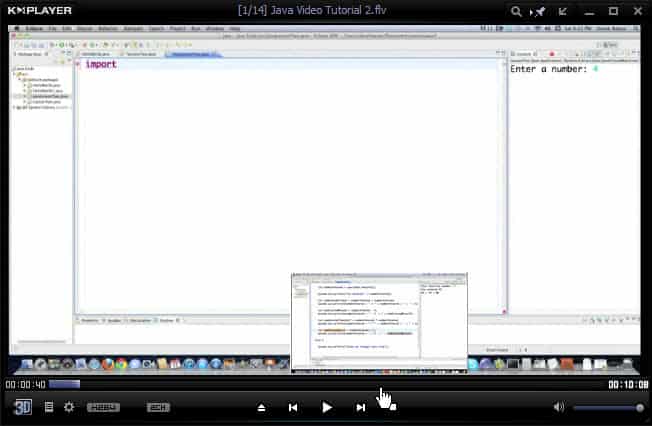
The developers of the popular media player KMPlayer have just released version 3.6 of the player introducing several new features in the player and fixing one security issue in it as well. The big new feature in KMPlayer 3.6 is something that the developers call Instant View and the best way to describe it to you is to point you to YouTube.
When you play videos on YouTube and move your mouse cursor on the time bar of that video you will notice that a small preview thumbnail is displayed that highlights what is happening at the selected frame in the video. YouTube only shows the preview if the video has been buffered up to this point.
Instant View is more or less that feature. You can move the mouse cursor on the time bar to view a thumbnail of that position right away on the screen. The video itself plays on, and the main purpose of the feature is to provide you with better seeking options in the player as you can use it to preview the video position without jumping to it right away.
Version 3.6 of KMPlayer introduces several other features and improvements:
- Better seek speed when MKV, MP4 or FLV video files are loaded in the player.
- HTTPS Streaming
- Improved FTP Server support (UTF-8)
Another new feature is the subtitle resync function that has been implemented into the player. Say you have a subtitle for a movie that is slightly out of sync, for instance because the version of the movie is different, or because the creator of the subtitle made an error. You can use the feature to adjust the subtitle so that it matches what is being said on screen. This can be achieved either by right-clicking the video file after the subtitle has been loaded and selecting Subtitles > Subtitle Resync or using the shortcuts outlined there.
KMPlayer 3.6 can be downloaded from the official website as a web downloader, or from linked third party download portals.





















mpc-be has the thumbnail preview also.
anon:so gullible.You believe an entry on some obscure forum by someone who cannot even spell as legit!Astonishing.
My system IS clean.Regular runs of malwarebytes antirootkit etc. etc. confirm that.You really ought to get treatment for your paranoia!
Because obscure mean anything to what we’re discussing, also if you have any knowledge of video technology then you’ll know what kind of place Doom9 is and what kind of members they have. And read the thread.
Yes yes, your system is clean of course, it’s not like the recent mass hacking of various industry giants prove anything at all.
that’s the one thing i just don’t understand about players like vlc, which is what i’m using: you get previews on youtube and even on cheap porn sites, so why isn’t this implemented per default in every video-player on earth, yet?
I think that is coding problem, a user also recommanded this feature for VLC: http://forum.videolan.org/viewtopic.php?p=109320#p109320
The development of the most awaited Android version of the EmoPlayer with Youtube Music Video and Movies offline playback capabilities has started.
Very cool feature, I hope VLC Player, PotPlayer will have this feature also :)
Pot player has it.Is disabled by default.
Preferences -> Playback -> Display thumbail previews on nav..bar
Offline Installer includes:
– pandoraTV
– kmpbannerinstart (not sure what this does but calls winspool – why does a media player have any reason to access this?
– pin2taskbar (not what you might think – gathers info on the processor, startup info, querying performance counters and so so much more)
– the kmpfileassociate does not use data execution protection, safe structured exceptions etc. (probably just bad bad programming)
– a dialer (file called dialer.dll that exports attempted connections, autodialhangup, autodialonline, autodialunattended, and connectedstate)
– pipinstaller (by ask.com) – file is put on your system regardless of your selections
What other reasons might one need to stay away?
Thank you for the heads-up.
Is it possible to extract just KMPlayer.exe without all this crap
with 7-Zip or WinZip?
Anyway,PotPlayer is better.
Not sure if I can post links!Remove if not.
I use the Portable version from here:
http://portableappz.blogspot.co.uk/2012/11/the-kmplayer-34055-multilingual.html
How is PotPlayer better?I Find many say that without actually saying why.
I have both & tend to use KMP as first choice & find hardly any difference,except that,Pot uses more CPU & memory when playing audio files or streaming radio stations.
For me it’s the best media player & I have tried them all.Opens fast,plays anything & with no fuss & minimal CPU & memory.Used it for years without any problems or compromising of my system.
Out of all your over the top scaremongering above none are on my system except the pipinstaller which is easily deleted.
“portableappz”
really?
and you know what’s the thing rootkit do best at? being transparent to fags who think they have clean system.
@Ficho:sorry didn’t answer your question fully.
Yes I just downloaded the full install version from filehippo & the package can be opened with 7-Zip & any unwanted files deleted from there.
why are you still recommending this malware with hidden botkit?
Care to elaborate?No evidence of your assertions whatsoever.Total & utter scaremongering.
http://forum.doom9.org/showthread.php?t=165013
Have fun with your stolen data, god know what.
Another app I just won’t consider: my experience is that when only an online installer is offered, the package includes crapware.
There are just way too many good alternatives.
What’s the latest prevailing wisdom on PotPlayer vs KMPlayer?
I’m currently on Potplayer after a couple of years with KM but it’s getting a bit hard to keep up
“… latest prevailing wisdom on PotPlayer vs KMPlayer”
I am not a fanboy of anything, but I wish to say, about a year ago I decided I need an alternative to VLC and KMPlayer. In the course I downloaded quite a number of “media players.” I tested them with numerous files, tested for resource use, start-up speed, etc. PotPlayer came out as clear winner. In particular, I like its configurability, especially with regards to controlling it via the keyboard (something which it has in common with its ancestor KMPlayer). Since then I have not had any serious issues with it. The problem is the update function, with transfers it into Korean language. Therefore I don’t use it, but download the latest version occasionally. I don’t really have the time to fix what is not really broken.
Useful feature if you work with video files often.
Pot player has it also,but on a quick test on my pc at least kmplayer uses less CPU when performing a instant view/smart seek.. Mirilis splash is another player with this feature(i think only the paid versions)