VLC Media Player 2.0.6 has been released
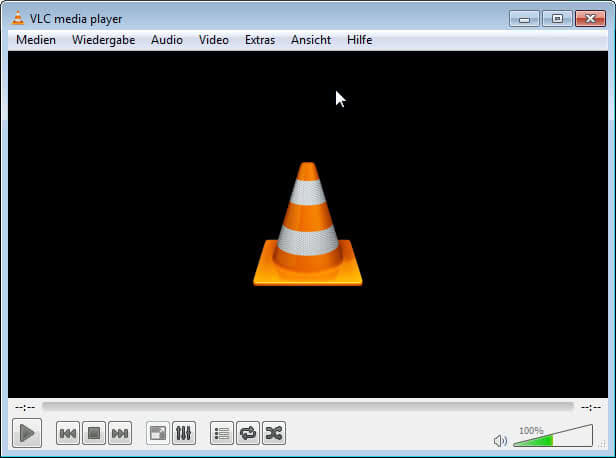
VLC Media Player is one of the two players on my Windows system that I use all the time (the other is SMPlayer). Why two players and not only one? Because both players have their strengths and weaknesses. I prefer SMPlayer for instance when it comes to the playback of WMV files as the seeking appears to be a lot better in the media player.
VideoLAN, the non-profit organization behind VLC Media Player, has just released version 2.0.6 for all desktop operating systems that are currently supported. The update check that is built in the player has not picked up on that yet. If you want to update to the latest version of VLC download it from the official website where it is already listed for download. The update installation should complete without any issues. VLC will uninstall the previous version on Windows before the new version will be installed.
The client will inform Windows users about the update as soon as the load on the VLC distribution system makes it a feasible thing to do.
Lets take a look at what is new in this release:
- Improved playback for several formats including MKV files, Apple-lossless audio.
- Codec and third party library updates which improve playback and quality overall.
- Improved parsing of Vimeo playlists and HTML SRT subtitle rendering.
- Resolved several connectivity issues with http servers.
The new version furthermore fixes two security vulnerabilities in VLC 2.0.5 and earlier.
- Fixed VLC crashing by specifically crafted ASF files.
- Fixed use-after-free crash with OGG file playback
Several operating specific improvements and fixes have been made to the new version of the player. This includes fullscreen improvements and crash fixes for the Mac OS X version of the player, a Windows version fix for uninstallations of the player if installed on drives other than C:, and D-Bus and MPRIS2 improvements on GNU/Linux systems.
VLC Media Player users should install the new version of the application for their operating system as soon as possible to fix the two security vulnerabilities discovered in the program. Additional information about the update are available on this website.
Advertisement





















VLC 2.06 crashes all the time
From VLC’s forums:
—
Re: Problem running 2.0.6
Postby curtisb » Fri Apr 12, 2013 5:24 pm
Jean-Baptiste Kempf wrote: Take this direct link, http://ftp.free.org/mirrors/videolan/vlc/2.0.6/win32/vlc-2.0.6-win32.exe
Great, thanks. That seems to work w/o issue. Opens using about 6MB of ram and doesn’t increase immediately unless playing a file. After stopping the file playing it drops back to around 28MB and doesn’t increase (while I was watching).
—
Re: Problem running 2.0.6
Postby johngr » Fri Apr 12, 2013 7:12 pm
Jean-Baptiste Kempf wrote: Take this direct link, http://ftp.free.org/mirrors/videolan/vlc/2.0.6/win32/vlc-2.0.6-win32.exe
I just downloaded this version and the version from the main page at http://www.videolan.org. They are different sizes, and the version from the main page is still broken.
Why is the broken version still the “official” version at http://www.videolan.org?
—
Re: Problem running 2.0.6
Postby Jean-Baptiste Kempf » Sat Apr 13, 2013 1:50 am
Some mirrors are wrong…
—
Interesting, wonder how those two versions differ, and why there are two versions in first place in different locations?
The vlc 2.0.6 Firefox and Chrome plugin crashes. I had to desactivate it.
I always used portable versions of VLC (now I use portable mpc-hc). Why do you need Firefox and Chrome VLC plugins at all ?
In some sites it is now possible downloading an mp4, for instance, instead of using Flash player.
If vlc plugin exists, the mp4 can be viewed directly in the browser. Instead, it may be downloaded and saved, and read by normal VLC
Cf customizing in options/preferences, applications, mp4
I have a PC, I don’t have portable
I don’t have to justify if I need it or not : I don’t really need it, but the fact it doesn’t work is a regression.
I have been off VLC for quite a while because it is a slowcoach, uses resources like mad, is ugly (all the skins are inglorious and incomplete) and I cannot customise it to operate it with keystrokes like I like it – I always have to fiddle around with the mouse. I just use VLC for emergencies these days, if something I throw at the Daum PotPlayer does not work there. Sometimes it the works with VLC. Not sure exactly when and where, but I think the guys have lost the plot. Sad.
Running portable VLC 2.0.6 64bit using hybrid AMD Radeon GPU.
HD 720p, x264.
cpu 7-10, memory ~170MB.
MPC-HC 64bit, hybrid AMD Radeon GPU
cpu 10-14, memory ~170MB
I didn’t install the Firefox plugin either. So that was not the problem (at least here).
On Martin’s recommendation I’m revisiting SMPlayer, which I haven’t used for years and years. So far – it’s been a few minutes of limited testing, I acknowledge – this is looking really good.
I like the shipped-with skins and the flexibility to configure the interface buttons… it was so easy to add 10-second jump buttons.
The latter feature (altering the buttons and such) never ever worked for me with VLC even though the ability was shown.
Also, in many VLC skins the total timespan of a video – to me a basic necessity – was not included, and as I mentioned, adding it to the UI never worked. In SMPlayer this timespan gets displayed without any need to fuss with it.
This is what I love about this site – User Feedback. Thanks folks. I’ll hold off on the update for now.
CPU consumption is 15-20% higher when playing HD .mp4 file with VLC 2.0.6
than playing it with PotPlayer or MPC-HC.
It is fine now.I enabled hardware acceleration in
VLC and CPU usage is OK.
VLC is using between 2 and 3 percent on my system all the time when I’m playing video files
Video I tested was 1080p mp4.
With 720p video use of CPU was 10-15% which is fine for my modest
system.The fact is that PotPlayer and MPC-HC are using much less
of CPU.For 720p video they use 3-7%.
It is fine with SD video files,but with HD video files VLC is
using 20-30% of CPU.PotPlayer and MPC-HC are using
3-7%.
I tested 720p videos and they played with the same cpu use. A 1080p mkv jumped between 8 and 13 percent all the time.
Don’t upgrade just yet. I installed on a clean Win7x64 and vlc kept consuming ram (I stopped it at 8G) and never opened.
Ran the 2.05 installer and worked as expected.
Eli, not an install bug: Like I said, I installed on a clean win7 x64 and it did this. No other programs installed.
I often do this on a virtual machine when I run into issues. So … it’s a different problem than the one you have referred to.
Did you clear preferences/cache? Perhaps something in the cache is making it hang when launched.
Same issues – and worse – on my 32-bit Vista laptop. Rapidly consumed nearly all the memory, and the OS popped up a strong warning.
It also 100% crippled Firefox (v20.0.1).
Have spent the last hour or so reverting to VLC 2.05 and restoring the system.
Rarely have I seen an epic fail quite like this from any reputable developer.
I have not noticed that. I do have to admit that I do not install the Firefox plugin as I do not use it. While memory is slowly creeping up for the first couple of minutes of playback, up to about 82 Megabyte, it seemed to plateau there for the rest of the video.
Same thing happened to me, its a minor bug and won’t be fixed, a workaround is to uninstall from Control Panel, reboot then install 2.0.6, make sure you don’t use the old 2.0.5 Shortcut if you had one made for it.
Eli, do you have a source for the bug?
Waiting for the portable version.
Waiting for the portable version.
Why wait?
http://portableapps.com/node/14868
Too lazy, too tiered after years and years of programming.
Already found and downloaded a 64 bit portable version.:-)