How to use Dropbox's new photo feature right now
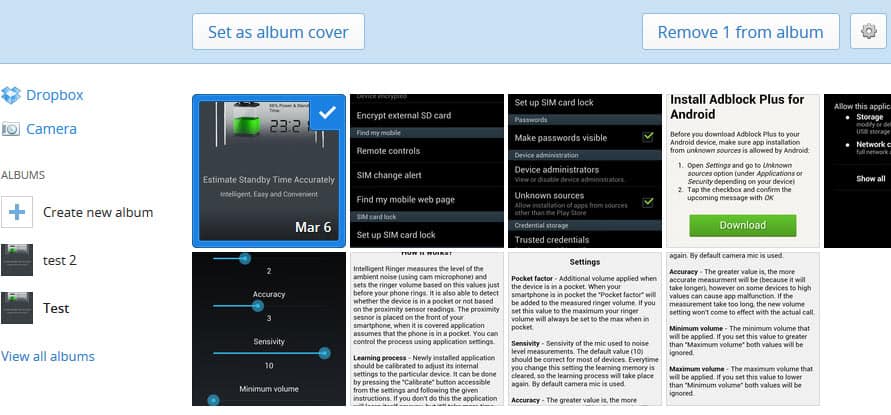
Dropbox back in January 2013 started to upgrade users to a new photo feature that improved the service's photo viewing and sharing capabilities. The two major changes are the ability to create photo albums and to share those albums with contacts easily. A couple of things are interesting about this. First, the photos that you add to the albums that you create are not moved into those albums physically which means that you can add photos to multiple albums without issues. They are virtual albums so to speak.
Second, you can share albums, which is obviously better than having to share single photos instead. The sharing works similar to the sharing of individual photos. Share per email, on Facebook or Twitter, and add a message to the sharing information.
It has been almost three months now since the feature was announced and many Dropbox users still do not have access to it. If you would like to test the new feature but have not been upgraded to it yet, you may be interested in the following way to enable the feature right now for your account. The only prerequisite is that you do need an Android phone with Dropbox installed on it for it.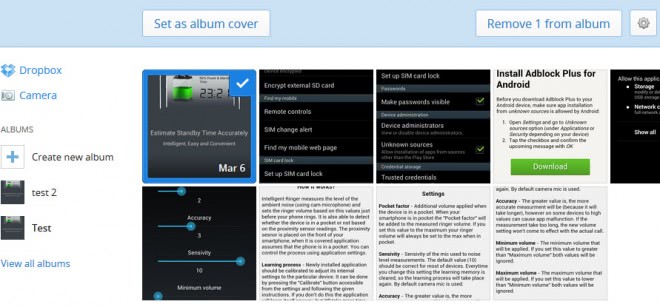
- Make sure the Dropbox application on your phone or tablet is up to date.
- Open the Dropbox application on your device and switch to the photo viewer on top.
- Here you should see your camera uploads. If you do not have a single photo in here go back and take one.
- Tap on a photo in Camera Uploads. This should open the selected photo in full screen
- Tap on the second icon at the bottom bar. This is the create or select album option.
- Create a new photo album and name it accordingly.
Switch to the Dropbox web application once you have done that and select Camera here from the menu. You should see a "Welcome to Dropbox Photos" on-screen wizard that you can use to browse the new features that Dropbox Photos makes available. (via Caschy)
Advertisement
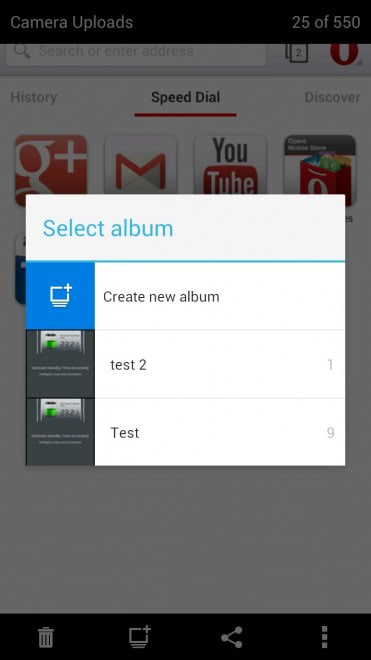




















Thanks for sharing this info! You mentioned one of the prerequisites is you need an Android phone with Dropbox installed. Does the feature work differently on iPhones?
I do not have an iPhone and cannot test it. Maybe you can also create photo albums on iOS but since I can’t test it, I can’t verify that.
Thanks for the info! I’ll try it out.
Do you know if the virtual albums stay intact if the photos are moved within Dropbox?
They remain in the albums.