Firefox, IE displaying coupon popups? May be Yahoo Toolbar
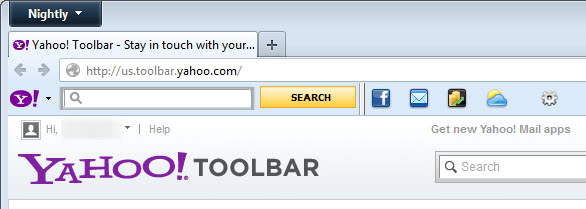
Toolbars have been quite useful in the past, and with that I mean ten or more years ago. The Google Toolbar for instance, available for many browsers at that time, added lots of options to the web browser. Today, toolbars appear to serve one purpose only, and that is making money for the company that publishes it.
This is usually handled through search that earns the company money whenever users use the search form the toolbar makes available. Usually, the installation will have an opt-out preference to change the browser's default search provider and homepage as well for the complete package.
Yahoo's Toolbar is still around and even though it is not offering anything that I can't reach with a click by myself or with a change of the default search provider in my browser, it seems popular. The toolbar itself displays options to use Yahoo Search, visit several Yahoo products, and depending on where you live other buttons that include links to Facebook, the weather report or maybe eBay.
The Yahoo Toolbar is only available for Internet Explorer and Firefox. If you have enabled Extended Protected Mode in Internet Explorer, it can't be used in that browser and will be automatically disabled.
Users of said toolbar may have noticed coupon popups in the browser that they are using when they are visiting select shopping sites such as Sears, Home Depot or iStockPhoto. The popup states "this site has a coupon" and displays what the coupon offers to you in a small popup on the screen.
The coupons do actually work - most of the time - and users may actually benefit from them. The thing here is however that Yahoo is not only displaying the coupons to the user, it is also inserting affiliate links on merchant websites without informing the user about that. The injection is only applied once the user clicks on the get coupon link, but still, it is handled in the background without the user's consent. The coupons are provided by a Yahoo partner, Visicom Media.
So what can you do if you are receiving the popups in your browser and want that to stop? I could not really find a setting related to coupons in the settings. It may be disguised though so one option is to uncheck some options in the toolbar's preferences to try and disable the feature.
Probably the better solution is to uninstall the toolbar. There is not really any reason for using it anymore anyway. If you want fast access to sites, add them to the browser's bookmark's toolbar instead and be done with it.
Advertisement



















Those pesky toolbars.
Sure takes me back to the days of Firefox 1.*, 2.* and 3.*