Stratiform: change the look of Firefox without installing themes
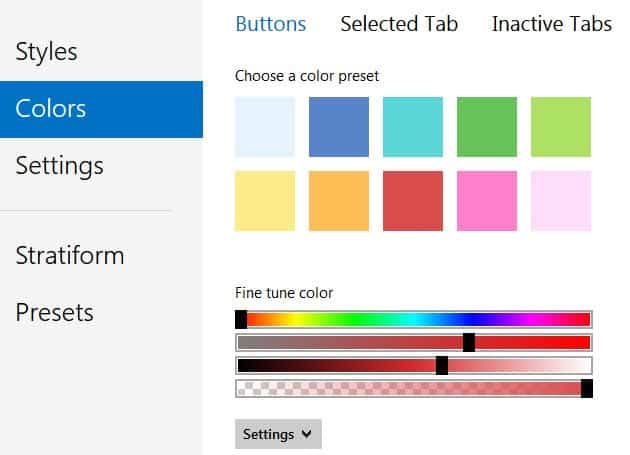
Firefox's user interface is more customizable than Chrome's or Internet Explorer's is, and that is a good thing. I never quite understood why Google or Microsoft did not implement options in to their browsers to allow users and developers to change its look and feel.
If you like the idea of making a couple of modifications to the Firefox browser but do not really want to install a theme for that, you may like what the Stratiform extension is offering. It makes available a set of customizations that all target the look and feel of the Firefox web browser.
You can start to modify the browser right after you have installed the add-on in Firefox and restarted the browser. The preferences of the extension are divided into five tabs, and you can launch that page either by typing in about:stratiform or with a click on the add-on's button that it adds to the browser's add-on bar.The first thing that you may want to do is check out the presets tab which - currently - lists four customizations that you can activate with a single click.
If there is none that convinces you, you may want to dive into the other tabs to make individual changes instead. The two important tabs here are the styles and colors menus.
Styles lets you change the look of various interface elements, including icons, tabs, text fields or the add-on bar, while colors defines new color sets for said buttons and tabs.
So, if you wanted your inactive tabs to be displayed in light blue and the active tab in a colorful red tone, you can do that here.
The changes are immediately visible in the browser, provided that the interface element that you are modifying is currently visible on the screen.
The settings menu finally offers some interesting preferences as well. Here you can for instance change the width and height of tabs in the browser. Reducing the height lets you save a couple of pixels on the screen for instance. Other options that you find here are to move tabs to the title bar to save even more screen space, change the label of the application button, always show the forward button, or flip the position of the bookmark star icon in the browser's address bar so that it is displayed on the left or right of the bar.
There is no reset option for individual settings but you can use the Stratiform menu to reset all of the modifications that you have made while using the extension.
Verdict
Stratiform all in all introduces some interesting features to modify the browser's interface without installing themes or hacking the userChrome.css file manually to do so. It could use reset buttons in the color menu so that you do not have to reset all settings when you make a mistake here and want to restore the default colors.

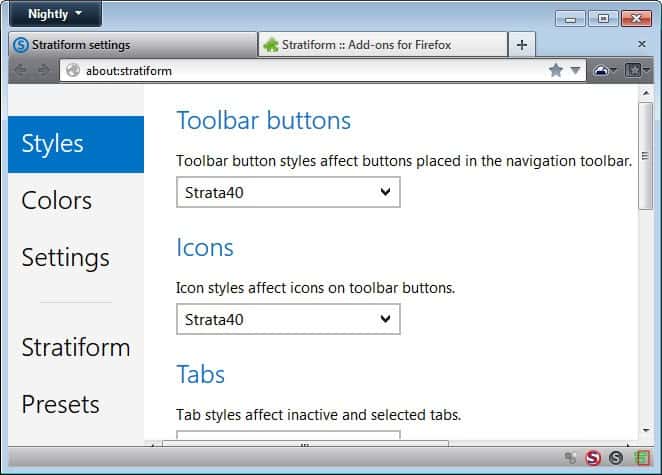



















In my experience it caused increased CPU spike when Firefox was running. I also felt the browser became a bit heavy when it was installed. It provides good customization but not the best when it comes to resource handling.
You can use the NewScrollbars extension/add-on to customize the scrollbars.
thanks :)
I couldn’t see any mention of scrollbars in descriptions, does it customise them?
(I currently use a dark theme which keeps scrollbars of window dark also)
I use and reccomend