The ultimate Google Reader alternatives list
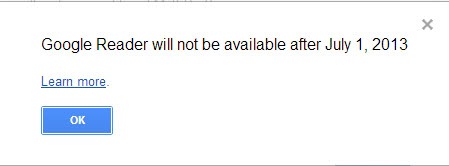
When you ask around which online RSS reader Internet users make use of, it is almost certain that Google Reader will be mentioned quite often. That is despite the fact that Google did not really improve the product in recent time. This neglect fueled rumors that Google would eventually close down the product and lo and behold, the company just announced that this is going to happen soon.
According to the official company blog, Google Reader will be turned off on July 1, 2013. Google's reason for that is that usage has declined over the years.
We launched Google Reader in 2005 in an effort to make it easy for people to discover and keep tabs on their favorite websites. While the product has a loyal following, over the years usage has declined. So, on July 1, 2013, we will retire Google Reader. Users and developers interested in RSS alternatives can export their data, including their subscriptions, with Google Takeout over the course of the next four months.
With Google Reader shutting down, what are some of the options that you have to continue reading and managing RSS feeds on the Internet?
The first thing that you should do is export your feed list. You can do so using Google Takeout which will not only get you your list of subscriptions in xml format, but also other related data.
Online RSS readers
These products can be accessed on an Internet site. They often offer apps as well that you can use on your mobile devices.
Netvibes is more of an iGoogle alternative than it is a feed reader even though you can use it for that just fine once you realize that you can switch to reader view mode in the application easily. It is a long standing service with lots of customization options.
Newsblur has been designed as a Google Reader alternative and while it certainly looks and feels that way, it needs to be said that it is only really usable if you pay for the service. Free users get access to 64 feeds with ten posts each, and if you want more, you need to pay $1 per month to do so. Lots of Google Reader users appear to be switching, judging from the real-time stats posted on the site.
Ipad, iPhone and Android apps are available.
The Old Reader is a bare bones RSS reader that displays the feeds you subscribed to in a stream of posts or titles. It supports keyboard shortcuts and the like and has a social aspect that lets you share items easily.
RSS Miner is a super fast minimalistic reader that you can import your Google Reader subscriptions to directly. The interface may take some getting used to time though. The contents of the sidebar change when you click on a news item. It switches between the list of folders and feeds you are subscribed to, and the news listing of a selected feed or folder.
Protopage is a lot like Netvibes. You add feeds to pages that you can then read with a single click that is taking you to the website the news were posted on. The service checks each news item that you have read that way. I'd prefer an option to read the news items on the Protopage website instead, as the loading of third party websites in a new tab is breaking the flow big time.
Noteworthy as well is FeedFiend, a service that is currently in beta. It is a bit bare bones right now but maybe that is something that some users are looking for.
Feederator is another web-based service that lets you read RSS feeds online. It lacks a proper import option right now which makes it difficult to get your list of feeds over from Google Reader.
Browser-based Readers
These readers integrate directly in your web browser of choice.
Feedly is a popular application for browsers such as Firefox and Google Chrome, as well as mobile iOS or Android devices. It integrates directly with Google Reader which is great as it will import your Google Reader items into Feedly so that you can continue reading RSS news using the product. The team has created a list of tips for Google Reader users migrating to Feedly.
RSS Feed Reader for Google Chrome handles news right in Chrome's main toolbar. It displays the number of new items in the icon, and will display all feeds you are subscribed to when you click on that icon. It is best suited for low to medium sized feed lists due to space constraints.
Firefox users can check out Sage or Brief instead which add a similar functionality to the web browser.
Opera users can use the built-in functionality to import RSS feeds into their browser, no need for an extension.
Desktop Readers
If you want to read news in a desktop program, try the following suggestions.
Great News is my feed reader of choice. While it is not really developed anymore, it is offering me quick access to all of my feeds. The reader has a few quirks and bugs but nothing too serious. I like its minimalistic design, that you can read the news right in the program, and think it provides you with a great overview of all new items.
RSS Owl is a Java-based desktop reader that is working quite well. I used it for a while but switched to Great News since I did not want to run Java anymore on my system. It is a fast lightweight reader that can sync your feeds with Google Reader. Being Java-based also means that it is available for Windows, Linux and Mac systems.
Feed Demon is unfortunately not an alternative anymore as it is being shut down by its developer. Update: Feed Demon can still be used beyond July 1, 2013 if Google Reader synchronization is turned off by removing the Google account under Tools > Options > Synchronization Options.
Your own hosted solution
If you have access to a web server, you can host your own RSS reader solution on it.
Tiny Tiny RSS is one of the options that you have in this regard. It requires a dedicated web server with PHP 5.3.0+ and PostgreSQL or MySQL database.
Feedafever is another self-hosted application requiring PHP and MySQL. It is a paid application that you need to purchase to make use of.
Selfoss is a full featured RSS reader that you run on your own web server. It too requires PHP 5.2.4 or higher, MySQL and Apache to run.
Advertisement
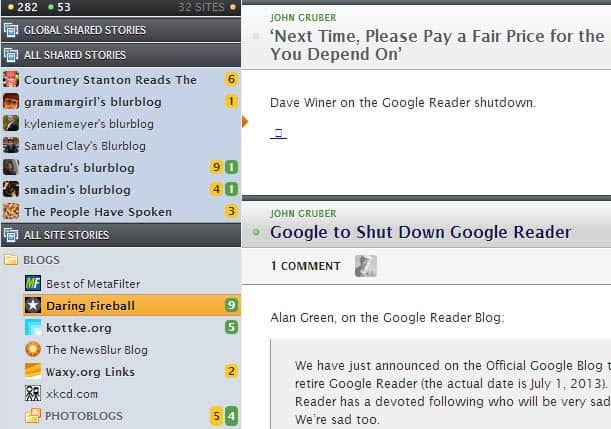
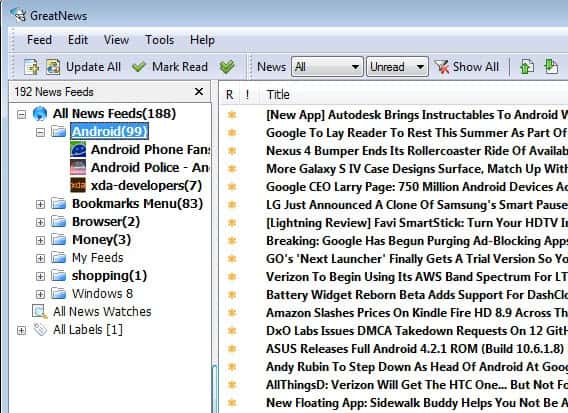



















Hi Guys,
If what you want is the ability to skim large #s of headlines, organize lots of feeds, label them, tag articles for later reading in one fast unobtrusive “no magazine layout” reader, SwarmIQ is your choice.
Sign up at http://www.swarmiq.com/register/GOOGLEREADERISDEAD , click on the Google reader icon to get all your feeds, and get up and running straight away.
Disclosure: I’m on the team that built this site :-) Also, we don’t have “Google Alerts” type functionality yet.
NewsFox extension for Firefox works for me.
Interesting that Google has already removed Reader out of the gmail drop down bar. You can still get to it directly, reader.google.com but I found it strange.
Now that I’ve switched over to Brief, I like it better than Reader.
I added some more alternatives at http://sohoweekly.blogspot.com/2013/02/feed-readers.html and a tutorial at http://sohoweekly.blogspot.com/2013/03/converting-gmail-into-nifty-feed-reader.html
Does anyone know anything about Bloglovin? Is it a viable option?
I’m giving FeddBooster (http://feeds.qsensei.com) a try, imported feeds from greader ok (need to use Application-specific password if you have 2-step verification). Interface is OK, response is fast.
Tried “The Old Reader” ….sloooooooow.
Was wondering if anyone had found a synology compatible RSS agregator eventually compatible with mobile as well :).
QuiteRSS is another desktop alternative. I have the portable version in Dropbox. Works well.
http://code.google.com/p/quite-rss/
There are also open source QuiteRSS, which got a lot of Google Reader like features.
If you use KDE, the Akregator desktop application (part of Kontact) works well. Not as good as google Reader but… :/
Some more alternatives that I’ve compiled
Web based (free)
http://www.feedly.com
http://www.theoldreader.com
http://www.pulse.me
http://www.taptu.com
http://my.yahoo.com
http://www.skimr.co
http://www.newsisfree.com
http://www.alesti.org
http://rssminer.net
http://feeds.qsensei.com
Web based (paid)
http://www.netvibes.com
http://www.newsblur.com
Self hosted web based
http://tt-rss.org/
http://getlilina.org/
http://projet.idleman.fr/leed/
http://rsslounge.aditu.de/
http://www.feedafever.com (paid)
Android
Feedly
Google Currents
Flipboard
Pulse
Taptu
Press (paid)
iOS
Feedly
Reeder
Flipboard
Pulse
Taptu
Zite
Windows App based
Microsoft Outlook (paid)
http://readefine.anirudhsasikumar.net
http://www.rssowl.org
http://www.feednotifier.com
http://rssbandit.org/
http://www.feeddemon.com (paid, will close)
http://www.curiostudio.com
http://www.jetbrains.com/omea
http://www.getwebreader.com (iOS and Android as well)
http://www.awasu.com (paid)
Thanks for the list, appreciate it.
When I first got the notification on Google Reader, I immediately checked the date. Thought I had slept for two weeks by mistake and it was an April Fools’ prank. The idea that they’d drop Reader, and do it so suddenly seems like a joke. I don’t get Google’s haste or their desire to kill a core service.
Seems working well for Newsblur, the 12$ just disappear there’s only 24/36$. Nice work.
Yes, Google is going out of its way to irritate me. First there was the discovery that Firefox’s editor didn’t work in Google+, whereas the Chrome editor works fine. So I canceled Google+ since that was clearly a move to make people use Chrome. Now this nonsense.
“Newsblur has been designed as a Google Reader alternative and while it certainly looks and feels that way, it needs to be said that it is only really usable if you pay for the service.”
Agreed. I went over there and checked it out yesterday but the restrictions on the free version make it useless. So I posted that fact as a tweet to someone on Twitter (possibly a developer?) who recommended it and I was then subjected to insults because I wouldn’t pay for it. Highly NOT recommended! If that guy was related to the product, I hope their Web site crashes permanently.
On openSUSE Linux with KDE there is Akregator, a desktop client. I imported my Google Reader subscriptions easily from the XML file Google Reader exported (although I don’t the other JSON files can be imported.) So far it seems to be pretty nice. You can view articles in a separate tab in the client like a browser or open it with the default system browser with a double click – which I usually do because it gives me a bigger view. It stores articles locally so you can reread them at any time, although I delete them because I don’t need to reread; I save articles I might need to reference again elsewhere.
I never read RSS feeds away from my home system, so I don’t see any need for a browser-based reader. If I did, there appear to be plenty. There are plenty of readers for Linux. The Thunderbird email client, for example, can be used as an RSS reader.
i like nextgen reader (win8) a lot!
What really worries me is that I have a lot of labels. Do you know how to export the labels AND the content?
I wish more feed readers offered support for Media RSS.
BlipTV, Wikipedia, YouTube and several other sites use Media RSS feeds, which support multiple file enclosures. (For instance, the same video clip in various sizes and formats.)
Most feed readers can’t figure that out, they pick one of the files and won’t let you download or view the rest.
The only feed readers which support Media RSS that I can find are NewsBlur (web) and RSSOwl (desktop).
Unfortunately, NewsBlur is now charging $2/mo, and RSSOwl makes it difficult to copy the URLs of attached file enclosures, making downloading a bit difficult.
Oops, I mean, RSSOwl makes it impossible to copy the URLs of file enclosures. You can only download podcasts and whatnot from within RSSOwl.
Hereunder another link to a petition:
https://www.change.org/petitions/google-keep-google-reader-running
One huge problem with alternatives, sync.
Many use PCs at home, work, mobile iOS, Android, …, and would like to sync their feeds. Google reader did that. Others don’t.
That’s why i turned to own hosted solution. Not a lot of choice concerning quality sync.
Newsblur, Feedly, The Old Reader servers went down after Google Reader News
Found few more.
Reeder (http://reederapp.com/) seems to be iOS/Mac OSX only.
Taptu (https://www.taptu.com/) Android/iOS/Blackberry/Web (Click Skip Login)
HiveMined (http://hivemined.org/) Still not available yet.
Qrius (http://www.qrius.me/try.html) For now, it is saying it will provide you a “button” with your interested feeds to be placed on your website.
And for a comedy break.
http://www.youtube.com/watch?v=A25VgNZDQ08
I’m also curious what Android options exist? My phone is an older ARMv6 so “lightweight” is preferred.
GreatNews is a “great” little app! Only problem is how to go about importing all my Starred items?
That’s wild. Reader is working for me right now.
It is scheduled to go down in July 1, 2013.
Robert it is being shut down on July 1, 2013.
Misread the date.
Forgot to thank Martin for the excellent work as usual.
@Christoph Wagner good question. I would like to understand how owncloud fits in this discussion about RSS readers/services. I think “-e!-” made copy/paste error.
For the time being, I would recommend against newsblur (http://www.newsblur.com/), as their site can’t handle traffic and they are blaming it on users switching from Google Reader. They need a CDN solution, and that would cost money so expect the 1$ price to go up. Their Twitter feed is confirming that the site is slow/inaccessible.
Personally, I will end up in putting togther my own web based reader, a project that I put on hold (a mistake I admit) when previous rumors of Google discontinuing reader were not scaring me enough.
But for now, I took few of the services/extensions/clients for a test, and I can tell you that netvibes looked really promising for web based services, feedly’s Chrome extension, very good, but Firefox extension was not working for me. RSSOWL was the best software client, but I am not really interested in local clients.
The good thing in feedly it also imports your Google Reader data, which you semi-automate if you are logged in to your google account in the same browser session. It will also sync with Reader, which means you can continue using Reader and then switch when it goes down. Also, it is a good idea to export your Google Reader data from Google Takeout and then you can use import it into netvibes. RSSOWL also seems to be syncing with Reader.
I also tested odlreader, and it is a minimalistic reader, could be useful too, but personally, I was looking for a better interface.
I hope Microsoft will launch an alternative. They’re doing great jobs with outlook and skydrive.
Microsoft has MY MSN
http://my.msn.com/AddRss.aspx?mypg=1
Feedly looks ok for my actual “reading” use, I mostly just peruse articles during work downtime. Most of my Google Reader access lately has been via Flipboard on my phone, and they’ve been quick to jump in as an alternative provider for RSS info since this news, too:
http://inside.flipboard.com/2013/03/14/weve-got-your-rss-covered-save-your-google-reader-feeds-now/
But what really concerns me about this is the future of Google Alerts. While not mentioned as being shut down, Alerts really only has 2 output methods for notifications about newly found content – email (rather awful formatting) or Google Reader.
Not even RSS mind you – they explicitly list the option as “Google Reader” – which you could then use to export an RSS feed for folders of subscriptions.
With Reader shutting down, what becomes of Alerts? Hopefully they’ll announce direct RSS feed addresses for Alerts results soon, or several “Daily Summary” projects I’ve set up for myself and others will start failing, and THAT will suck.
the two solutions not mentioned with links:
fever – http://www.feedafever.com/: apps available!
owncloud – https://owncloud.org/
How can you read feeds with owncloud?
Awesome! I decided I need ownCloud anyway and just ordered a small VPS for it:) Thanks for the info, for now I’ll subscribe to his blog via google reader ;)
Regarding reading feeds with owncloud: http://algorithmsforthekitchen.com/blog/?p=479 – should be ready in two months…
why Google is killing the Reader service. this is not good.
Newsblur is untestable right now with all the people switching.
Tiny Tiny RSS is too slow.
Feedly is okayish with it’s list view, far from Google Reader though.
Selfoss looks good but as he still didn’t implement OPML support it’s out.
Netvibes is like Feedly, okayish but too far from Reader.
I don’t like any of the available Desktop Readers.
Feedafever I asked if it’s possible to get a trial version. It’s pretty much my last hope at the moment.
Maybe before the shutdown one of the 4 or so private beta readers goes public and is a proper alternative :(
Very surprised at this, probably not going to use an alternative and just follow sites on Twitter, Google+. May be use a service that fetches social media feeds.
Somewhat off topic: Martin, please write something like but about Gmail on April 1 ;)
like this*
two interesting self hosted solutions: fever and owncloud! there are also apps for fever, although not so much as for google reader…
This is a biggest WTF on Google’s part, I mean I really doubt they are bleeding money on this enough that they need to discontinue it, and everyone I know uses it too. They at least should come out and say the real reason they are discontinuing it, that if users are viewing with an RSS reader we don’t make our regular level of ad money.
Is it possible to get Tiny Tiny RSS to work with Dropbox?
You mean to host it on Dropbox? Nope that does not seem doable.
No consultation with the users. No credible reason – what is it Google, not enough advertising revenue? What disappears next – Gmail !!
I think this is exactly the reason: they shut down any product that they think it is not producing enough money from advertising.
I am a Google user (mail, blog, search engine etc), but this trend of disregarding their users (see also the GHacks article about Android and AdBlock) is beginning to annoy me, so I will try to find a way to switch from Google services.
I find it hard to fathom the decline of newsreader interest. It is an extremely useful function.
GReader’s interface left much to be desired, IMO. And the style sheet enhancements were burdensome. I have found Opera’s built-in reader to cover most of the bases and to be a cinch to use. And subbing on to feeds in Opera is seamless.
Off topic: I wish replies were a bit more indented here. It’s hard to know whether a post is a reply or a top-level comment.
Martin, what do you mean by “Feed Demon is unfortunately not an alternative anymore as it is being shut down by its developer”? I am using FeedDemon Lite 4.0.0.22 (without synchronisation with Google Reader) and I don’t see what is the problem with continuing to use it, even though it’s developer decided not to work on it any more…
Nebulus, you are right. If you turn off Google Reader sync, you can continue using it.
ill sign the petition, been using Google Reader for more than 2 years and never could replace it nor can now.
Another option is Daily Social – https://mydailysocial.info, which is free of charge at this moment.
Daily Social not only connects to RSS, Twitter and Facebook feeds, but also picks most popular links using bit.ly and other metrics (e.g. number of retweets or likes) and then sends them straight to Readability or Pocket article readers, making news reading hassle-free.
Number of articles sent can be adjusted by user on Settings page.
More alternatives, multiple platforms:
Web based readers/aggregators/ DYI
Tiny Tiny RSS (http://tt-rss.org/redmine/projects/tt-rss/wiki)
Stephen Ostermiller’s RSS Reader (http://ostermiller.org/rssreader/)
Yet Another RSS Aggregator (http://yara.sourceforge.net/)
RSS Feed URL portal site(http://www.buymyscripts.net/12/RSS_Feeds_URL_portal_site.html) <— Caution: Not free.
PHP RSS Reader with Ajax and XML (http://sourceforge.net/projects/rssreaderwajax/)
PHP feedParser (http://revjim.net/code/feedParser/)
Rnews (http://rnews.sourceforge.net/)
MagpieRSS (http://magpierss.sourceforge.net/)
ZebraFeeds (http://cazalet.org/zebrafeeds/)
SimplePie (http://simplepie.org/)
GobbleRSS (http://gobblerss.pommepause.com/)
blindRSS (http://www.crash-override.net/blindrss.html)
offrss (http://vicerveza.homeunix.net/~viric/cgi-bin/offrss/doc/trunk/doc/home.wiki)
Linux/Command line base:
rsstail (http://www.vanheusden.com/rsstail/)
Newsbeuter(http://www.newsbeuter.org/)
nrss (http://packages.debian.org/stable/net/nrss)
olive (http://freecode.com/projects/olive)
canto (http://codezen.org/canto/)
Snownews (http://kiza.kcore.de/software/snownews/)
wnews (http://freecode.com/projects/wnews)
nrss (http://manpages.ubuntu.com/manpages/lucid/man1/nrss.1.html)
Flash-based:
Open RSS Bar (http://freecode.com/projects/openrssbar)
Linux/GTK2 based:
Syndigator (http://freecode.com/projects/syndigator)
gfeed (http://sourceforge.net/projects/gfeed/)
Linux/Python/Tk
NewsFeed (http://home.arcor.de/mdoege/newsfeed/)
Any Desktop/Linux
Straw (http://projects.gnome.org/straw/)
Thanks for the list, looking good.
No problem. Thank you for articles.
The link to Newsblur points to the Netvibes site.
I am leaning towards Newsblur at the moment, but I will most likely wait right up until the cutoff to switch to see what else comes out as an alternative.
Thanks, corrected.
Forget about Newsblur. I haven’t been able to even reach the mainpage of the site since the GR announcement. As such, it’s not worth a $12 subscription (I’d be pissed right now if I was a subscriber and I couldn’t even login to the service!)
It is likely that they are swarmed by Google Reader users looking for an alternative. Give it some time, they are probably already ordering new server capacities.
Yes that is correct. Their twitter feed says they are trying to fix that and add more servers.
For now, it should be avoided.
Hello Guys!! Let’s sign this petition to see if we can convince google to let this tool running.
http://www.avaaz.org/en/petition/Google_Dont_Shut_Down_Google_Reader
Internet Explorer is the best RSS reader. :)
Yeah, it’s strange that Firefox, Chrome and Opera browser based RSS Feed readers were mentioned, but the RSS feed reader built into Windows wasn’t. Ctrl + G from Internet Explorer brings it up.
Its not weird, they try as much as possible to not mention IE.
Personally I’ve always used greader sync apps not the website. No big deal to me cos its one less Google service to use.
I agree with Argo
Reader was the only one who could archive an unlimited time.Â
Let me explain: When I find a site that I like, and that it has an RSS feed, I subscribe, gold, or some other feed reader Reader that only the last items available (usually last 20).
With a subscription via Reader, it supports the entire flow, giving the possibility to trace the origin of the flux set up by the site, without limitation. It possible to have before quickly items that may interest me and then switch to the site without having to browse page by page back months or years.Â
So Reader for me played the role of archivist that I find nowhere else, because for the rest of the day etc … Actually there are a million tools, but have a history dating back to the months before the subscription, nothing exists to my knowledge.
I totally agree. Some feeds can add 400 posts per day, but only store 50 posts on the rss feed itself. Unless I update my feedreeder several times a day, I will miss most of them. But GReader would happily cache the posts, and I could update from there. Then filter out the posts I want.
So Google has broken the internet, or an important part of it at least. And as for the lazy Luddite hacks who posted “Rss is dead” blogs, I unsubscribed from them with prejudice.
Yeah, I had been expecting this news for some time now, but the 7/01 deadline really put me in a foul mood yesterday. After reading all my RSS feeds on the Google Reader subject, I was waiting to see your take on this, Martin. As usual, you provided the most complete list of alternatives of all my sources. I was using a Greasemonkey script, Google Reader Filter, for filtering out tech words I’m not interested in for faster reading efficiency. I’m going to have to see which of these, if any, offer word filtering. I, too, like the minimalistic view vs the multi-column look. And I prefer web-based vs client, the latter of which always seems to suck up memory resources. Thanks for being on top of things as usual, Martin!
I’m pretty happy with Great News, but if I had to pick an online reader, I’d probably subscribe to Newsblur for $12 a year as it is looking like a solid alternative for Google Reader at this point in time.
none of the listed alternatives allows such a fast check as greader, specially when checking a great amount of sites.
As well all my old memos and references to important posts will be lost unless a huge work that google takeout is unable to do…..what a bad morning, really!!!!
This news absolutely ruined my morning.
I’ve tried and tried to switch to something flashier like Netvibes or Feedly but nothing is as fast as GReader with keyboard shortcuts.
I bet it’s only a matter of time until someone creates a complete clone, maybe G will be kind enough to open source their code
There’s also rsslounge as a own hosted solution.
Thanks, added.
In fact i just finished this install to learn that it was not supported any more :D.
Here’s is new one : http://selfoss.aditu.de/ looking good and closer to greader.
Thanks, corrected ;)