How to use Google Chrome's "better" spell checker
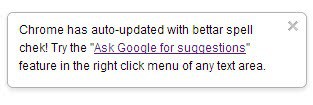
If you are running Google Chrome you may have noticed a notification that Google displays on the new tab page of the web browser. This is the location that Google uses to advertise its own products, from Chromebooks to Android phones or new features the company integrated into the browser itself.
The message "Chrome has autp-updated with bettar spell chek! Try the Ask Google for suggestions feature in the right click menu of any text area". While that may be enough to get started, you are probably interested in finding out more about this spell checking feature first before you start to make heavy use of it.
First of all, if you do not want to see the notification again, click on the x at the top right corner to close it in the browser. The spell checker is activated by default regardless of whether you are using it or not.
To change that, do the following:
- Find a text field on any website. The "what are you interested in" form on Reddit's homepage is a good start.
- Right-click in to that form field.
- You should see a Spell-checker options entry here.
- Move the mouse cursor over it.
- If you want to disable spell checking, uncheck the "Check the spelling of text fields" entry here.
- You can alternatively click on language settings to add or remove dictionaries from the browser.
- Just click Add here and pick one of the languages the browser supports.
- Here you can also add custom words to the dictionary.
The languages you add become available in the context menu right away so that you can easily switch between them whenever the need arises.
The "Ask Google for suggestions" option in the menu sends the text to a Google server that uses the same spell checking technology as Google search.
You will receive a prompt the first time you try to send a query to Google:
Ask Google for suggestions
Google Chrome can provider smarter spell-checking by sending what you type in the browser to Google servers, allowing you to use the same spell-checking technology used by Google search.
Once activated, queries will automatically be send to Google whenever you type into forms in the Chrome browser. Spelling mistakes are highlighted with a red underline, and a right-click on a word or phrase displays the suggestion in the context menu.
Advertisement
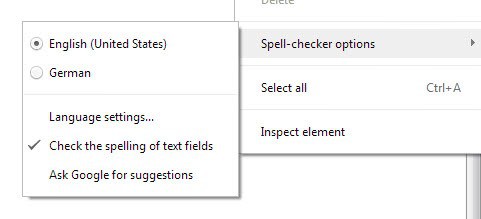

















Martin,
Great article, thanks. Now, one of the reasons why I don’t use Google Chrome has to do with the fact that I feel that Google products are all about data mining as compared to, say, Mozilla Firefox. At the same time, AdBlock for chrome doesn’t work too well, so I get bombarded with distracting ads. This spell checker sounds like a great idea except for the whole sending spelling queries to the Google servers for suggestions. Maybe it’s just me…but Chrome has more flaws than attributes. Thoughts?
Alana