EditBone is a coder's text editor
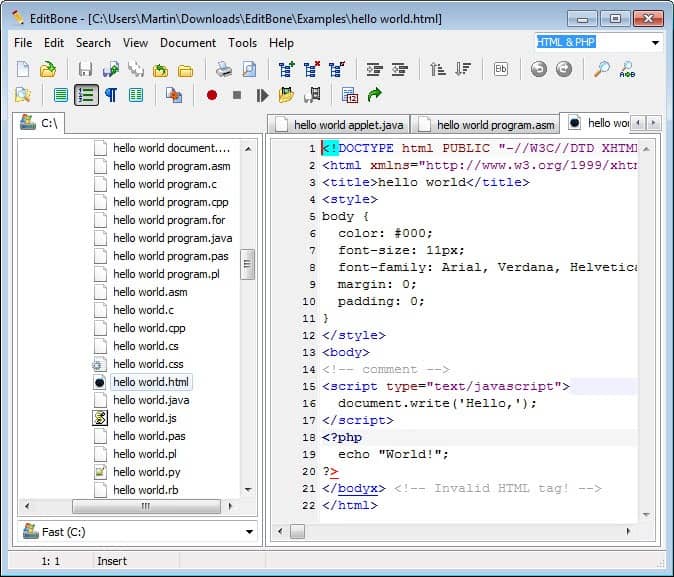
If you hack your code using text files, you know that Notepad is not really cutting it for a number of reasons. It only opens one file at a time, has a hard coded limit in regards to text file sizes, and does not support a number of other features like syntax highlighting that make coding that much easier.
While there are a bunch of Notepad replacements out there, Notepad++ comes to mind for instance, that get rid of the majority of issues, there are not many that come close to what EditBone has to offer in this regards.
The text editor has been designed for coders, and while you can use it to edit any plain text document you open or create in it, it is the editor's code editing features that make it special.
EditBone supports over 50 different coding and script languages including java, html, php, asm, cpp or css, and uses its code highlighting styles, 22 different ones to be precise, to display code in a way that is more suitable for editing purposes.
What is interesting in this regard is that you can switch between codes easily using a menu that is displayed right in the program's interface. While it may not make much sense to switch the code highlighting from HTML to MS-DOS Batch format, it may sometimes may make sense to switch it, for instance if you want to edit JavaScript that is embedded in a HTML or PHP file.
The editor displays a directory browser on the left and the open documents on the right in a tabbed interface by default. You can modify the layout using the View menu easily. If you want, it is possible to add a second code pane which can be great for comparing different code revisions. The built-in compare files option may also help you with that.
EditBone is certainly not extendable as Notepad++'s plugin engine, but what it is offering will certainly be of interest to some coders and users who like what it has to offer. The program and its source code are both available on the developer's website.
Advertisement

















@Martin
Considering the old puns I usualy get from your site.. including the pitfall game for lack of sleep
You must remember this editor
http://en.wikipedia.org/wiki/Edlin
;-)
Have a great week.
Actually, when that came out, I did not use PCs ;)
I love Sublime Text 2 with its addons, but I’m also keeping an eye on Brackets, in development.
“Excuse me, but real programmers use butterflies.”
http://xkcd.com/378/
But in all seriousness, I prefer to use gVim to edit files:
http://www.vim.org/
Before vim, I used to use Programmer’s Notepad:
http://www.pnotepad.org/
I use a separate editor for coding (CodeBlocks) and another one for text editing (AkelPad). In my opinion, CodeBlocks is one of the best programming editors (in my case, programming means mostly C/C++).
Interesting, will take a look.